Click to view our Accessibility Statement or contact us with accessibility-related questions

Showing 1 of 39 reviews about:
Bagman57
15
Oct 27, 2019
checkVerified Buyer
Nice dash cam but...
First the Power Magic Pro I ordered with BlackVue DR750S doesn't work. The Power Magic Pro power LED doesn't come on. I'm getting around 5.7 volts at the cigarette lighter socket whether the switch is on or off. Second I just noticed printed on the BlackVue DR750S box it states that using anything other than a BlackVue branded SD card will void the warranty. But BlackVue branded SD cards cost 4 to 5 more than other SD cards and have I read they don't last very long. Also they have only a 6 month warranty. I have also read the BlackVue DR750S is very picky on what other branded SD cards will work with it. I'll try the BlackVue DR750S without the Power Magic Pro for now and see if it will work with a new Samsung 256GB 100MB/s (U3) MicroSDXC EVO Select Memory Card. The Samsung SD card was $40.99 from Amazon when I ordered it. BlackVue wants $180 for their 256GB SD card!
Update 10\22\2019: Still haven't got to install my BlackVue DR750S but Drop is going to replace the defective Power Magic Pro. I'll be sending it out tomorrow.
Update 10\23\2019: I got to install my BlackVue DR750S today sans the Power Magic Pro. Installation was very easy. Hiding the cables was quick and simple. I had around (guessing) 5 foot of excess cable to the rear camera but coiled it up and could hide it behind the left rear pillar cover. The video quality is very good front and back. My car rides pretty rough but surprising the video is smooth and steady. I have to view them in Windows Media Player or VLC Player though, see the issue below.
Three issues I'm having with the BlackVue DR750S:
1 - One irritating problem though every time when I want to connect to my phone via WiFi I always have to forget the BlackVue DR750S WiFi on my phone and reenter the DR750S password to connect and use the BlackVue app. Does anyone else have that problem?
2 - Also I'm curious about what other users G-Sensor settings are in Normal mode. I set my up/down (vertical) setting to off (zero) as the roads in my area are pretty rough. I left the front/back and side to side at the default of 3 but get event recordings 80 to 90 percent of the time. I'm going to try both settings at 2 and see if that stops the premature event recordings.
3 - I can see the video files listed in the BlackVue Viewer but when I click on anyone of them a window pops up and states "BlackVueSD has stopped working." with no reason why. All there is is a "Close program" button. Again anyone else having this problem?
Update 10/27/2019: Still get event recordings 80 to 90 percent of the time with the front/back and side to side sensitivity set to 2. I installed and tried the BlackVue Viewer on another laptop and the videos will play on it but it's a duo core laptop and the videos are sometimes glitchy and slow to respond. That laptop is running Windows 7. The other laptop is a quad core running Windows 8.1.
Right now I'm on the fence about recommending this dash cam to anyone, that's why no definite yes or no on the recommendation.
(Edited)

PandaSPUR
356
Apr 7, 2020
bookmark_border
Bagman57I don't have this exact model, but an older 2-channel version. Some quick thoughts from me:
- If your cigarette lighter is only outputting 5.7v, you have an issue in your car's wiring. It should be 12v, this is why the PMP isnt working probably.
- The Blackvue SD cards are more expensive but there is a reason for it. These cards are designed for constant heavy duty read/write. I also had the same thoughts as you and ended up getting a cheaper Sandisk 256GB card, but that got corrupt after a few days. Comparable SD cards would be Sandisk's "High Endurance" line designed for surveillance. Those are cheaper than Blackvue SD cards but more than your standard SD cards, I've been using one for over a year now.

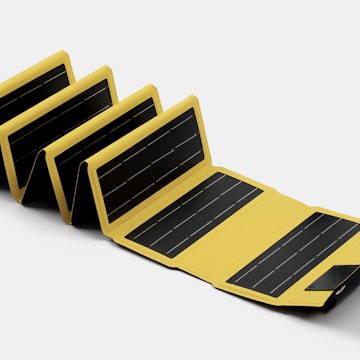





.gif?auto=format&fm=gif&fit=crop&w=360&h=360&bg=f0f0f0&fill=solid&fill-color=f0f0f0&dpr=1&q=70)








