Click to view our Accessibility Statement or contact us with accessibility-related questions











Showing 1 of 102 conversations about:

Creative Labs Sound BlasterX Vanguard K08 Keyboard
TomA1
8
Mar 28, 2019
Has anyone experienced issues updating the firmware?
There must have been a "glich" when I tried to update it, and now the keys do not light up and the keyboard does not work. 😞
There seems to be a problem with something called "APPO Bootloader" and the current installed firmware is listed as "Firmware version 0.0.0"
I also tried the hardware reset as described in creative's support page, but the keys would not light up.
UPDATE:
I was able to update the firmware using my Windows 10 laptop, the other systems where Windows 7. Not sure if that was the issue or not, but I'm just happy I was able to get it working.
(Edited)
starkipraggy
0
Mar 30, 2019
TomA1Same here, i got both the mouse and the keyboard, both are detected as simply "HID-compliant" devices so it doesnt work with the creative software. The software recognises the devices but refuses to allow customizations unless the firmware is updated but the firmware updates dont work :/
TomA1
8
Mar 30, 2019
starkipraggyDid you have any luck getting the keyboard to work?
I was able to install the firmware right from a .exe file i found online, it was an older one than what was on the creative support page, now it works fine, even updates to the latest firmware though the connect software also.
Not sure if that's what did it or just the fact that this time I used a Windows 10 system instead of Windows 7.
starkipraggy
0
Apr 3, 2019
TomA1didnt pan out. im just using default settings right now. might look into reinstalling windows because im also getting other issues.
TomA1
8
Apr 3, 2019
TomA1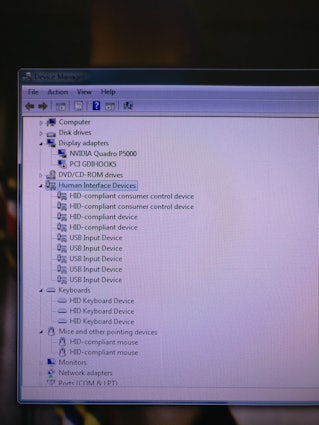
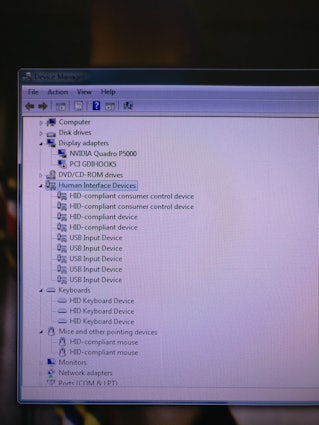
TomA1
8
Apr 3, 2019
starkipraggyHere's a screenshot of device manager. My keyboard and mouse are just listed generically. Every thing seems to work okay. Good luck.
starkipraggy
0
Apr 5, 2019
TomA1thanks man. one question, is the older firmware you found 36.0.0?
TomA1
8
Apr 5, 2019
starkipraggyIt may have been, that sounds familiar, I think I have the link to where I found it, I can post it later today.
TomA1
8
Apr 5, 2019
starkipraggy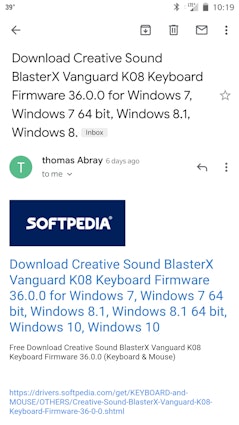
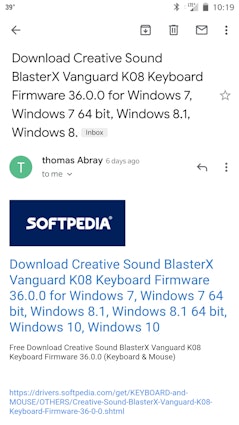
TomA1
8
Apr 5, 2019
TomA1The link is at the very bottom of the screen capture. Sorry I couldn't figure out how to just attach the link. I downloaded the firmware from the US site, seemed to work okay. After loaded that firmware I was able to upgrade the the latest from the creative site. For some reason it would not update directly from firmware 0.0.0 the the latest.
starkipraggy
0
Apr 6, 2019
TomA1ok thats the same one i found... I'll give it another shot. kind of weird since im on win 10 too :/