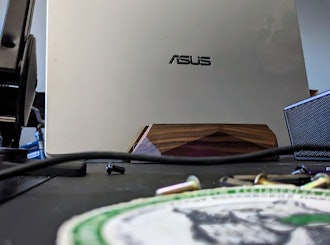Click to view our Accessibility Statement or contact us with accessibility-related questions







Showing 1 of 40 conversations about:

Creative Sound BlasterX Siege Gaming Mouse

iKiwiz
2
Jan 29, 2017
A question about the mouse and software. Are you able to program what each buttons do and create macros through the software? That's the only thing holding me back from getting this mouse.

Jmunandar
174
Jan 29, 2017
iKiwizFrom looking at videos on YouTube, I don't see that as an option right now, but I don't see why it won't be a possibility to add that in their software in the future since the mouse does have onboard memory. But, I could be wrong and it already does have it. There's only like 3 videos of the mouse on YouTube.
Edit: However, I think they will. Since there is a "sniper" like button on the side which at the moment does nothing but makes the lights go white from videos I've seen. I don't see why they would put a button there and have no option to configure it. I'm hoping the creative worker on the discussions see this and answers.

Jmunandar
174
Jan 29, 2017
iKiwizhttp://www.eteknix.com/creative-sound-blasterx-siege-m04-gaming-mouse-review/ according to this review. The buttons are programmable, but the software is still in beta.

iKiwiz
2
Jan 29, 2017
JmunandarYeah, I've been looking around for the option to change the buttons + add macros from the software but from all the videos I've watched (which are very limited), I haven't seen any options to. They did say that the buttons are programmable and there is onboard memory so I'm hoping the program will improve to support that.

Jmunandar
174
Jan 29, 2017
iKiwizI'm coming from a m65 pro rgb, so I'm hoping for around the same feel/ performance because of the same sensor and relatively similar weight (m65 is like 5g more). But I wanted to try a new mouse shape and I like that the siege has lights around the mouse. With the m65, I cover the main light part with my palm and that has always bothered me.
Trending Posts in Battlestations

Darthjaeger
Adding/Including Memories
I lost my dad last year (2023) and have been finding ways to include keepsakes/memories in my workstation. I've dabbled here and there with doing small woodworking projects and attempted a wrist rest from a piece of oak I picked up with him from my great uncles wood shop. I milled it to fit a 60% keyboard as I hadn't decided what keyboard I would be using it on and thought that's where most of my wrist would be in contact even typing on a full keyboard. I gave it a torched/burn appearance as I really was lost in what to do. I found an old shell casing from going hunting with my dad in my hunting pack and decided to imbed it into the end of the wrist rest so it would just have a little difference and a small story behind it as well. I have other things around my workstation from family and friends, but it just feels a little more special having worked on it and adding something small that has a memory for me to it. (Purple was my grandmothers favorite color and I have kinda now...
Apr 8, 2024

vlad.the.impale.ale.r
Stylish Modern Device Holder
It's a bit pricey, but the wood is nice and the geometric angles are modern and stylish. Dig it.
Jan 1, 2024