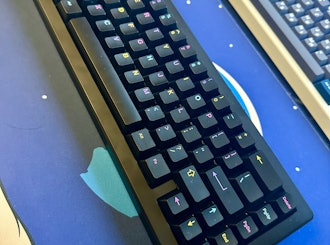Click to view our Accessibility Statement or contact us with accessibility-related questions



































Showing 1 of 1131 conversations about:

Drop ALT V1 Mechanical Keyboard
metis
199
Dec 3, 2019
Is it common for the Alt to just turn itself off on occasion? It's not common, but at least about once a week now it just goes dark on me randomly. Unplug/replug and it's back and working, but that seems like not ideal behavior.

Kevin
5434
Outreach
Dec 6, 2019
metisNot normal. Contact CS about replacing it with one that doesn’t randomly reset.

craigc123
7
Dec 13, 2019
KevinThis started happening to me as well. I reached out to support already about getting a replacement unit, but I wanted to mention that I think I discovered what is triggering it, and why it only started happening recently. I have noticed it happens whenever I have a static charge built up from walking around or something like that. The cold, dry air in the winter leads to an increase in static electricity, and it is as soon as I touch the keyboard after building up a static charge this that it powers off.
I would be surprised if this is something that is only happening to certain units. Is it possible that there is an “auto power off” somewhere in the firmware to prevent electrical surges and the static shock is triggering it? I would be happy to hack around on the firmware a bit to try to find a fix if I know what I am looking for.
(Edited)

Kevin
5434
Outreach
Dec 13, 2019
craigc123Thanks for reporting, I will mention this the product design team.
GunnarW
2
Dec 16, 2019
craigc123This is exactly what happens to me.... I believe its due to the static build up too. My first board did this, so I asked for a replacement, but my second board is doing this too. I wonder if I could tape and anti-static cloth or something to the bottom of the board to prevent this from happening.

NSHuman
1
Dec 17, 2019
craigc123This is happening to me to. When it's in that state, there's a red LED in the underlightning that's on. It's the same light that turns on when you press the reset button or function+B. I don't know if its actually in reset mode, since I don't want to try flashing it in a possibly-buggy state.
Edit: I forgot that I can use QMK Toolkit to see if there are any connected keyboards in DFU mode without flashing them. Next time this happens I'll check and report back.
(Edited)

polyrhythmic81
2
Dec 17, 2019
metisMine does this too, when I discharge static on the case. Got it in June and noticed a while back, but I'm apparently picking up more charge since it's winter and it's happening more often.

NSHuman
1
Dec 17, 2019
NSHumanWell, this was quicker than expected. It happened again, and QMK Toolbox says it is in DFU mode.
(Edited)
metis
199
Dec 17, 2019
KevinI reached out and they RMA'd it. Expecting a new keeb to land later this week. If it is a static build up issue that's disappointing, but with winter in Minnesota I can certainly do some testing if the issue continues. None of my other devices have the issue, so while plausible, I find it hard to imagine that the PCB wouldn't be able to manage that.

Lilithcake
42
Dec 20, 2019
metisthis happened to me today (also live in MN) like 4 times within an hour... :( It sucks and I changed to a different keyboard. I felt the shock even if I just accidentally touched the rim of the case.

Takatron
3
Jan 1, 2020
NSHumanoh :( this just started happening to me today. I've been using this keyboard daily for the last 2 weeks or so. Woke up this morning and saw that 1 red LED blinking and thought it was odd. No keys responded. Unplugged and plugged back in and that seemed to fix it. However, it happened again 2 more times during the morning. I had walked away to go to the washroom and get a glass of water, less than 5 minutes in total. Second time I went to get lunch (less than 10 mins). Laptop was still on, nothing went to sleep, it's not unusual to walk away for a few minutes. Contacted support after the 3rd time it happened.
metis
199
Jan 7, 2020
TakatronAfter a month for them to get me a new keyboard, I had the shut down issue once this morning, and one freeze with the lights on. I'm trying out a few things, but none of my other keyboards do this, so I'm suspecting it's a problem with the design of the board itself.
metis
199
Jan 7, 2020
Kevinsee my comment prior, something is wrong.

Takatron
3
Jan 8, 2020
metisThat's not promising. I just got the RMA today. Going to ship it back tmr for an exchange. I was considering the high profile and ctrl but now I'm hesitant.
metis
199
Jan 8, 2020
KevinOk, this looks like a major design flaw. It's now colder and dryer here, and the new keyboard dropped out 5x yesterday and already 3x today and it's not even 10am. The last time I got a static shock as I touched it and the LEDs went dark. It's -1F here today and dry, so static is an issue. I'm going to try to find some samples of static dissapative flooring in the office to see if that makes it more stable, but it's starting to look like the design engineers f4ed up big time.

Kevin
5434
Outreach
Jan 9, 2020
metisI'll make a note of it to the designers to look into- it's possible there's not enough grounding designed into the internals that results in it being susceptible to static discharges/etc. I will say that the problem that you're reporting is extremely rare, with over 10,000 boards out in the circulation and fewer than 10 people mentioning it being a problem. It could be your specific environment/setup results in a "higher than normal" amount of static, coupled with insufficient grounding, or some relatively obscure combination of factors. I'm grasping here, but if the keyboard isn't working for you I strongly suggest taking advantage of our refund policy.
metis
199
Jan 9, 2020
KevinIt'd be easy to chalk this up to a bad USB connection or bumping the cable.
That's at least a 1:1000 reported problem which probably makes it more like 1:500 given most folks won't report nuisance issues.
None of my other devices have experienced similar problems in this environment (Ducky, Razer, GK66, Melody96, Logitech, Lenovo) which points back to it being an outlier device, and two of them doing it, points to either a design flaw, or amazingly bad QAQC since it's happened on two devices now.
As I noted, the last couple of days have been very cold and dry which kicks the static levels up a good bit, but not so much that I'm getting zapped by door knobs or puppy noses. Since the keyboard has shocked me twice now (very minor, but enough to feel) I suspect that there's some sort of static build up in the device vs me generating a charge at touching it. If I'm lucky the office's design material library has some static dissipative flooring samples I can borrow as a desk mat, and that might clear things up enough to use. If not I'll sadly be making use of the refund policy.

danshick
1
May 7, 2021
metis@Kevin I am also experiencing this issue for the past year or so. I had raised a support request (MD-91707-4289878), but didn't get around to checking the discussion threads until now. Is there any known resolution for this problem? Seems it is fairly rare.
(Edited)

Fitz
4
Jul 9, 2021
metisJust ringing in here to note that I have just started experiencing this issue after about a year with my Drop Mito Laser ALT. I was using a fancy-pants, but boutique (read homemade) USB-C cable, so I've swapped that out and will see if it helps. Hopefully, it's a grounding issue in the cable..
metis
199
Jul 9, 2021
FitzLuck with it. I tested on several tested good cables on multiple USB ports on multiple devices. Its definitely a n intermittent problem, but not insurmountable. My suspicion at this point is that there's a design fault in either the board or assembly process that is letting static build up at a rate that is usually acceptable but gets to be a problem under some conditions. Static dissipative matts or flooring on the desktop resolves it, which isn't a perfect solution, but is workable for me.

subwraith
2
Feb 2, 2022
metisThis has started happening to me as well. Any update here?
petrocity
19
Mar 10, 2022
subwraithSame here
bryantq
15
Mar 16, 2022
metisI have this same problem but didn't realize it was static till now. And now drop won't help me because I'm past the 1 year warranty
bryantq
15
Mar 16, 2022
KevinWhat if im out of warranty?
linuxgw
1
Mar 28, 2022
metisjust chiming in here to say i've now went 2/3 on drop boards having this issue. all CTRL boards.
the silver board w/ the speed silvers is fine although it does still shock my finger when i touch it. i wonder if eventually it will begin to shut off.
but 2/2 silver boards with cherry mx browns are affected. the board will just shut off sitting on the desk by itself.
but, it will also shut off while im using it, and commonly the second i touch it and experience a static shock.
i RMA'd one and the replacement does the same thing. i'm returning this one and will look elsewhere unless drop offers a board without a metal frame.
shame on me for straying from daskeyboard, i have two of them who have not skipped a beat since 2012.
Emilie
112
Dec 4, 2022
KevinI'm having the same issue with my drop alt keyboard. Mine is years old though so I doubt I'm still in the warranty period. I am likely going to swap it out and turn it into a "display only" keyboard.

ChaoticConundrum
8
Dec 5, 2022
metisHaving the same problem described in this thread on my brand new ALT. It is repeatable by shuffling around on the office carpet for a minute then touching the case of the keyboard. The board reboots into DFU mode. I'll play with it a bit, see if I can find a workaround.
muvvin
1
Dec 9, 2022
ChaoticConundrumSame problem here - definitely a clear relationship (for me) between a static shock and this behavior. I'd say about 20% of the time the keyboard turns off completely and I have to unplug the USB-C cable and reboot.
ClickCraft
15
Apr 19, 2023
KevinThis is not that rare and continues to be a problem as I post this in 2023, please just do a google search, I now know that many keyboards have been bricked from this problem. And it is really not good that these costly keyboards seem to have no ESD protection at all.
I actually have a Blue Hour version I was lucky to have won recently and it now seems dead from some static discharge, no lights no keys nothing functions even after a full restart of the comp. This really needs to be fixed, I am so disappointed that my new keyboard is now no longer working. You can research this and find that apple learned early on that ESD protection must be built in to prevent this type of issue and pos failure if the KB is to be built into a metal case, so this does not happen to apple aluminum keyboards as they were redesigned to prevent this, and I guess that's why my apple keyboard continues to work flawlessly 5 yrs later and my DROP key board is now a brick in a few weeks,
This is really sad ... I would expect a $300 dollar plus keyboard to be well protected against a simple static charge that can happen in a lot if dif locations and scenarios as especially in a dry environment, it really does not take much, and I unfortunately have static issues in my home as many do and it looks like it killed my keyboard, now im quite upset and don't know what to do, I was so excited and changed out the key caps and was happy with the unit and now its a paperweight, you guys must use ESD protected boards in these expensive devices if they are to be built into a metal case this is a huge design flaw in my opin and there is more then enough people having this issue to have these re-built with ESD protection in mind and of utmost importance. I would say this is a bigger issue then you think, because if they made the decision early on to design protection against it when they found out it was happening then obviously they felt it was important. There is also a guy on YT talking about this and shows how many boards do not have the correct protection and should. I think this should be more important to work on regardless of how many were sold it's an issue and really needs to be fixed. What good is a beautiful custom KB if it can be possibly be destroyed in seconds from a simple zap.
Its definitely a Blue Hour, man how depressing ...
UPDATE: After doing some more research on this problem I found a post that said if the PCB is not fried you may be able to re-flash it with the orig firmware. Well after confirming that the comp actually did see that a keyboard was plugged in, that showed it was not completely dead. So I went ahead and re flashed it and luckily the Blue Hour came back to life, but that still proves there is a big flaw with this design and many others, because the fact a tiny static charge completely annihilated the firmware is really not acceptable at this price point.
All CNC machined keyboards must be built with ESD protection at the for front of there design, this is a big over-site in my opin and I find it hard to believe that this was not discovered before hand and at least fixed by now considering this is a problem that's spoken about all over the net and this forum, so I see this as a real problem and its not just DROP keyboards. I have read horror stories of other brands also CNC being completely bricked with no way to be re-flashed, this is something that the whole industry building CNC based aluminum keyboards needs to make paramount on their list of things to build in. the PCB MUST BE PROTECTED AGAINST ESD from its case, some PCBs are protected but many are not. I will say it again what good is a beautiful looking and feeling high end keyboard that can be turned into a brick from the slightest static discharge.
Please issue a fix ASAP its not rare as far as im concerned and I think many do not know what the issue is from so it remains unreported because some are just experiencing a reset for no reason and this can also be triggered from a small static charge but they did not know that's what most likely caused it. So what this means is if its just a tiny amount of static your lucky and it re-sets and if your not lucky and it gets hit with a bigger accidental static charge then you may or may not wipe out the firmware as happened in my case or worse completely kill the board with no way to re-set it as I have found has happen to others who were not so lucky.
(Edited)
PRODUCTS YOU MAY LIKE
Trending Posts in Mechanical Keyboards

Robbedoes
*Help* Screw in stabilizers not fitting in Dropshift V2 keyboard
I'm trying to build a mechanical keyboard with screw in stabilizers, I've build some mechanical keyboards with click-in stabilizers, never with screw in. Somehow one of the pins of the metal top-part collides with the screw in stabilizer of the numpad "enter key". I already tried grinding of a bit of the pin that collides with the stabilizer, but unfortunately I can't make it fit/close properly. You can see that the pin of the toppart leaves a mark on the bottompart of the stabilizer, see picture 2. What am I missing? Using Durock V2 in a Dropshift fullsize V2. See pictures below, thanks in advance!
Apr 23, 2024
Fukyachickennuggets
Polymer clay
Don't drop crazy cash on custom wood builds! Instead go buy polymer clay and paint. Then you can spend a ridiculous amount of time trying to make it look like you can afford to drop crazy cash on...
Apr 22, 2024
GrEEdYY
HELP PLEASE!
HELP PLEASE! I put noise insulation in the keyboard and after that it stopped working, the only sign of life is 5 blinks of orange light.can do something about it? model:DROP ALTv1
Apr 22, 2024

Durazell
Want to build a Clicky Mech Keyboard. Where to begin?
Hello all. Am brand new to the idea of building my own keyboard. Have not a clue where to begin this process. I am a Sim Game enthusiast. American Truck Sim, DCS Flight Sim and goes from there. Need some real help on where to start for making my own Full Size, Clickey Mechanical KB. I want each key to have its own backlighting. Are there keys that are better than others for this? Is there a great spot on site for a person who has never even taken a keyboard apart? Let alone fixed or built one? I would like it to fit my theme of Red and Black. Yet maybe have the option of changing things up a bit. Any help at all would be greatly appreciated. Thank you all kindly, Durazell
Apr 20, 2024

CaptainYoghurt
Does the ALT v2 PCBA support USB-C e-marked cables?
Currently my ALT v1 does not work with e-marked USB-C cables. I was wondering if the v2 PCBA does support these types of cables (thunderbolt 4 cable for example)?
Apr 20, 2024

AiheyStudio
Favorite Artisans
Dragon Pillar Artisan Keycaps Creative Resin Keycaps for 6.25u and 7u Space Bars
Discover the allure of our Dragon Pillar Artisan Keycaps – unique resin keycaps designed to adorn your 6.25u and 7u space bars. Crafted with creativity and precision, each keycap features an...
Apr 18, 2024