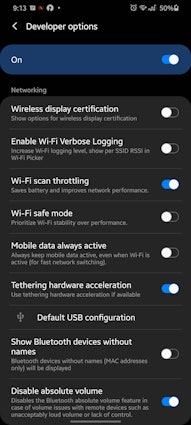Click to view our Accessibility Statement or contact us with accessibility-related questions





Showing 1 of 1320 conversations about:
battloid.kouji
18
Jul 9, 2020
bookmark_border
Still having trouble with volume granularity. Testing with windows 10 using the volume slider in the task bar. Switching volume from anywhere in the 18 - 24 range does not change volume at all, but 24 -> 25 increases volume significantly. Same for 13 - 17, no change in volume, then large change in volume from 17 - > 18.
Is this intended behavior? I'm going to have to return them if it is, because I need better volume control for work.

g0ldl10n
121
Jul 9, 2020
bookmark_border
battloid.koujiI had the same issue until I disabled 'Bluetooth Absolute Volume' (auto-syncs volume between phone & headset connected over bluetooth) , which allows the volume of each to move independently of each other which gave me much more granular volume control. This is where the setting is on my OnePlus 7 Pro, not sure if it would be there same for your phone/device.
Labeled "Bluetooth absolute volume" - I had to disconnect/reconnect from Bluetooth after disabling it for it to take affect
Also, not sure if there is a similar setting in Windows, but it wouldn't surprise me if there was.
Settings > Sound and Vibration > Earphone Mode
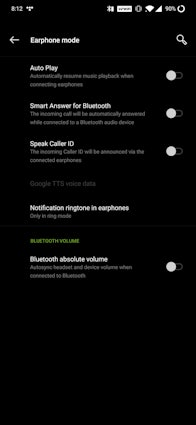
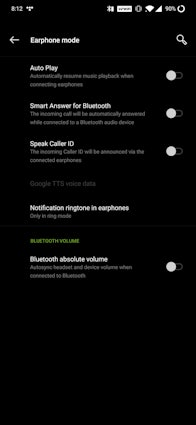
(Edited)

g0ldl10n
121
Jul 9, 2020
bookmark_border
g0ldl10nLooks like you can disable Bluetooth absolute volume via the registry in Windows 10 - https://winaero.com/blog/enable-or-disable-bluetooth-absolute-volume-in-windows-10/
battloid.kouji
18
Jul 14, 2020
bookmark_border
JDarQThanks for the advice, but unfortunately this doesn't work for me on Windows.

JDarQ
22
Jul 14, 2020
bookmark_border
battloid.koujiLook like Goldlion said you need to edit you registry to fix your situation with Win10
Noldir
82
Aug 6, 2020
bookmark_border
battloid.koujiHave the same on my phone, very jumpy! However testing the same thing on my laptop I don't experience what you're describing. Almost think the Bluetooth stack has some issues on some devices. I tested some more and I found that using usb-c made the volume a lot less jumpy. Disabling absolute volume control helped on one android device. Hope that helped somewhat!