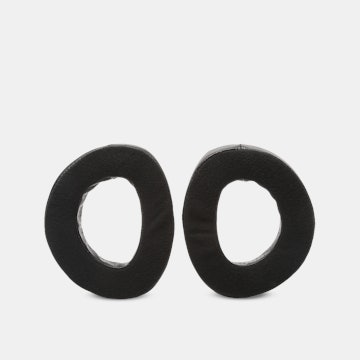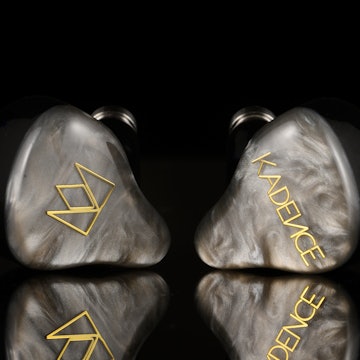Click to view our Accessibility Statement or contact us with accessibility-related questions























Showing 1 of 1320 conversations about:

Will
8470
Chief Product Officer
Jan 13, 2021
bookmark_border
Hey Folks, full app update coming (press release with partner, final dates, etc) soon but here are some details:
We're working with Sonarworks to expand the features of their Sound ID application with additional support for Panda. The key additional features for Panda include over the air firmware updates and a parametric EQ customization tool. The EQ, once loaded via the SoundID application, is managed by Panda's hardware so the EQ is source agnostic.
Development is at a stage where we could release a version that's 90% working to 80% of Panda customers. This is behind our scheduled target of EOY 2020, but we're focused on reaching 100% working for 100% of Panda customers before we roll it out.
The roll out process will require one firmware update done via cable (windows and mac wizards, standard stuff) to get all Pandas up to the firmware with DSP cores enabled, and all future updates will be OTA via the SoundID application.
We're close and anticipate release before end of the month, but we're not going to release until it's ready for everyone. Thanks for your patience and feel free to download the SoundID application while you wait for the Panda update.
(Edited)

iAmBoomerStrong
479
Jan 13, 2021
bookmark_border
Will@Will .. very excited to hear this
So what if I don’t have a computer to do the initial wired firmware update .. is there anyway it can be done via iPad or iPhone or what are the alternatives? I have stage 4 cancer so I am not to go out and about trying to find a computer etc to do a firmware update. Hope there are other options.
I hope the photo is the right APP. If so, it’s downloaded and ready to go. 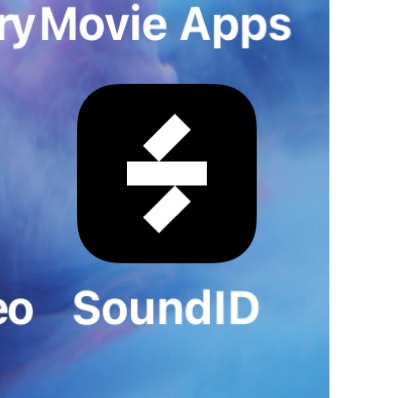
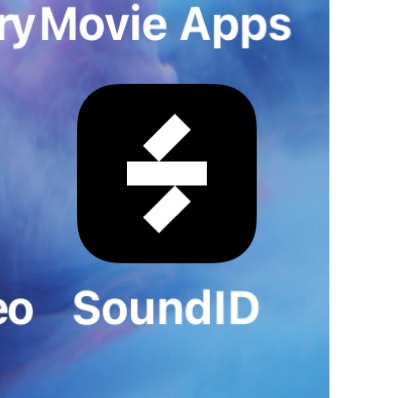
(Edited)

NuclearCore
203
Jan 13, 2021
bookmark_border
WillPlease tell me that you're also working with the SoundID team to make adjustments, specifically inside the Parametric EQ, more granular and expansive, because in its current state, it's a pain to use. The Frequency selector bar doesn't offer the option to enter the value manually via text, the bar itself is compressed to all hell because it displays values from 20Hz to 20kHz and the + and - buttons at both ends make the adjustment jump 1/10 of the entire bar. There's no way to adjust to one single digit once you get to over 250Hz and it only gets worse the more you keep going up. The Q value only goes up to 2, it should go up to 10, or at least 5. The dB value only offers granularity of 1. This should be at .1, especially because the graph still adjusts between the values, you just don't know where you're at when adjusting. Just let us enter everything by text or make the + and - buttons adjust by one single digit. I really hope these issues will be adressed before the app is rolled out to all Panda users because frankly, the Parametric EQ is too limited and frankly unusable when wanting to make detailed adjustments to the EQ in this state.
(Edited)

rastus
1391
Jan 13, 2021
bookmark_border
WillCongratulations drop!
I was not looking for this specifically, a pleasant find, it made me smile this morning, more of a mischievous grin truly.
A tough row to hoe against a berserker like engineering and marketing monolith, drop’s audiophile version has a shine to it,, keep it going;)
“When it comes to sound, MacRumorsvideographer Dan, who tested the headphones, said the Drop + THX Pandas are "dead even" with the AirPods Max in terms of sound quality, and perhaps even a little bit better.”
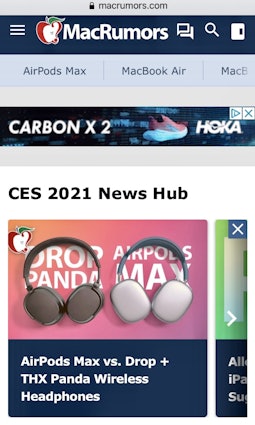
https://forums.macrumors.com/threads/airpods-max-vs-drop-thx-panda-wireless-headphones.2279951/
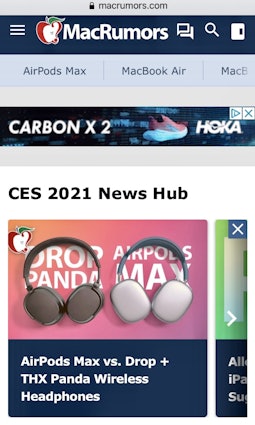
https://forums.macrumors.com/threads/airpods-max-vs-drop-thx-panda-wireless-headphones.2279951/
(Edited)

Will
8470
Chief Product Officer
Jan 13, 2021
bookmark_border
iAmBoomerStrongHmm, whats your serial number?
90% chance you need a computer

iAmBoomerStrong
479
Jan 13, 2021
bookmark_border
Will@Will .. thanks for getting back to me sir. Here is the info from the wrapper. Thanks for all your help. These were bought as a Christmas gift as I’m loosing my eyesight and two of my friends that have YouTube channels bought them for me so that I can continue to enjoy sound at its most incredibly beautiful levels. I had originally posted a picture of my S/N but was advised from a fellow Panda family member that I should remove the picture as anyone can use the photo in S/N info on it to commit fraudulent acts against Panda and or myself. As an administrator on this site and for Drop I’m sure you can access my email information and send me the request for the S/N information there at which time I can reply.
Boomer🎗
(Edited)

alesimula
109
Jan 13, 2021
bookmark_border
NuclearCoreThis, I wouldn't say it is useless, but it looks more like an app made with AI and automatic tuning in mind rather than user control and fine grained tuning (which I guess is what most of us want), and it' unintuitive in that regard
Personally I would've liked it more if the Pandas had their own app rather than an extension of an existing third party app... but whatever, might still turn out to be great given the time it has been worked on, keeping my fingers crossed
(Edited)

NuclearCore
203
Jan 13, 2021
bookmark_border
alesimulaYou can use the app both ways. Either you create a profile based on suggestions where you can listen to a few settings and choose what sounds best to you, or you can go in and create a custom profile with a full Parametric EQ, but the UI is borderline unusable for the latter. Imo, if the functionality of the app gives me what I can do with EQApo and Peace on Windows, just globally on any digital source, I couldn't care less if it's a first party or third party app. But that functionality isn't given in the current implementation of the Parametric EQ inside the app because it's far too limited and inaccurate to adjust.
(Edited)

Will
8470
Chief Product Officer
Jan 13, 2021
bookmark_border
NuclearCoreEy nice UX feedback, sent your post to the Sonarworks C team this morning. I wouldn't call it useless as it sits, especially given the field of existing EQ options, but they appreciate the feedback and perhaps some of those changes will make it in.

NuclearCore
203
Jan 13, 2021
bookmark_border
WillYeah, useless was kind of an overstatement, but my particular EQ wouldn't fit inside the current design due to the restrictions and it wouldn't be accurate because of the controls, which is why I was a little frustrated. Thank you very much for forwarding my feedback though, it would be nice to see those changes implemented.

crona
114
Jan 14, 2021
bookmark_border
WillSorry to spam you, but I don't think support will know how the R&D is coming along on new codec support. Are you able to give an update to the low latency codec situation? I try to keep (relatively) up to date with discussions and haven't seen it mentioned, sorry if you've answered this recently.
If there just won't be support I can live with that, but I'm in a holding pattern to buy a Bluetooth transmitter until I know what the deal is.
ShaunP
1
Jan 15, 2021
bookmark_border
WillHi Will! Thanks for the update. I have a question about the Sonarworks app. From my understanding the EQ will be loaded on the headphones and the app will not be needed while listening to music. Is this correct? I only ask because I know Sonarworks is not compatible with Qobuz.

Lambrick
50
Jan 15, 2021
bookmark_border
WillHi Will, sorry if this is hijacking the post or if it's been answered already, but will the firmware update include a change to make volume control more granular? I ask because volume control using the pandas through LDAC on my pixel 4 is almost unbearably loud at what appears to be ~15-20% volume.

Will
8470
Chief Product Officer
Jan 15, 2021
bookmark_border
LambrickHm, pixel 4 was a test device and achieved normal listening volumes at 60%-75%. Do you normally listen super quietly?
Either way, it's not a clearcut solution because increased granularity comes with lower convenience, gotta keep pressing etc. We're monitoring the overall sentiment around UX, but you may find a more immediate solution via android. Volume is controlled via software on the phone by default, so a more granular volume adjustment app could work.

Will
8470
Chief Product Officer
Jan 15, 2021
bookmark_border
ShaunPYes, that's the idea. You could connect Panda to a BT turntable and still have the EQ applied.

Will
8470
Chief Product Officer
Jan 15, 2021
bookmark_border
cronaWe'll have full compatibility with aptX Adaptive, but Qualcomm is moving away from LL so it's a struggle that we're still dealing with. We're working with them to see if we can achieve compatibility via firmware update, but this requires accessing parts of the chip that are usually blocked from development by the customer (DROP).
We're hopeful that we can still find a solution, but it may not be possible. In that scenario, we may look to provide aptX Adaptive USBC dac/amp, a PCB replacement program, etc. We'll provide an update when more information is available.

crona
114
Jan 15, 2021
bookmark_border
WillAwesome, thanks for the detailed reply! I'll keep an eye open. If I just keep my eyes on any firmware changelogs, I assume I'll get the information I need as I need it there?
On that note, will there be changelogs? If not, you've got your first feature request for the app :)

Lambrick
50
Jan 16, 2021
bookmark_border
WillYeah, I generally like to go with the "my ears can adjust to the lower volume" mindset, to save my ears the damage lol. As an interesting side note, or "fix", I've disabled the absolute volume setting in the dev options for my phone and can set the volume to a desirable, more granular setting. It's a bit like controlling volume when bluetooth is connected to a car stereo - I can max out the bluetooth volume on the phone and then control the volume with the panda's controls. Maybe something to bring back to the team?
edit: doing a little more messing with the controls, it actually seems the same as when absolute volume is enabled. from no volume at all to more than comfortable listening is about 4 clicks up. Back to square one I guess 😂
edit2: 60-75% volume is well past uncomfortable on my unit. I was a bit unclear in my last comment. 20% is just about what I'll listen to for casual listening. Cranking up to 60% just straight up hurts on my unit.
(Edited)

J41235
61
Jan 16, 2021
bookmark_border
WillHi WIll,
With my galaxy s20 Ultra phone the ideal volume is pretty low and the volume steps are coarse so 3 steps above zero is too quiet and 4 steps above zero is too loud.
I tried Samsung Sound Assistant which allows setting smaller steps. When I change volume via headphones then it still moves in big steps.
When I change volume via the phone then the slider moves but the volume only changes every fourth time I hit it so the steps in volume are still the same.
The only thing which helped is I disabled Bluetooth Absolute Volume in Android/ Settings/ Developer Options. It decoupled the headphone volume control from the cell phone volume control so I can change them separately. Now I leave the cellphone volume control set to the level that the slider shows as the maximum safe listening level and then I just use the panda control to adjust the volume and the steps are a reasonable size.
This is not ideal because sometimes I do want to change the volume via the phone. ALso I have other headphones and earphones whose volume controls are hard to use so I always want to use the phone volume control for them.
I do not think I listen at such a low volume. With other headphones I am at more like 50 %.
Other issues:
As many have mentioned, when connected to PC and phone and listening to PC then any activity on the phone such as notification popups causes dropouts on the PC audio.
On my phone bluetooth shows three switches:
Calls
Audio
Input Device.
On my Windows 10 PC under bluetooth devices it shows under Audio and also under Mouse, Keyboard, and Pen. When connected then both list "Connected Voice and Music." I tried getting rid of the Mouse Keyboard Pen entry by deleting from Device Manager and various other things but it always comes back.
This does not cause any problems. It is just weird.
A few times since November I have noticed the issue where I power on the Pandas, they connect to my phone and then shut off. If I power them on again then they work fine.

Lambrick
50
Jan 17, 2021
bookmark_border
J41235Noted! I didn't think to do that before but it makes perfect sense, thanks.

Exergist
40
Jan 19, 2021
bookmark_border
WillThis is interesting feedback.
My use case is probably more niche, as I bought the Panda to have some excellent sound in closed cans with decent isolation (#ToddlerLife #WorkFromHome). The trouble I have is that AptX Adaptive is still relatively new and mostly available on newer phones (no AptX Adaptive transmitter for PC seems to exist yet). I guess we'll have to wait and see.
I'm really hoping that the Drop team can make firmware updates so that when the Panda is plugged into USB-C for playback it stops behaving like it's in bluetooth mode (sleeping the Pandas). A way to turn down the volume output would also be great, since USB-C mode can really crank out the sound even at lower PC system volume settings.
(Edited)

Exergist
40
Jan 19, 2021
bookmark_border
zinkusUnless I turn down the app-specific volume (like on YouTube) I wouldn't dare go above 25% volume on Windows when using USB-C on my pair - too loud.
zinkus
121
Jan 20, 2021
bookmark_border
ExergistI understand - if you have no EQ applied, out of the box the hump in lower mids is really making them intolerably loud. While we are waiting for the app, I'd recommend EqualizerAPO with Oratory1990 preset to flatten frequency response (and maybe add a touch more bass), then Pandas really shine and you can comfortably go louder, if needed.
Dark_Zuckerberg
2
Jan 30, 2021
bookmark_border
Willi have been having some issues with my headphones that I think a firmware update will fix. can I get a link to the most recent version of the firmware just for me to update?