Click to view our Accessibility Statement or contact us with accessibility-related questions











Showing 1 of 1320 conversations about:

Drop + THX Panda Wireless Headphone
zinkus
121
Jan 20, 2021
Anyone know what may be the issue, likely with Windows..? After having no sound output and starting to play something - Pandas makes a stutter of whatever is playing for the first second and then continues to work properly. I've just tried them on macbook and that is not the case there - you start to play, Pandas just play..
KUNGPAO
100
Jan 22, 2021
zinkusYou have to do the reset (plug into power and hold the button till it flashes and turns off) and connect to the windows machine first if you want it to work properly with windows. Sometimes it will only work without dropouts if the windows machine is the only one paired at all with the pandas.

Niels_R
2
Jan 22, 2021
zinkusI had the issue with the pandas still connected as headset (Handheld ...) and Headphones (Drop Pada ...).
Go into sound and change the standard communication device to something different than the mode you want (Handeld only mono with mic // Drop Panda stereo without mic).
If the one mode is deactivated and only one available its fine.
This all was old control panel.
Then you go into the normal settings -> bluetooth and other devices and remove the pandas as other device (leave the audio device as it is).
Now no stutter should accour (i had the same problem)
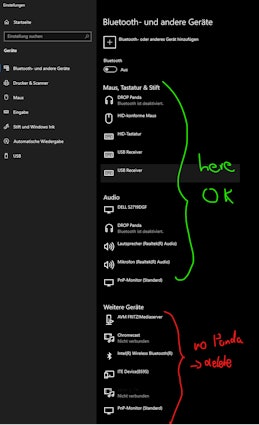
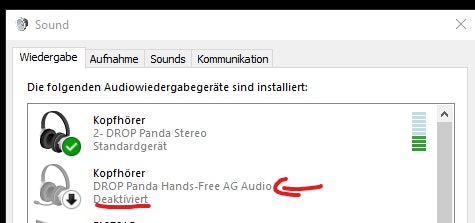
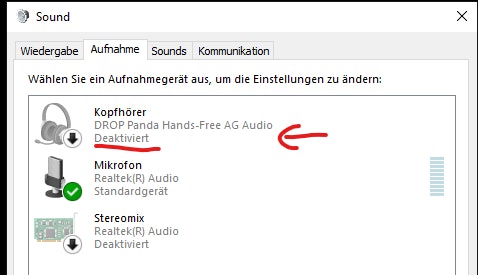
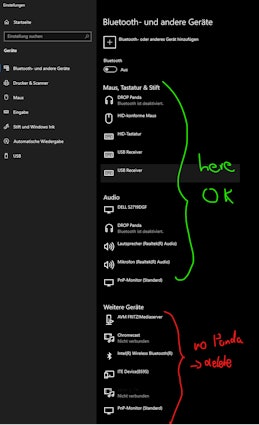
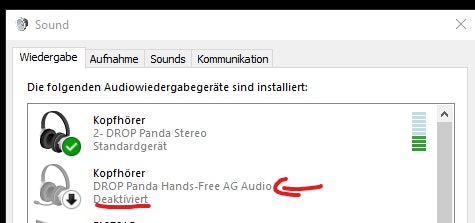
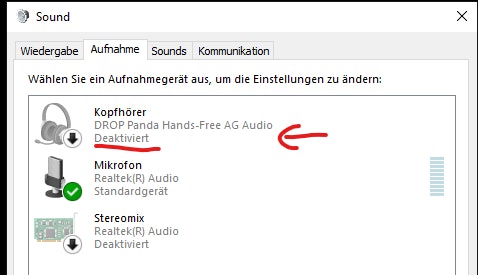
zinkus
121
Jan 22, 2021
Niels_RThanks for the replies, I tried both of your methods, including Panda reset. However your solutions may be for a different issue, while they stutter mid playback or turn off? I am talking about when you have no playback, after some idle time there is an audible click when amp turns off and after that starting playback has a very short stutter. Maybe on macbook I did not wait long enough for amp to turn off.
However, this is just a minor annoyance, maybe software update will smooth this out.
Thanks!
PRODUCTS YOU MAY LIKE
Trending Posts in Audiophile

SsButerbal
Ringing in PC38X's
I recently got this headset, and wow is it good. My only issue is when certain people talk on discord, I can hear a really high pitched ringing. I fiddled with a bunch of settings, computer audio and discord, and nothing seems to solve the issue. It is primarily if not all in my right ear only. Is there something wrong with my headset, or was that ringing always there I can just hear it cause the headset is THAT good? I haven't had any issues with any other application, though I have yet to test if I can hear the ringing on a different version of discord, say on my xbox instead of my pc. Only other issue I've had is occasional static, but I can't tell if it's from the headset or the show/game/etc.
Apr 24, 2024
itsamepe
Sennheiser PC37X randomly goes bad after disconnecting the cable ?
Greetings, Yesterday I was using my headset like normal with my macbook, just listening to music and on a call with people like usual, and the headset was perfectly fine. The stock wire that came with the headset is extremely long and yesterday it annoyed me very much that it kept getting tangled with itself, so I decided to see if the cable is replaceable. I pulled out the cable from the headset and saw the adapter, and looked online for a replacement. Upon plugging it back in, the audio sounded extremely muffled and washed out. Im not sure what I did wrong to make it mess up like that as I've always taken good care of it, ive had it for about 2 years and its always just been chilling on my desk, but anywho I thought the cable just went bad and ordered a replacement. The replacement came, and the issue is still persistant, so I am not sure what the issue is I've tried multiple different headsets and the issue is not with the port, and I also tried it with my windows laptop and...
Apr 23, 2024

MrChiSox
Big changes coming to my tiny little music room, I've recently purchased a new stack. Currently figuring out where to locate it all and ordering up the necessary cables, it won't be too long before I'm up and running. I am now the proud owner of a brand new stack. It's a European brand called Earmen. Amp, DAC, Streamer & Linear Power Supply. It won't be long!
https://www.youtube.com/watch?v=MB15yM4UptQ
Apr 23, 2024

Briankan
Recommendation for my next headphone set? I have Koss 95x
Hey all, What would you recommend I get next and why? I have Koss ESP-95x electrostatic massdrop headphones. These are my first and only audiophile set. I love them. I think my only real requirements is $500 or less for the headphones and that they have a little more low end. I don’t need thump but these are really light on lows…but the experience is still awesome. Also any recommendations on an amp? I only have my electrostatic thingy. I am using the Topping D50 DAC. thx!!
Apr 22, 2024

Simthaniel
Rigs
Modded headphones with qudelix at the core
When I received the Qudelix 5K, I had already modified a pair of Superlux HD-681 headphones. I previously soldered my own balanced connections to the drivers, providing multiple ways to connect and...
Apr 14, 2024

brothamike
A decent set of IEMs
I am in the midst of a 300 hour burn-in but, I will say I am enjoying how this set sounds so far. Before I received these which was btw late by a few weeks, I purchased a Sony/Kimber Kable MMCX...
Apr 12, 2024
merrick97
Should I exchange the PC38X for better headphones?
I bought the PC38X headphones FOR GAMING and they are great, but I have NO use for a Microphone since I don't do competitive gaming and I was wondering if there were better headphone options at a similar price without a headphone, where (presumably) more of the cost was put into making it sound better. I also find that my PC38X don't get quite as loud as I would like and I was wondering if a cheap amp like the iFi Go link would draw a little more volume out of my phones. https://www.amazon.com/dp/B0BN6MM822?psc=1&ref=ppx_yo2ov_dt_b_product_details I went with the PC38X since it was considered the best bang for buck headphones. I care most about using spatial apps like DOlby Atmos and DTS Headphone:X. Suggestions are welcome.
Apr 11, 2024











