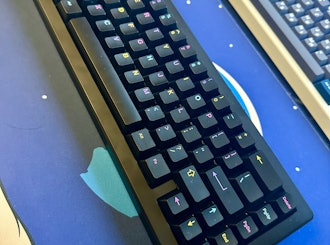Click to view our Accessibility Statement or contact us with accessibility-related questions


















Showing 1 of 1922 conversations about:

ErgoDox Ergonomic Mechanical Keyboard Kit

Vorak
0
Aug 16, 2013
I can't believe there's no brown switches. That's me out, I think.
Nikolas
11
Aug 16, 2013
Vorak@chornodid @to1ne @wjanssens @nicodemus <br /><br />Want to organize an MX Brown group buy?<br />So far, that's six of us interested: 76 x 6 = 456 switches <br />If we find one more person or each order a few extra that's over 500 switches. I'm not 100% sure which exact model we need (MX1A-G1xx is the brown type, but the xx specifies other details, and I'm not sure which is ideal). <br /><br />Based on the link posed earlier: http://www.onlinecomponents.com/cherry-electrical-mx1ag1dn.html?p=11075433<br /><br />If that's the right switch, 76 x $0.55 = $41.80 + shipping<br />The only trouble is that we would have to be patient and wait for restocking.

nicodemus
0
Aug 16, 2013
Nikolas@Nikolas thanks thanks for the offer and good on you for being proactive. i'm sure others will join you, but wthe more research i do i think in the end i'll probably just end up getting the Blues. i'm getting this keyboard for grad school papers. :)
pocketdrummer
32
Aug 16, 2013
NikolasJudging by a hodgepodge of information here's the model number we need.<br /><br />MX1A-G1NW (PCB mounted, not sure whether we need the diode. If so, change the N to a D)<br /><br />For led versions, the 2nd to last letter would be changed as follows:<br />N - No LED, no diode<br />R - Red LED, no diode<br />G - Green LED, no diode<br />Y - Yellow LED, with diode<br />D - No LED, with diode<br />J - W/ Jumper wire, no LED, no diode.
benblazak
27
Aug 16, 2013
pocketdrummerHaving the diode in the switch is oh so convenient when soldering, but if you go with those you'll have to either flip all the diodes in the switches for the left hand (which you can do, carefully, with a nicely bent paperclip), or change a `#define` option in the firmware and recompile. Also, the diodes will have to be removed from the three switches on the right hand side with indicator LEDs, and those switches will have to have diodes soldered in the normal way (i.e. SMDs or (carefully trimmed!) through hole diodes on the underside).
chornodid
0
Aug 16, 2013
NikolasI'm puzzled by choosing what is best fit my tired fingers. Especially for right pinky. May be for my non-standart SDFV-NJKL home position :) It was my try to ergonomise regular KB. <br /><br />After reading http://www.overclock.net/t/491752/mechanical-keyboard-guide#post_6009482 it still haven't been clear (not pun detected :)) what to choose. <br /><br />It'll be my first mechanical KB so I can't find out if it matters for my fingers to have 'the reset point & actuation point are close' (true for Browns and Clears and not true for Blues) and 'low actuation force' (low for Browns, higher for Clears and average for Blues). My current KB is Microsoft Natural Ergonomic 4000 and its key travel and 60g actuation force seem hard on long distances.<br /><br />Further rising of cost also matters for me so I can't accept your offer to group for separate Brown switch order.
pocketdrummer
32
Aug 16, 2013
chornodidGo here: http://www.maxkeyboard.com/max-keyboard-keycap-cherry-mx-switch-o-ring-sampler-kit.html<br /><br />It's a test kit so you can feel the differences between the switches. It's $8 +shipping and it has Red, Black, Blue, and Brown. So, you'll have to test the brown and imagine what it would feel like with a slightly bigger bump and a higher actuation force.<br /><br />Also, you'll probably want to order it immediately so it gets to you in time to decide which switch to get. If all else fails, if you like the browns best you can go for clear and sell/trade for browns later (or try you hand at modding them to ergo-clear or panda-clears).
ClarkBattle
19
Aug 16, 2013
pocketdrummerThis sampler kit has black blue red clear and brown, along with various O-rings and caps for $12: http://www.wasdkeyboards.com/index.php/wasd-sampler-kit.html
Nikolas
11
Aug 16, 2013
chornodidFair enough. This is my first ergo keyboard too, so I might just cave to convenience and get a red or clear set but I'm super indecisive...
Nikolas
11
Aug 16, 2013
pocketdrummer@benblazak wow good job hunting down that info! I had to call cherry to get an answer about the numbers lol. Our best bet would probably be MX1A-G1NW. <br /><br />Arrow electronics seems to sell that one - the price isn't listed though.<br />http://part.arrow.com/item/detail/cherry/mx1a-g1nw<br /><br />I know that WASD keyboards does have MX1A-G1NN in stock, but the price is $1.75 (OUCH) and a rep I spoke with said it was firm. <br /><br />Online components also sells MX1A-G1DW if we want to tinker as ben described. http://www.onlinecomponents.com/cherry-electrical-mx1ag1dw.html?p=11075434<br />4 x 76 = 304<br />76 x $0.63 = $47.88<br /><br />Mouser also sells that one but it isn't stocked/call for quote<br />http://ca.mouser.com/ProductDetail/Cherry-Electrical/MX1A-G1DW/?qs=%2fha2pyFadujSOkUSU2cFRl%2f%252bBIma%252bP%2fi6aETtatLjQg%3d
Nikolas
11
Aug 16, 2013
pocketdrummer@pocketdrummer @benblazak another option might be to start a massdrop for an inexpensive keyboard with the right kindof brown switches - some will buy the keyboard just for its own sake - others will buy to harvest and then desolder the switches...but that depends on whether people would rather work hard and get switches fast or not work hard and wait potentially a long time.
benblazak
27
Aug 16, 2013
NikolasYou might also check out 7-bit's group buy http://deskthority.net/marketplace-f11/cherry-mx-taking-pre-orders-t2760.html . I've purchased switches from both him (some reds) and onlinecomponents (some browns), and both transactions went smoothly enough with a little patience :) .<br /><br />@nikolas: Didn't have to hunt down anything ;) - I was going through a very similar process not way too long ago http://geekhack.org/index.php?topic=22780.msg950793#msg950793
PRODUCTS YOU MAY LIKE
Trending Posts in Mechanical Keyboards

Robbedoes
*Help* Screw in stabilizers not fitting in Dropshift V2 keyboard
I'm trying to build a mechanical keyboard with screw in stabilizers, I've build some mechanical keyboards with click-in stabilizers, never with screw in. Somehow one of the pins of the metal top-part collides with the screw in stabilizer of the numpad "enter key". I already tried grinding of a bit of the pin that collides with the stabilizer, but unfortunately I can't make it fit/close properly. You can see that the pin of the toppart leaves a mark on the bottompart of the stabilizer, see picture 2. What am I missing? Using Durock V2 in a Dropshift fullsize V2. See pictures below, thanks in advance!
Apr 23, 2024
Fukyachickennuggets
Polymer clay
Don't drop crazy cash on custom wood builds! Instead go buy polymer clay and paint. Then you can spend a ridiculous amount of time trying to make it look like you can afford to drop crazy cash on...
Apr 22, 2024
GrEEdYY
HELP PLEASE!
HELP PLEASE! I put noise insulation in the keyboard and after that it stopped working, the only sign of life is 5 blinks of orange light.can do something about it? model:DROP ALTv1
Apr 22, 2024

Durazell
Want to build a Clicky Mech Keyboard. Where to begin?
Hello all. Am brand new to the idea of building my own keyboard. Have not a clue where to begin this process. I am a Sim Game enthusiast. American Truck Sim, DCS Flight Sim and goes from there. Need some real help on where to start for making my own Full Size, Clickey Mechanical KB. I want each key to have its own backlighting. Are there keys that are better than others for this? Is there a great spot on site for a person who has never even taken a keyboard apart? Let alone fixed or built one? I would like it to fit my theme of Red and Black. Yet maybe have the option of changing things up a bit. Any help at all would be greatly appreciated. Thank you all kindly, Durazell
Apr 20, 2024

CaptainYoghurt
Does the ALT v2 PCBA support USB-C e-marked cables?
Currently my ALT v1 does not work with e-marked USB-C cables. I was wondering if the v2 PCBA does support these types of cables (thunderbolt 4 cable for example)?
Apr 20, 2024

lantz
Red Samurai on a 75%
Corsair K65 Plus Wireless GMK Red Samurai Moondrop Tactile Tessence
Apr 19, 2024