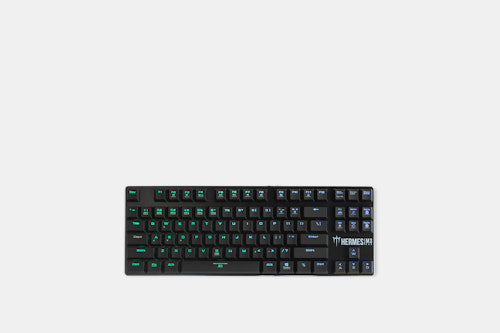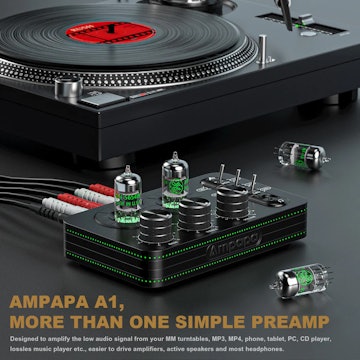Click to view our Accessibility Statement or contact us with accessibility-related questions









Gamdias Hermes M3 RGB Low-Profile Gaming Keyboard
Gamdias Hermes M3 RGB Low-Profile Gaming Keyboard
bookmark_border
Where's the price?
To negotiate the best possible price for our customers, we agree to hide prices prior to logging in.
633 requests
Product Description
A nimble, powerful companion for your setup, the Gamdias Hermes M3 mechanical gaming keyboard is sure to elevate your gaming experience. The keyboard features 87 low-profile keys and Gamdias low-profile switches with a lifespan of nearly 60 million keystrokes Read More
Customer Reviews
3.6
(8 reviews)
5star(2)
4star(4)
3star(0)
2star(1)
1star(1)
search
close
Images
keyboard_arrow_downSort by: Newest
keyboard_arrow_down
Sacredvolt
1
Oct 4, 2021
checkVerified Buyer
okay
keyboard was good for about a year, before some keys started not responding
Recommends this product? No
viveleguerre
1
May 6, 2019
checkVerified Buyer
Excellent, well built piece of equipment. I would recommend and buy again.

Generic_Username
0
May 3, 2019
checkVerified Buyer
Been typing and working on this keyboard for about the past three weeks, having come from laptop-only keyboards on the xx20-series of ThinkPads, known for their lovely and usable layout. Moving off of membrane-based, very low-travel keyboards of these machines, the difference was day and night. My original intention was to use this keyboard inside of a DIY Intel NUC-based luggable, however, after using it and familiarizing myself with the layout a bit, it has become my everyday use keyboard.
Starting off with the switches; Kailh Low-Pro Blues. They're tactile and clicky, and the "click" of the switch sounds off right before the switch registers. It should be noted, there's enough travel between the click portion and registering of the key that one could press down, click, and continue pressing up and down to further register the key, without going past the click buffer. As far as actuation weight and distance of travel in mm, I don't have the tools necessary to measure these, however, it takes between 8 and 9 US Quarters to press a standard key down. One gripe, however, is that one specific switch on the "1" key has a different sound when clicked than the rest. Key travel is more than that of an Alps xx20 ThinkPad keyboard, of course, but not as dramatic as other full-size switch mechanical keyboards.
The make and quality of the board is quite nice, and while the keycap font and design is a little "gamer-esque", the keycaps are relatively durable, and by my suspicion, ABS. Speaking of which, it should be noted that the keycaps aren't standard MX-stem types, but rather utilize a two-pronged horizontal locking mechanism.
Adapters to MX stems exist, and can be found on Thingiverse, like the one here: https://www.thingiverse.com/thing:3412249
3D printable keycap replacements also exist here: https://www.thingiverse.com/thing:3122707
The only logo or branding is the "Hermes M3 RGB" above the directional cluster of keys. Connector is MicroUSB, though a typical MicroUSB connector won't be able to fit in, as it's slim and not chunky like most phone-charger cables. Screws are visible if one looks closely on the faceplate of the keyboard. The rubber feet keep it in place, however, the top rubber feet aren't exposed unless the legs are stood up.
In the software department, I was less than impressed. The Gamdias-provided firmware updater utility updated my keyboard from V2.0 to V2.3 just fine, however, the Hera software installed but crashed upon being run, even with administrator privileges, something I was leery to grant after seeing another review stating there's a teleletry .exe which scrapes one's public IP address. Of course, I renamed that, and wasn't willing to let the software run without doing so. I was able to set the keyboard LEDs to a solid red by simply pressing Fn + End, though, and this was enough for me.
(Edited)

TheBeardedCakeasaur
61
Feb 1, 2019
checkVerified Buyer
Update:
This died on me a month ago, from the weak USB-C slot where it plugs in (I've only unplugged it maybe 3x when I needed desk space for routine PC maintenance). I dismantled it, and was going to solder, but the housing on the board is enclosed. It's now hanging in my office with no keys or casing, as a some kind of rotating light. I'd hard pass on this one. I've since moved on to a Durgod Hades, and it's far superior.
Original:
There are more technical and thorough reviews here which say it all. I like low-profile keyboards for work and gaming, and purchased this for a lap-desk for when I'm lounging in my rocking chair with my cat. I needed something without the numpad, as the lap-desk has a compact mouse pad to accommodate. This fit the bill. Feels smooth to type, work, and game on, and I'm digging it so far. I'd buy again, especially if they reign in some of the wacky software/website.
(Edited)
Recommends this product? No

CapDauntless
21
Feb 1, 2019
checkVerified Buyer
This is taken from my website www.redbluegreen.ca:
It turns out, since my reunion with computers and gaming a few years ago with my first PC build in years, that I have become a bit of a snob when it comes to peripherals. Specifically the mice and keyboards that I use.
I used to be happy with the simple Logitech or Microsoft budget options. That was until I purchased a Cooler Master CM Storm TK+ with Cherry MX Brown switches. I found that keyboard to be the perfect mix of compact while still offering a numpad.
Well since then I have went through several keyboards including another TK+ with Cherry MX Blues, the very compact Drevo Gramr with Kaihl Browns, Turbot 87-Key with some kind of clone blue switch, Tesoro Tizona with Cherry MX Blacks, KBParadise V80 TKL with Cherry MX Blues and recently the Drevo Blademaster TK.
So that’s a lot of keyboards and I am convinced I have missed some. Regardless we are here today to talk about the Gamdias Hermes M3 RGB.
I saw this pop up on Massdrop and I liked what I saw. A mechanical tenkeyless keyboard that was low-profile with individually customizable RGB back-lighting.
The box it came in was pretty standard for a keyboard having picture of the keyboard and its name on the box. Nothing too special here. Opening it we get to the keyboard and almost too short rubber USB-C to USB-A connector. I like the use of USB-C on the keyboard side and would have liked it even more if it was USB-C on the computer side as I still have not found a good use for the port on either of my computers. Might as well be used by a keyboard.




(Edited)

CapDauntless
21
Mar 30, 2019
AtaemonusCorrect! I was reviewing two different keyboards at the time and made a mistake. I will correct this when I have access to a PC. Editing on my phone doesn't seem to work well.

jehseewhy
0
Feb 1, 2019
checkVerified Buyer
Love the keyboard, the brown switches that they use feel a little cheap compared to the Cherry mx counterparts but the low profile really helps with wrist pain during long play times and the rgb customizability can't be beat for this price. Totally worth the 60 bucks.

duckfarts
71
Jan 11, 2019
checkVerified Buyer
So I got one of these when it was $60, ended up being $74 shipped for me, making it a decent deal as I live overseas. I got it to be a work keyboard (it has browns in it), but I'm considering getting another for home.
Pros:
- 6 profiles, easily accessible. Saves lighting scheme, key assignments, and macros. All of these are stored on the board. The software offers an option to associate profiles with programs, but I haven't tried this yet.
- You can do full single-key remapping (with few exceptions) of the keyboard. I'm trying out switching Caps Lock to Ctrl to try to make things easier on my pinky.
- Feels great and snappy with browns, it's office-friendly.
- Black metal backplate is solid, looks good, and helps with the snappy key feel.
- Keyboard is responsive, haven't had any lag, full N-key rollover works fine.
- Full RGB lighting for all but 2 keys (Caps Lock and Scroll Lock), all 12 lighting modes are tweakable for color and speed or you can make a custom layout pretty easily, and modes are saved per profile. Lots of lighting modes, but only some are keyboard switchable on the fly. Coworkers have mentioned it looks neat (currently using the rainbow drop effect, which randomly lights up keys in different colors).
- On the fly macros work great and are helpful for repetitive tasks.
- Full keyboard lock is a pretty good feature if you have cats.
- Software is reasonably easy to use and runs stably.
- You can trigger on-screen timers and timers to sound alarms, which is probably useful for MOBA games or something
- There's a keyboard shortcut to swap WASD and arrow keys because
- Software is still a bit janky. It installs to C:\Hera by default and you can't change this path, and you need to run the exe in compatibility mode or else it will crash when you try to run it.
- It runs a program called HeraPassServer that seems to grab your IP info for no good reason. It also relaunches itself if you close it. When I asked them about what it was for, what information it was collecting and where it was sending it to, they replied "If you have not control and use in APP, that you can ignore this function." Yeeeeeah, no. I renamed the exe so it can't launch anymore.
- The keycap font isn't the standard terrible XTREME FUTURE GAMER font, but it's not the greatest either. It's not a big deal for most keys, but the Game key looks kinda doofy.
- You probably can't switch out the keycaps. The low-profile switches look like the Kailh low-profile ones, but they're not, and the keycaps have thinner stems. Don't get these if you plan on switching the keycaps later.
- The micro USB port is recessed, so you can't use any micro USB cable.
- The matte coating on the keys can pick up fingerprints, and I'm not sure how the keycaps will wear over time. They feel fine though.
- The Fn key can only be one of 2 different keys, (Windows key or context menu key) and can't be reassigned to any other keys.
- There are only 2 macro keys (Space and B), and they can't be reassigned to other keys; there are not dedicated macro keys. You have to push the Fn key and one of the macro keys to activate the macro.
- Macros have a keystroke limit, so you can't use it to paste in preset text (potentially useful for work).
- The documentation is a bit crap; it's kind of bare, not very descriptive, and has gaps and doesn't cover the software at all.

TheBeardedCakeasaur
61
Feb 1, 2019
duckfartsCaps and Scroll should come on when you toggle them, and vice versa. At first glance, I thought they were dead-dead, but they light up like the rest!
wayofone
1
Dec 4, 2018
checkVerified Buyer
My first low profile keyboard and I'm really liking it. Doesn't come with a braided cable and I'll probably replace the default keycap set but those are all personal preferences.
Recent Activity