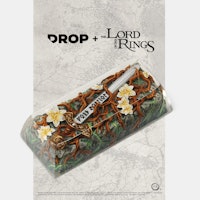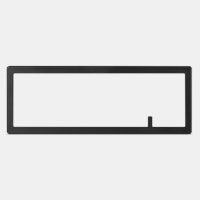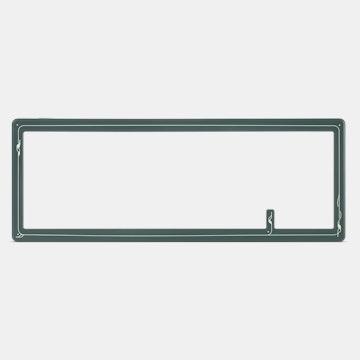Click to view our Accessibility Statement or contact us with accessibility-related questions72% would recommend to a friend 












GK64X Hot-Swappable RGB Mechanical Keyboard Kit
GK64X Hot-Swappable RGB Mechanical Keyboard Kit
bookmark_border
Where's the price?
To negotiate the best possible price for our customers, we agree to hide prices prior to logging in.
593 requests
Product Description
A great starting point for any 60% keyboard build, the GK64X mechanical keyboard kit combines quality engineering with the cutting-edge features that both enthusiasts and new users want. Starting from the top, a high-profile ABS case adds some extra dimensionality without piling on too much weight Read More
Customer Reviews
3.7
(44 reviews)
5star(7)
4star(24)
3star(6)
2star(5)
1star(2)
By Feature
Sound
SilentLoud
Feel
StiffFlexible
Build Quality
3.8
(4)
Paired SwitchPopular among reviewers
search
close
Images
keyboard_arrow_downSort by: Top Reviews
keyboard_arrow_downHyperColossus
23
Dec 31, 2020
checkVerified Buyer
Poggers
Very Pog

DaaDaa
61
Apr 1, 2021
checkVerified Buyer
great for the price
hotswap works fine. compared to other ultra budget choices even the stabs are not bad. rgb light is fine. the software is not good but it does work if you need it to. The best PCB and the case are worth the money on their own.
Recommends this product? Yes
Dhoshman
6
Feb 20, 2021
checkVerified Buyer
Great starter keyboard!
This is a pretty nice beginner board. Without diving into the software too much, some of the things that I like about this board...
- The RGB lighting is great and there are many configurations for the lighting effects.
- Board feels VERY solid and once adding some nice, lubed switches, films, and quality keycaps, it feels amazing.
- Let's be honest----PRICE! This thing is definitely not breaking the bank.
- This 2U left shift is a b****to find.
- Not a big fan of the 1U shift either.
- Like others have said, the software outside of the basic stuff is terrible. I have heard about an alt software but have not tried it yet.
Recommends this product? Yes

MallardDuck
4
May 12, 2022
Dhoshmanreally wish I had known this had a 2U left shift before I got it.
i have a number of cap sets and none of them had a 2U shift.
Best I could do was remove the stabalizer and use a 1.5U shift
JosephC
0
Dec 19, 2021
checkVerified Buyer
Absolutely great!
Love this kit and building in it was easy as could be!
Recommends this product? Yes
Zday
5
Oct 19, 2022
checkVerified Buyer
Good hardware held back by terrible software.
The keyboard itself is great. Everything about it feels and looks great when it comes to the hardware. The built in RGB profiles are fine if you just want the rotating color spectrum / obnoxious rainbow or basic RGB key press animations (with LEDs off until key is pressed.) The software for RGB control and customization, however, is terrible. It's very difficult to use, clunky, confusing, unclear on what settings do what. It appears there is no way to have a static color that temporarily changes color of an individual key when it is pressed, and no way to use the built in button press animations with a static light. There are also no custom profiles that I can find for download and no real tutorials on how to use the software, aside from a handful of videos on youtube from people who are equally as confused about how to use the software but are stumbling their way through figuring it out.
That being said, I'm hopeful that the software gets better or this keyboard becomes supported by QMK. Until then, I can deal with the stock RGB profiles or just not use RGB at all. The keyboard itself is worth a buy unless customizable RGB is a dealbreaker for you. If that's the case, I can't recommend it.
Recommends this product? Yes

Raibread
4
Feb 3, 2021
checkVerified Buyer
Fantastic Hotswap Board at a low price
Purchased the board to use as a switch tester and worked perfectly out of the box . Added foam between the pcb and case to dampen and deepen the typing sound.
Pros:
- Solid construction.
- Vibrant RGB lighting.
- Perfect for testing different switches and mods.
- Layout uses a 2u left shift which does not always come with keycap sets.
- Layout also includes a 1u shift which takes time to get used to.
- Software was not intuitive and and confusing when compared to others (QMK, VIA).
Recommends this product? Yes

Raibread
4
Mar 19, 2021
I just bought some cheap EVA/craft foam to experiment and it actually turned out well. I cut different size pieces to fit in the different tray sections and for the more hollow parts I cut multiple and layered it on top, since I bought thin foam. Overall the sounds was dampened quite a lot, I haven't done it yet, but was also going to try cutting out foam to fit in between the plate and pcb, 3mm thick seemed to fit. There are a few other types of foam I might try in the future but EVA seemed to work well enough with this keyboard.
FifthPinned
10
Keyboard Club Member
Oct 4, 2022
checkVerified Buyer
My First Custom
Honestly, I’m pleasantly surprised by the GK64 Lite. This was the base for my first build and the sound and form was shockingly satisfying. The case, PCB, stabs, and plate are fully assembled and all you have to do is add your switches and key caps (and custom cable if you go that route). I personally tried to keep it as inexpensive as I could, so I used Halo True switches and the Matcha XDA profile keycap set, but even going that route it turned out pretty solid. I achieved a sound that I thought was only achievable in a more expensive case. I genuinely recommend this for a first board! My only gripe about this board is that the “white” LEDs on this board are more of a light blue. Other than that, once you adjust to the single unit shift key it’s all smooth sailing from there. The drivers don’t allow you to change the LED effects, there are some different settings, but almost all are rainbow puke.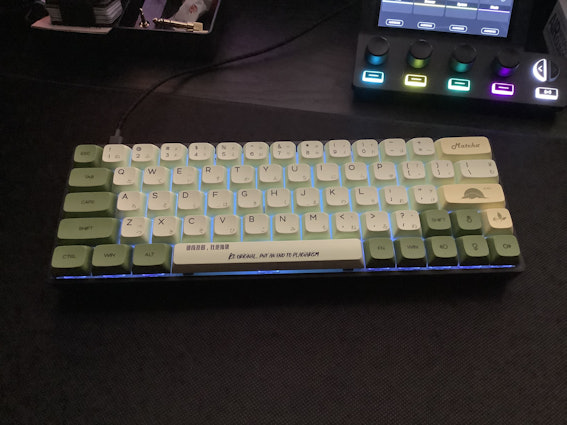
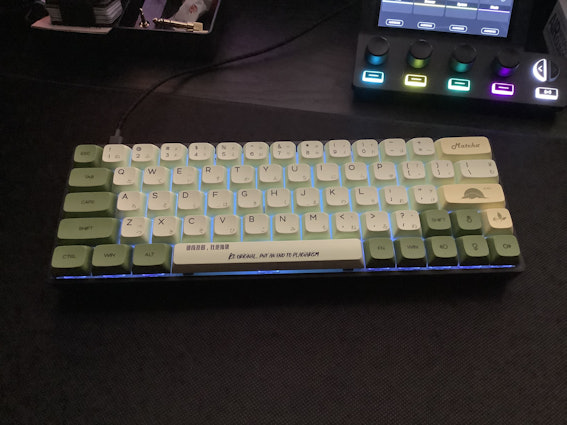
Recommends this product? Yes

jshaker
0
Nov 16, 2022
FifthPinneddid yours also come with pre-foamed and pre-lubbed stabs? I check reviews for it and it doesn't include that so I'm not sure if it's a recent addition or something
thegayoutlaw
3
Aug 18, 2021
checkVerified Buyer
Good for Beginners
This was my second keyboard I bought. There is no sound dampening and the stabs rattle like crazy. Does come with an option for a split space bar. Comes with a manual with all the layered presets. Can't use it with VIA or QMK, so the lighting and layer options are what comes with.
Recommends this product? Yes

lucasjm
16
Aug 13, 2021
checkVerified Buyer
Not bad for the price!
This board is something that if I was to do it all again I would likely spend my money elsewhere. Don't get me wrong, It's still quite a good entry board but the fact that it doesn't support QMK is it's biggest let down. The software that it does "support" didn't work for me on multiple devices so I gave up.
The board also sounds quite hollow, especially on the space bar but this is fixable with some mods.
The onboard keybinds are ok but it did seem to be lacking in options for the RBG lighting.
I don't regret buying this board but if I could go back in time I would have paid a bit more for something better.
Recommends this product? No
Bitlife
10
Apr 15, 2021
checkVerified Buyer
Great starter board if used with linears
I can't stress this enough, unless you're going to be putting foam in the case, or doing some sort of heavy modding on it, use linear switches with this or you will hear the hollowness.
The bump from tactiles reverbs through the case. Linears on the other hand sound decent on it, but it could still use some modding.
Recommends this product? Yes
Showing 16 of 52
Recent Activity