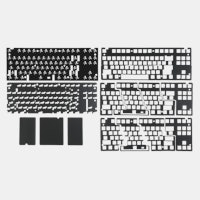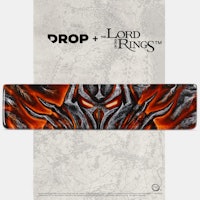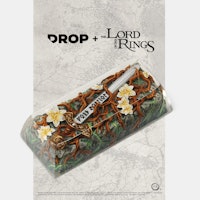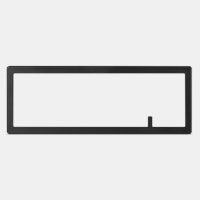Click to view our Accessibility Statement or contact us with accessibility-related questions60% would recommend to a friend 












Handheld Scientific BT-500 Bluetooth Adapter
Handheld Scientific BT-500 Bluetooth Adapter
bookmark_border
Where's the price?
To negotiate the best possible price for our customers, we agree to hide prices prior to logging in.
1.2K requests
·
563 Sold
Product Description
Great for traveling, the Handheld Scientific BT-500 bluetooth adapter allows you to connect your USB-equipped keyboard to your mobile device. Simply connect your keyboard to the adapter, pair your mobile device, and start typing Read More
Customer Reviews
3.9
(26 reviews)
5star(12)
4star(7)
3star(2)
2star(3)
1star(2)
search
close
Images
keyboard_arrow_downSort by: Top Reviews
keyboard_arrow_downEatingPie
24
Nov 28, 2018
checkVerified Buyer
I bought the Handheld Scientific BT-500 Bluetooth adapter for one reason, and one reason alone: it's a nightmare trying to find a mechanical keyboard with Bluetooth, let alone a good one!
(Please be aware that I did not use the adapter for gaming, just editing -- but I'm a really fast typist!)
My Anne Pro (v1) was so finicky on Bluetooth, I considered reporting them to Amazon for false advertising after trying two with the same woeful results. I went from there to an "ergonomic" keyboard with the Kailh Low Profile switches. Worked fine with android and Mac, but my iPhone and iPad were SOL. Never even got a chance to really test out those switches.
I then discovered the LexonElec Ajazz AK33 "Geek" keyboard! Perfect pairing for Android/iOS and overall consistent and snappy Bluetooth performance. It worked great until it didn't. The Bluetooth module croaked somewhere between typing the words "good" and "keyboard." Got a flood of untyped characters, then nothing -- dropped off Bluetooth (almost) never to be seen again. Tried multiple restart, reset, reconnect... well not so much that last one.
This gave me my first chance to try out the BT-500 which had arrived a few days after the Ajazz (and I thought I'd never use it).
I didn't have any directions. I just did the obvious: plugged the adapter into a power brick, connected it via USB to the keyboard, and held the device's only button until it went into pairing mode. Paired instantly. Stayed paired. Survived a barrage of emacs commands in all their Control-and-Meta-Modifier glory (okay, I realize that "glory" is stretching it even for an emacs goof like myself).
Turns out the BT-500 worked better than the Ajazz's built in Bluetooth. Definitely zero lag (again, no gaming on my end, so keep that in mind) with every key recognized correctly: even the function keys. Oh, and when still using the Ajazz's Bluetooth, I had edited Android's kcm and kcl files to make the Caps Lock a control key. Forgot all about it, until one day I thought "wait a minute, didn't I...?" Yes, yes I did. And it still worked transparently.
The Ajazz beat the BT-500 in one arena. The Ajazz could save 5 different device pairings, and it only took the click of a key to switch to another device. Switching the BT-500 requires unpairing and re-pairing each time.
Of note, once paired, the BT-500 behaves like a good citizen with the Mac. Oops, I forgot to mention the Ajazz hated my MacBook Pro mid-2012 (sure, it's an old computer, and sure I'd love to upgrade, but I ain't doin' it just because some snobby keyboard comes along and acts all judgemental and refuses to play nice). Phew. So, yeah, the BT-500 connected to the Mac with no problems whatsoever.
I'm actually typing this review on the replacement Ajazz, whose Bluetooth module also croaked (this time in the middle of a sentence which began "hopefully it won't"). And it's the BT-500 to the rescue again. Well, initially not so much, but that also was the keyboard's fault: after reseting the Ajazz, it was smooth (well, clicky) sailing once again.
Full disclosure: I'm writing this review because handheldsci offered to refund the cost of the unit for a review. But, what I really want is a second BT-500 so I can keep it in the car. I like the little guy that much. Again, I'm not gaming with it, but I would never game with any Bluetooth anything anyway.
I hope I don't sound too shill-ish at this point. So just in case... remember what I said about how hard it is to find a Bluetooth mechanical keyboard?
As of this writing, Amazon no longer lists the LexonElec Bluetooth Ajazz (Google found one in South Africa though). Nor do they sell that low profile keyboard. And the Anne Pro? It's been upgraded to the Anne Pro 2, with the statement: "[Bluetooth] pairing and stability is one of the most concerned issue on the Anne Pro 1st Gen. Obinslab has spent great endeavor to get it mostly resolved and bring the performance to demanding standards." I really want to make a joke about mostly resolved, but I'm glad Obins decided to fix the darn thing (free upgrades to the Anne Pro 2? Anybody? Anybody? Obins? Obins?).
That's three for three by my count, and all of 'em on the wrong side of the stats. Hopefully it's obvious now that I am legitimately enthusiastic about a Bluetooth adapter that just plain works. Mac, Android, iOS, no problems.
My one gripe: I (my wife) found the LEDs too bright... and I can't even gripe about it. The LEDs can be configured in firmware -- and it's even easy to change them ("firmware" and "easy" do not often appear in the same sentence). I did so right in this here emacs session; all on a rooted Android tablet (Kindle HD 10) using Terminal Emulator for Android in an Ubuntu chroot environment.
CTL-ALT-INS [on Ajazz, it's CTL-ALT-FN-INS] and Boom!:
Bluetooth Adapter Firmware v5.1.0
Copyright 2018 Handheld Scientific, Inc.
Type help or ?
L1>set led blue 1
Blue LED intensity is set to 1
L1>set led green 1
Green LED intensity is set to 1
L1>set led blue 5
Blue LED intensity is set to 5
L1>set led blue 1
Blue LED intensity is set to 1
L1>save
All changes were saved. Some changes need reboot to take effect
L1>exit
Exit command mode
And here I am back in emacs. The intensity of the LEDs changed immediately after hitting <enter> on the 'set' command, so I didn't reboot. Nor did I even touch the BT-500, just typed the CTL-ALT-INS key sequence to get in, then save/exit to get out. It's totally intuitive and easy to use. And since the BT-500 sits between keyboard and computer, it intercepts everything I type while in command mode. When it responds to commands, the computer sees those responses as basically just typed characters. So you can go into command mode in any text editor or word processor. That's great design in my book.
Macros and remapping are available in command mode also, just check the manual. If you need the manual, you can find it online.
<http://handheldsci.com/wp/wp-content/uploads/Manual_v1.0.pdf>
That's it.
-Pie
EatingPie
24
Apr 14, 2019
PhanalaxMine was fakey Blues. I think there is a version with brown, but I don't recommend LexonElec since you're paying extra for built-in bluetooth that's all but guaranteed to fail. Buy a straight Ajazz w/o bluetooth instead.
Phanalax
13
Apr 12, 2019
checkVerified Buyer
Used this for my GK64. Bluetooth connection was quick and easy. I’ve learnt that the adapter doesn’t have its own battery and needs the powerbank as an external battery. Unplugging from and replugging the adapter to the cable takes 1-2 seconds for the Bluetooth connection to be remade, but disconnecting and reconnecting the powerbank and adapter takes longer, about 5s - probably because the adapter needs to turn on again. Definitely recommend this, my keyboard’s now free to move around, not constrained by my computer!

Tea.Time
10
Aug 6, 2019
PhanalaxI got mislead by the description of the product on massdrop which mentions that the light indicator would light when battery needs a recharge. Glad I looked through the reviews and saw your comment about needing a power bank.

Klingon00
12
Jan 13, 2019
checkVerified Buyer
When I first got the BT-500, I was able to get it to pair with my computer fine but I initially had a slight problem getting the keyboad (Matias Mini Quiet Pro) to work. After pushing the button a couple of times and then re-attaching the battery, it suddenly started working and has been working great ever since.
The BT-500 reconnects to my Win10 machine automatically when I plug in my battery, right away. It's doing exactly what I wanted it for and I couldn't be happier with that.
That said, I understand there is a command mode for setting up macros and key-bindings but there were no instructions provided with the unit explaining how to use this. I looked briefly on the website but didn't see it, and a search online came up with broken links to a PDF file which claimed to be instructions. Its not a huge deal since this feature wasn't why I bought it, but it would be nice if it was easier to find info on this.
The blinking LED lights are a touch bright and the housing feels more home brew than a finished product but overall not a deal breaker. The use of an external battery is both an innovative and a strange choice that I can actually appreciate now that I've had a chance to use it. They could have included a battery compartment inside the unit as most products of this type might, but instead I can choose my own power source, capacity and features, and I'm not stuck with a potential issue of having leaking batteries ruining my device. I also have the choice of plugging the unit directly into a computer or other USB power adapter if needed. I can also be sure that the unit is off by disconnecting the battery.
Overall I'm very satisfied.

dragon788
69
Feb 14, 2019
Klingon00The manual link appears to have been repaired on their website. It seems to be programmed very similar to a Soarer's Mod adapter, opening a text editor and pressing a button or certain keystroke to get it into the configuration mode. See also EatingPie's post with a keyboard shortcut that may enable the programming mode, https://www.massdrop.com/buy/handheld-scientific-bt-500-bluetooth-adapter/reviews/2273137?utm_source=linkshare&referer=Q2WEE7
(Edited)

Tm9pY2Uh
3
Feb 13, 2019
checkVerified Buyer
It works very well. Now I can use these expensive mechanical keyboards on iPhone and iPad.
Edit: The keyboards are—
- Topre Realforce 104UG-HiPro,
- HHKB Pro2 Type-S,
- Leopold FC660C w/ stock and Hasu's alt controller, and
- KBD4X.
(Edited)

Sendrim
177
Sep 29, 2020
checkVerified Buyer
If you type 1 WPM, this is perfect for you.
You have to type super slowly to not lose characters.
Recommends this product? No

hampusk
149
Apr 14, 2020
checkVerified Buyer
I never got it to work with my Plancks (tested with rev4 and rev5). Keys where dropped during normal typing and some keys never worked at all.
I got my money back however.
(Edited)
Recommends this product? No
michealshoemacher
1
Apr 6, 2019
checkVerified Buyer
Product work great with my mechanical keyboards. I have no issues with pairing to my iPad or iPhone.

MrZIXTY
1
Oct 11, 2021
checkVerified Buyer
Easy solution for converting wired keyboard to wireless
I used mine to convert wired mechanical keyboard to wireless. In the future the plans are to integrate this into the keyboard case as a fun project for winter evenings.
Recommends this product? Yes
SXL1
60
Oct 9, 2021
checkVerified Buyer
Nice solution for using a wired keyboard on the couch
I use mine to allow usage of a wired keyboard on the couch, far away from my family room PC.

Psyres
Dec 9, 2020
checkVerified Buyer
It works well, though sometimes keystrokes get dropped
I bought 2 of these and they have been working relatively well, though some keystrokes get dropped sometimes. Overall, it has been a great addition that helped clutter-free with the use of the spare short cables I have to plug everything in.
Recommends this product? Yes
Showing 14 of 31
Recent Activity