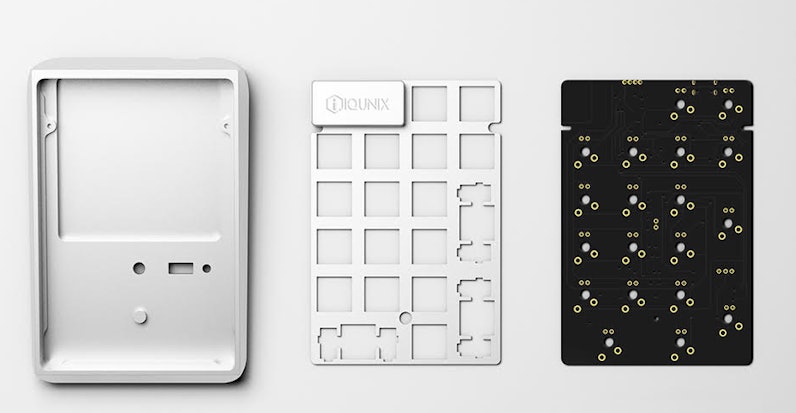Click to view our Accessibility Statement or contact us with accessibility-related questions










IQKB Bluetooth Mechanical Numpad DIY Kit
IQKB Bluetooth Mechanical Numpad DIY Kit
bookmark_border
Where's the price?
To negotiate the best possible price for our customers, we agree to hide prices prior to logging in.
1.5K requests
·
18 Sold
Product Description
Whether you’re entering data, doing calculations, or frequently using the number keys, having a dedicated numpad can come in really handy. This wireless kit gives you the freedom to customize your own, just the way you like Read More

search
close
Sort by: Newest
keyboard_arrow_downTraumtrager
38
Dec 15, 2017
I am looking for a nice aluminum numpad at the moment. If anyone is interested in selling or trading a black one let me know.
msg me on reddit: u/Traumtrager

TheKeyDotCompany
82
TheKeyDotCompany
Jul 25, 2017
Has anyone figured out where to solder the batter leads to on the PCB?
And
Has anyone figured out if the firmware on this thing is programmable, and if so what firmware it uses?
And
Has anyone figured out if the firmware on this thing is programmable, and if so what firmware it uses?

ricson.chua
78
Aug 2, 2018
Was there any update about this? I want to buy this product too. I was able to find this through another source but I wanted to know that I won't be encountering this same issue too if I buy this elsewhere.
Thanks!
Thanks!
cruno
3
Sep 13, 2019
ricson.chuaWhere were you able to find this? I very much would like to purchase one.
cirrus82
0
Jul 20, 2017
There were two surprises in receiving the product.
1. There are two holes on the plate for mounting the logo brick that are not as advertised in this picture where the plate is nice and clean on the top left. https://massdrop-s3.imgix.net/product-images/iqkb-bluetooth-mechanical-numpad-diy-kit/1_20170420172023.jpg?auto=format&fm=jpg&fit=max&w=1300&h=1040&dpr=1&q=80
2. My black numpad came with a silver logo brick. This was also not as advertised: https://massdrop-s3.imgix.net/product-images/iqkb-bluetooth-mechanical-numpad-diy-kit/black_20170420165852.jpg?auto=format&fm=jpg&fit=max&w=1300&h=1040&dpr=1&q=80
1. There are two holes on the plate for mounting the logo brick that are not as advertised in this picture where the plate is nice and clean on the top left. https://massdrop-s3.imgix.net/product-images/iqkb-bluetooth-mechanical-numpad-diy-kit/1_20170420172023.jpg?auto=format&fm=jpg&fit=max&w=1300&h=1040&dpr=1&q=80
2. My black numpad came with a silver logo brick. This was also not as advertised: https://massdrop-s3.imgix.net/product-images/iqkb-bluetooth-mechanical-numpad-diy-kit/black_20170420165852.jpg?auto=format&fm=jpg&fit=max&w=1300&h=1040&dpr=1&q=80
cirrus82
0
Apr 30, 2017
How is the logo with the blocker attached to the plate? Could we simply not mount that and have a sans logo numpad? Love the idea of this, but strongly dislike such prominent branding (and what a shame to waste two key spots).
Kaito
4
Apr 29, 2017
At $99 minimum price, with no switches and no caps, no wired option, a logo instead of 2 extra keys, and only BT 3.0, this is grossly overpriced.

A community member
Apr 26, 2017
So its a numpad kit, no switches, with Bluetooth 3.0, and no other specs about the pcb.
Why BT 3.0 though? 4.0 is superior in every way compared to 3.0, even in cost 4.0 is cheaper to use than 3.0, considering that it comes with BT 3.0, I'd expect poor battery life despite it just being a numpad.
Also dummy switches? I guess that is most likely a mistranslation of stabilizers that are commonly referred to dummy switches over at TaoBao.
In a nutshell, I'd rather just pay for the aluminum case and hand wire it if the price is going to be that high.
Edit: Woah wait what, NO DATA through the USB Connection? But why?
Sorry but nope, I would not use the PCB at this price, it being BT 3.0 leads to having terrible battery life, and requiring BT for a connection is extremely redundant if it already has a wired connection.
Why BT 3.0 though? 4.0 is superior in every way compared to 3.0, even in cost 4.0 is cheaper to use than 3.0, considering that it comes with BT 3.0, I'd expect poor battery life despite it just being a numpad.
Also dummy switches? I guess that is most likely a mistranslation of stabilizers that are commonly referred to dummy switches over at TaoBao.
In a nutshell, I'd rather just pay for the aluminum case and hand wire it if the price is going to be that high.
Edit: Woah wait what, NO DATA through the USB Connection? But why?
Sorry but nope, I would not use the PCB at this price, it being BT 3.0 leads to having terrible battery life, and requiring BT for a connection is extremely redundant if it already has a wired connection.
Levan
12
Apr 26, 2017
BT 4.0 not work for windows xp, win 7.
For a bluetooth earbuds with only 40~60 mAh battery, choosing BT 3.0 or BT 4.0 is very important.
But for a 2500mAh numpad, BT 3.0 or BT 4.0 is not that important. Battery life is more than 1 week.
And filco minila is also BT3.0 , it's battery life terrible?
:D

A community member
Apr 26, 2017
LevanBetter safe than sorry, like I said the battery and performance improvements from 3.0 to 4.0 are pretty big.
Besides, its possible to add a legacy mode in BT 4.0 so it can be used on unsupported systems, budget oriented boards like the Anne Pro offer BT 4.0 with legacy 3.0 modes.
There's just no reason to go with an older version of BT other than "just because we have it laying around".
I also don't think sacrificing BT 4.0 for a decade old OS is worth it, even Vista is deprecated now...
Besides, its possible to add a legacy mode in BT 4.0 so it can be used on unsupported systems, budget oriented boards like the Anne Pro offer BT 4.0 with legacy 3.0 modes.
There's just no reason to go with an older version of BT other than "just because we have it laying around".
I also don't think sacrificing BT 4.0 for a decade old OS is worth it, even Vista is deprecated now...
Showing 27 of 68
Recent Activity






.png?auto=format&fm=jpg&fit=crop&w=30&h=30&dpr=1&q=70)