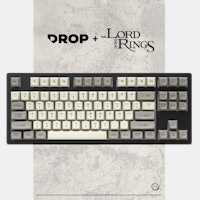Click to view our Accessibility Statement or contact us with accessibility-related questions



Keebmonkey WK870 Barebones Mechanical Keyboard
Keebmonkey WK870 Barebones Mechanical Keyboard
bookmark_border
Where's the price?
To negotiate the best possible price for our customers, we agree to hide prices prior to logging in.
145 requests
Product Description
The WK870 from Keebmonkey is a top-tier, barebones tenkeyless keyboard with all the right finishing touches—both in its design and for your fingertips. From the matte-finished, sand-blasted aluminum alloy case coating all the way down to the south-facing RGB LED array on the PCB, the WK870’s components all deliver an air of premium form and function Read More

search
close
Sort by: Newest
keyboard_arrow_down
DeadPark121
28
Keyboard Club Member
May 25, 2024
Am i doing something wrong? The RGB lights won't stay on. When i plug it in, all the lights do a start up spiral. So they clearly work. But they don't stay on as background lights while in use. I downloaded the software off Keebmonkey's site, but the lighting settings aren't changing anything on the keyboard. Any advice?

DeadPark121
28
Keyboard Club Member
Aug 17, 2024
I had to download the software from the keebmonkey website.
bkachur
1
Oct 31, 2024
DeadPark121My dude, I had the same issue as you, including only audiowave working, and finally found the answer.
Fn + L toggles the light... It's that goddamn easy. That function apparently supersedes everything from the app except audio wave, I guess because it's an app-only function. That fn shortcut guide was in the shitty pamphlet you got with the board but for some godforsaken reason available anywhere online. I had to pause on an unboxing and zoom in to find the guide. https://youtu.be/n2G0eIjhr70?si=aRuWBbq7ilBfFN-a&t=179
That's pretty unacceptable IMO, but I guess that's just what happens when you roll the dice on a budget keyboard.
Recent Activity