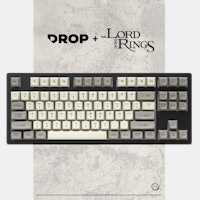Click to view our Accessibility Statement or contact us with accessibility-related questions56% would recommend to a friend 











Keycool KC84 Wireless RGB Hotswap Mechanical Keyboard
Keycool KC84 Wireless RGB Hotswap Mechanical Keyboard
bookmark_border
Where's the price?
To negotiate the best possible price for our customers, we agree to hide prices prior to logging in.
651 requests
·
53 Sold
Product Description
Crafted in the increasingly popular 84-key layout, the Keycool KC84 houses a full set of numbers, function keys, and arrows—all packed into a form factor that wastes not a smidge of space. This model offers the versatility to connect using a USB-C cable, or wirelessly over 2.4G with the included receiver Read More
Customer Reviews
3.7
(11 reviews)
5star(3)
4star(4)
3star(3)
2star(0)
1star(1)
search
close
Images
keyboard_arrow_downSort by: Newest
keyboard_arrow_downOptologic
1
Jun 8, 2021
checkVerified Buyer
Good starter mech keyboard, battery life could be better
Bought this as a wireless upgrade to my first mech keyboard, stabs came pre lubed which was a nice touch. Plastic case, steel plate, and gateron switches, fairly standard. The USB-C port is buried under the keyboard, which makes plugging it in for charging a little less convenient, and the power switch is on the bottom as well, meaning I let it fall asleep rather than turn off. Possibly draining the battery a bit more.
Other than that, a solid keyboard with a hot-swappable PCB, an affordable way to get into the hobby.
Recommends this product? Yes

Killadelphia
0
Jan 26, 2021
checkVerified Buyer
Good keyboard with bad stabilizers
I really like this keyboard with the Gateron Blacks, but there is an issue where if I press the space bar too far to one side it will tilt, and I have to press it back down onto the switches and stabilizers. For this reason I have stopped using it and went back to my GMMK until I find time to replace the stabilizers.

StormEye
4
Oct 30, 2020
checkVerified Buyer
Poor wireless performance
Keyboard works fine as a wired keyboard, but this means that this keyboard loses its major selling point of it being wireless. There are delays (almost passively) and lag spikes (frequent) that makes it difficult to be used more seriously.
Recommends this product? No
Optologic
1
Jun 8, 2021
StormEyeI had the same issue until I placed the wireless receiver in a spot with nothing in the way of line-of-sight. I agree, the wireless kinda sucks, but there's a way.

Niner86
1
Oct 29, 2020
checkVerified Buyer
Worth it for the price
This review is after using it for a few days - all wireless. Overall I am satisfied with the KB. It's solid, back lighting is good, wireless works well enough for my use cases - which is mainly as a portable kb for work and gaming (I have a Strafe mk2 which I use with my main rig), and I love the form factor. I haven't tested out the battery life yet TBH so i can't comment on that as of now.
Couple of niggles
- Will not work with my USB C dongle. Tried it on two different laptops and the wireless just did not want to work. If I connect the receiver to the usb port the dongle is using it works fine. NFI why this is the case.
- The 360 degree range is quite small. It works fine if the dongle is directly in front of the keyboard. E.g. If I connect it to my pc which is off to the side of my sitting position, (ft above and to the right) it is laggy af. But if it's connected in a usb hub a ft in front of me and slightly above my sitting position it works fine. Couch gaming works if I keep the dongle on top of my TV in a direct line to the KB (had to use the extension cord from my laptop to do this) I can get a range of about 7ft. I tried R6 Siege with it and I could play ok.. I think I'll use it for Open world games though, not FPS. One last thought though, typing this review I see a lot of missed keystrokes (couch setup) but this seems to be intermittent - some interference no doubt.
- I had some slight damage to the keyboard when it arrived. The plastic housing on the left has a crack in it, I'll try to post a pic when I get around to it. Also the bottom part of the keboard was pulled out slightly (not sure how to describe it) So that could have been better.
- Doesn't have a menu key in the bottom row - this is something i use frequently at work and I miss that here. Not a big issue and something I can adapt to but never the less, something I wish it had.
Recommends this product? Yes
BGlen
2
Oct 15, 2020
checkVerified Buyer
Nice little keyboard!! Terrible spacebar tho...
I really ended up liking this keyboard more than I thought I would...I figured I'd stumble around the 84 key layout, but that hasn't been the case - it's really growing on me. The keycaps seem pretty great for a stock setup! PBT feel is spot-on, not too grainy, just right. Shine-through legends are crisp. The instructions are a bit lacking, as in there are none, but drop's link panned out and I was able to get the keyboard working great in both in wireless and wired modes. The RGB quality is great! Also, 5 pin hot-swap sockets, y'all! Now for the bad...the spacebar stabs rattled pretty badly...I replaced with cherry stabs, lubed and modded, and all's well, BUT - when tapping on either end of the spacebar, the keycap itself pops off of the opposing end, to the point that it's completely unusable. You'd think maybe it was the cherry stabs I swapped out, but no - it did this out of the box...I'd hoped the cherry stabs would help, but they didn't. The problem is clearly in the keycap itself. I'm gonna end up trying some tricks (saran wrap or something to narrow the stem holes on the keycap); for now I'm using the stock spacebar from my DROP Ctrl and it's working beautifully. Other than that, for the price, I think this keyboard is hard to beat. Hope to snag another one if it ever comes up again!
badstar4
4
Oct 15, 2020
checkVerified Buyer
I love this keyboard.
This keyboard has been amazing! Now to be fair, this is my first custom keyboard ever and it's actually my first mechanical keyboard ever, and I well start by saying the wireless was a bit intermittent with it's connectivity. I only tried the wireless once and realized I should just stick to the cable. I have to say my typing experience has been great and I did pull the switches and the caps off to see how they connected. Everything worked great. This is going to be my first board to try all the switches and caps I want to test in the future, I couldn't be happier!

Recommends this product? Yes
Brian.M
15
Oct 14, 2020
checkVerified Buyer
Wireless is very poor
I really like the layout and it feels like a solid board especially for the price. But the wireless functionality is extremely poor. Using a USB extender to get the receiver 5 inches away from the keyboard and it still has missed key presses, latency, and random errors.
Wired mode works fine. The RGB LED's are nice. And I love hot-swap. But the whole reason I purchased this board was for the wireless and it's unusable. It's a shame because it would have been perfect for my needs :(
I've got a different 2.4 Ghz wireless board (IKBC W200) that works flawlessly at 8-10 Ft. I can even use it for some couch gaming on the big OLED. It's a shame there aren't more wireless keyboard options.
Maybe check out the Keychron K2 Hot-swappable with Bluetooth 5.1 instead of this Keycool KC84.
Edit: I've been using the Keychron K2 Hot-Swap for a while now and it's definitely the better choice.
(Edited)
Recommends this product? No

Dr.Medic
5
Oct 10, 2020
checkVerified Buyer
It kinda works
I was hoping that I will get some cheap hot-swap board with the perfect layout and price on top of it. Instead I got a keyboard that doesn't even stay still on the table while you type on it. And you will be glad that it even sends out any output via cable, only the wireless mode worked so far. Not forget to mention that the cable doesn't fully plug in, yes I have tried to push harder... also, there isn't any compartment for the wireless USB stick. I feel like I'm gonna lose it. But it won't really matter, since it will stay in the box.
This is my first keyboard from Drop and the last. I will update this review if things will sort out. Uppdate: I have read the instruction manual in more depth and it seems like I was wrong in some places, especially in the software part. Here are some useful setting: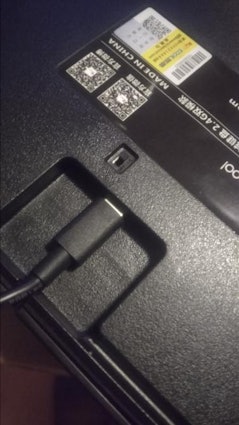
This is my first keyboard from Drop and the last. I will update this review if things will sort out. Uppdate: I have read the instruction manual in more depth and it seems like I was wrong in some places, especially in the software part. Here are some useful setting:
- If You want the keyboard lights ..to stay on, You have to set it with Fn+Esc, honestly this should be set as default.
- There is a way to switch a certain color, first You have to change the efect mode by Fn+Pause. Then to pick the color You want, wait and press Fn+Space. Really useful feautre. If it's not standard of all the other keyboards, it really should.
- To switch the wired mode, or vice versa. Press Fn+Tab. It takes few seconds...
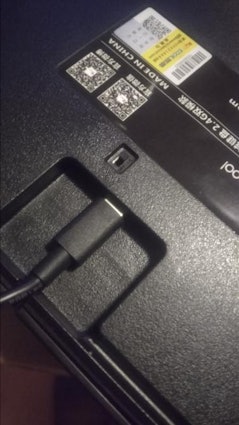
(Edited)
Recommends this product? No

Z170kid
26
Oct 7, 2020
checkVerified Buyer
Cheap = Cheap
This board initially seems like a great option, for the price you get Cherry hot-swap sockets in a 75%
layout, with wireless connectivity, and backlighting. But do not be fooled, I expected the somewhat cheap build quality, but I at least expected this to work.
However right away I experienced major issues . And I have not even tried wireless. While wired keystrokes are not registering or they register as a hold down press. Making this entirely unusable. At first I thought it was a specific key and that the switches needed to be taken out and re-seated. But this does not seem to be the case, it is any random key at a random given time, and often enough that it impedes and use for this keyboard.
So a major disappointment and a product that you should steer clear of. I will update this as I continue on with trying to rectifying the issue, but I am not hopeful.
Recommends this product? No

Z170kid
26
Oct 8, 2020
Z170kidPSA: This product has ZERO warranty from the manufacturer. Because this issue happened immediately upon receiving the product Drop was able to provide a full refund. But this would likely vary depending on the issue and how long you have had the product for. Again, best to avoid this product all together.
hamjam4
4
Oct 6, 2020
checkVerified Buyer
Killer board for the price
I bought this for a friend's birthday, and I am completely blown away for what I paid. I didn't even realize that it had wireless, and that alone makes this the best 75% under $100 in my opinion.
The only big problem I had was when I switched out the switches. I ordered the Gateron black version, with the plan to immediately switch them out for lubed Box Jades. When removing the blacks, you literally can't remove the top function row switches with the included switch puller because they are so close to the top bezel. I removed every other switch and then took apart the board by popping open the plastic clips on the bottom of the case. Once I did that, it was much easier.
That being said, I had the same problem with this board that I did with my GK65 where removing some of the switches requires so much pressure that I actually broke some of the switches when getting them out. After I got them out though, the Box Jades went in just fine. Now the keyboard is amazing and I can't wait to give it to my friend. To be clear, the Gateron Blacks felt great, but my friend wanted super clicky switches. I will buy another if it goes back into group buy again.
Recommends this product? Yes
Showing 12 of 17
Recent Activity