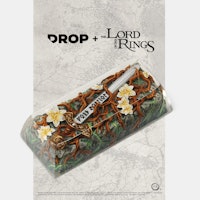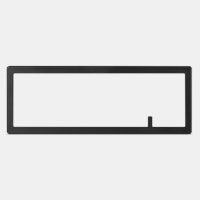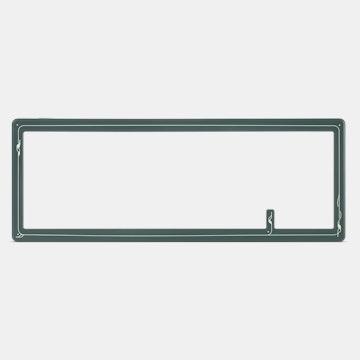Click to view our Accessibility Statement or contact us with accessibility-related questions









Drop CTRL V1 Mechanical Keyboard
Drop CTRL V1 Mechanical Keyboard
bookmark_border
Where's the price?
To negotiate the best possible price for our customers, we agree to hide prices prior to logging in.
1.2K requests
·
24.4k Sold
·
Free Returns in USA
Product Description
To put it simply, the CTRL mechanical keyboard has it all. Constructed with a solid aluminum frame with a built-in switch plate, it’s stable and fortified Read More
Review Highlights:
expand_less
Q&A Highlights:
expand_less

search
close
Found 318 results
Damage
28
Aug 26, 2018
Yeah, the color and nature of the finish is way off from the renders—also the USB cable, which looks to be black rather than the dark gray (matching the case) that was advertised.
Obviously, they decided to change the product‘s color scheme and finish substantially. Why make those changes without communicating with us about them?
Obviously, they decided to change the product‘s color scheme and finish substantially. Why make those changes without communicating with us about them?
HotRoderX
753
Apr 9, 2018
Basically what your asking for is not even close to as simple as slapping on a battery and calling it a day.
1st off the PCB would need to be redesigned completely to accommodate a battery and its hookups + the wireless controller.
2nd. The case would need a redesign because wireless signal's don't like bouncing thought metal. Ask Apple if you don't believe me. I remember some of the original iphones "your holding it wrong"
3rd. Assuming they got thought all that. A set of AA battery's might power the board for 10-20 mins. The board has more LED's then most air port landing strips. The same goes for the rechargeable battery's.
4th. Assuming you did work around the short comings of the battery your going to now have to contend with the fact that your trying to ship Lithium Ion battery's which thanks to Samsung is no easy or cheap task anymore.
All of this adds up to price. The K-Type this was based off of wasn't a bad board overall. Just Input Club stopped supporting it. Which sucks they keep saying its supported but .. actions speak louder then words.
The Original K-Type was a power hog. I know I was warned trying to have USB Cable over 8 foot was ill advised as it could cause the board to not draw enough power. I also know the board's run warm with certain LED's lighting used. All this add's up to a very Unfriendly Wireless Keyboard. Yea slapping battery on there seems simple enough until you take the time to really think about it.. then its not so simple if anything its overly complicated. Then to top it off 99.999% of people who do want a wireless keyboard are most likely going to op for something more compact. A TKL board makes even less since still.
1st off the PCB would need to be redesigned completely to accommodate a battery and its hookups + the wireless controller.
2nd. The case would need a redesign because wireless signal's don't like bouncing thought metal. Ask Apple if you don't believe me. I remember some of the original iphones "your holding it wrong"
3rd. Assuming they got thought all that. A set of AA battery's might power the board for 10-20 mins. The board has more LED's then most air port landing strips. The same goes for the rechargeable battery's.
4th. Assuming you did work around the short comings of the battery your going to now have to contend with the fact that your trying to ship Lithium Ion battery's which thanks to Samsung is no easy or cheap task anymore.
All of this adds up to price. The K-Type this was based off of wasn't a bad board overall. Just Input Club stopped supporting it. Which sucks they keep saying its supported but .. actions speak louder then words.
The Original K-Type was a power hog. I know I was warned trying to have USB Cable over 8 foot was ill advised as it could cause the board to not draw enough power. I also know the board's run warm with certain LED's lighting used. All this add's up to a very Unfriendly Wireless Keyboard. Yea slapping battery on there seems simple enough until you take the time to really think about it.. then its not so simple if anything its overly complicated. Then to top it off 99.999% of people who do want a wireless keyboard are most likely going to op for something more compact. A TKL board makes even less since still.

Urano_Metria
658
Nov 24, 2018
Long Story Short: you need a USB-C to USB-C 2.0 cable, not a 3.0 or 3.1 cable.
Thunderbolt won't work, as it's not the same thing as the USB-C standard. Here's a bit in info that might help you. As far as I have been able to tell with the CTRL (I own two), they only use the USB-C form factor and not the USB-C standard. If you're using a USB-C 3.1 cable with power delivery, odds are it will not work with the CTRL. I haven't gotten any of mine to work.
You'll need something that uses the USB-C form factor, but handles data using the older USB 2.0 standard. Any USB-C to USB-C 2.0 cable will work fine. The key is in USB-C to USB-C 2.0. Aside from the cable that comes with the CTRL, those are the only ones that I have been able to get to work. I don't know about others, but that has been my experience.
The cables I use, and the ones that I find most reliable are the Anker Powerline+ C to C 2.0 cables. They're super reliable, and also durable with the braiding. I've never had one fail on me, and they work perfectly for the CTRL. For about half the price of that one you also have their non-braided Anker Powerline C to C 2.0 cables, and Amazon has their own AmazonBasics line of USB-C 2.0 cables that will also work fine. Although I can't vouch for AmazonBasics USB-C cables or how they compare to Anker's.
The main problem I have found is the size. The shortest length that I can find from brands that I know and trust to be decent would be 3 feet. If that's too long for you and/or you don't want to be stuck with a piece of Chinesium junk, your other option would be to have a custom cable made from somewhere like Zap Cables.
From what I can personally vouch for based on firsthand use and what I know to be reliable, definitely go for the Anker Powerline+ braided cable if you don't want to go the custom route.
OrbBroth
5
May 20, 2022
[Solved] Have to Re-plug Keyboard on Every Boot
Hey all, figured I'd share the solution I found to an issue I was encountering with my CTRL Keyboard. On every fresh startup and on restarts I would have to unplug and plug back in the USB cable for the keyboard. Sometimes the RGB would flash on just before the screen showing you which button to mash to get into the mobo BIOS then turn off (but still couldn't press any keys to enter the BIOS), others times I would get no RGB at all with no key presses, and sometimes the RGB would turn back on at the login screen but without the ability to press any of the keys.
Things I tried:
Using a different USB Port (2.0, 3.0, and 3.1) both on the mobo and front case I/O
Using a different USB Type A to Type C cable (Gen 2, Gen 3 and it various revisions)
Using a USB Type C to C
Disabling "USB selective suspend settings" in the Power Options settings
Disabling fastboot also in the Power Options settings
Uninstalling the keyboard in Device Manager (worked for one boot before the issue began to persist again)
Checked Keyboard and USB settings in the BIOS (compatibility mode, legacy support, etc.)
Clearing the CMOS
The Solution that worked for me:
I originally flashed the keyboard with a .bin file created using the DROP configurator and flashed it using the Minimal ADB and Fastboot (why steer someone towards a command line program when there are already programs with an actual GUI?) program provided on DROP's website. I thought that either the flashing program (improper flash) or the configurator (possible a corrupted .bin file) might be the problem so I loaded up the "official" QMK Configurator and flashed the .bin file I compiled from there using the QMK Toolbox. So far I haven't had any issues across a dozen or so boots both fresh and restarts.
Hopefully this helps anybody like me who spent hours sifting through hundreds of pages of results for searching "have to replug keyboard on every boot."

dpmc
29
Mar 19, 2018
OK, good. It sounds like you guys are doing the right things on the USB ports. And yes of course, all bets are off if I open up the case and shock the PCB directly (although you should still care because that could affect your production yield, and maybe even cause you to ship bad units if your production test doesn't have 100% coverage).
My ESD problem happened when I touched the metal case, and nowhere near the USB port/cable - there must be some electrical path from the case to the sensitive stuff. At my job, we used to have a test device that could deliver a programmed ESD shock - you want something like that, hold it up to the case, shock it, and see what happens.
I'd be happy to help, but we should probably not do this in a public forum. Is there any way you can contact me directly? I looked to see if I could send a personal message on Massdrop, but I can't find it.
My ESD problem happened when I touched the metal case, and nowhere near the USB port/cable - there must be some electrical path from the case to the sensitive stuff. At my job, we used to have a test device that could deliver a programmed ESD shock - you want something like that, hold it up to the case, shock it, and see what happens.
I'd be happy to help, but we should probably not do this in a public forum. Is there any way you can contact me directly? I looked to see if I could send a personal message on Massdrop, but I can't find it.

rumham
18
Aug 20, 2019
When I plug the included USB-C cable into my KVM Switch I am unable to get the keyboard to turn on. It works just fine when plugged into the USB port on my laptop and Desktop PC. Is this an issue with the power supply of the KVM Switch?
PhelanTrinh
35
Feb 4, 2019
An idea for add-on Numpad expansion.
I get the understanding that there is a separate numpad expansion in the works. This would mainly satisfy those that would prefer a full size keyboard and allow those with the TKL format to keep their original boards instead of buying a completely new unit.
My suggestion is rather than use a completely separated numpad unit, design one that attaches to the bottom magnet locations for where the current CTRL keyboard riser feet unit go. That way it'll be a completely solid unit as a whole, rather than a poorly designed "floppy" one. Have a small USB-C cable with two 90 degree bends to attach the two units electrically.
So basically design a numb pad with a flat sheet of aluminum that sticks out of the left side somewhat that attaches to the CTRL keyboard magnet locations. Heck, you can even design it to attach to both feet locations and make it at a slope (riser & number pad in one!).
As you can tell, I absolutely despise separate numpad attachments when they are not even "attached" mechanically speaking. I need a unit that attaches solidly. Anyone (especially the CTRL design team) care to share their thoughts?
AvalonWarrior
11
Jun 3, 2021
I'm done with this board. Actual garbage. Multiple key presses when the key is pressed once. Turns off and on when it pleases (and yes I tried with other cables). The only 2 qualities even worth sharing are the switches and the USB-C, even then that's not much to write home about. Don't waste your money on this. You're probably better off buying anything else for half the price.
(Edited)
mad83
3
May 10, 2019
Hi, by any chance is the CTRL coming with a WIN button (printed)? Im not facying a 200 dollar keyboard if it comes only with a windows key layout, I know I can rearrange them, but its about the print... Not going to use a keyboard with a win logo on a fully decked iMac Pro ... I just can't, so ... any chance it has a replacement or I can directly order it? braided cable would have been also nice, or a must have... especially its just shown with Macs around it yet the windows button ....
(Edited)
Recent Activity