Click to view our Accessibility Statement or contact us with accessibility-related questions










Showing 1 of 345 conversations about:

CEE_TEE
3480
Jun 12, 2019
Stickied
bookmark_border

eeagle
43
Jun 12, 2019
bookmark_border
CEE_TEEThanks for the EXCELLENT support.
The link for the Windows XMOS driver worked flawlessly with Windows 7. Installation was effortless, simply using the SETUP.exe and driver was immediately available in the Foobar2000 music app I prefer. I have the R-2R routed to my THX AAA™ 789 (lucky enough to get back on a Dec DROP) and sound is SUPERB driving my HE560 planars.with some hi-res audio.
The driver package did not work for XP; and I was able to use the R-2R previously on my Windows 10 machine with its default driver.
Srvx
15
Jun 14, 2019
bookmark_border
SrvxCorrection on the windows 10 driver.
The DAC worked the first time I tried on windows 10 and my software (Roon) showed the USB Audio 2.0 driver noted in my first post.
However, when I looked at the driver installation on Windows 10, it was not installed - the windows device manager showed the Airist DAC with a broken icon. To fix it, I ran a find on the USB Audio 2.0 driver (the .inf file) , found it and then installed it (right mouse click -> install) - windows complained that it did not know if that was the correct driver - but I continued the install and it is working fine. Installing it changes the name from Airist DAC to USB Audio 2.0.
Note that I did not have to install this for it to work - it worked out of the box and the sound did not perceptibly change when it was installed.
Finally, a nice add-on might be an Airist R-2R ASIO driver to identify. USB Audio 2.0 is a WASAPI driver - which works fine. It would be good to understand why MD chose the WASAPI driver.

ElectronicVices
2937
Jun 18, 2019
bookmark_border
SrvxAs far as I am aware there is next to no functional difference between WASAPI in exclusive mode and ASIO. WASAPI in shared mode doesn't bypass Windows Mixer but exclusive does to my knowledge. I've never found an audible difference in ASIO vs. WASAPI exclusive on a couple different DAC's in JRiver. ASIO does appear to be less stable with some devices.
s2030081
67
Jun 20, 2019
bookmark_border
CEE_TEEI am unable to use DoP nor native DSD on foobar 2000 with this driver. Is this a bug or expected?
Srvx
15
Jun 24, 2019
bookmark_border
ElectronicVicesAgreed, in exclusive mode. My comment was directed at shared mode only and not with respect to a difference in sound quality - only with respect to sharing. For example, I have a pair of Klipsch speakers driven off USB and in that situation I have to use the WASAPI driver, 1 instance for each speaker. ASIO cannot do that.
CCD1
55
Sep 15, 2019
bookmark_border
CEE_TEEI am able to download the driver, but then it says I need an app to open the driver and I have no idea what app would do this. I have a Dell XPS 15 (9570) which is less than a year old and I’m running the most current version of Windows 10. Drop has been kind enough to offer me either a full refund or a replacement. I really want the DAC because I’ll be receiving the THX AA 789 amp in November. However, I’m concerned that I will get a replacement unit and run into the same issue as I have no idea what is causing the problem.
CCD1
55
Sep 16, 2019
bookmark_border
CEE_TEEI've looked for the XMOS driver and the usbaudio2.inf file. As best I can tell, neither is installed on my laptop. I am going to return this DAC. I'm tired of trying to find the drivers and it should not be this hard. At most, there should be a place where I can download the drivers and easily install them. I'm sorry, but this is a fail for Drop. This is a $350 DAC. The drivers should NOT be this hard to find.

CEE_TEE
3480
Sep 16, 2019
bookmark_border
CCD1I’m a mac user, if you give me some time tomorrow I can try to get some help for you.
CCD1
55
Sep 18, 2019
bookmark_border
CEE_TEEI’ve decided to accept Drop’s offer to return the DAC for a full refund. I’m using a relatively current laptop (less than one year old) and the most up to date version of Windows 10. I don’t know what is wrong, but I do know it just shouldn’t be this hard to get the required drivers for this device.
Thanks for your efforts. I suggest this product not be offered again until the driver issue is fully sorted out.
Whitedragem
185
Oct 7, 2019
bookmark_border
CCD1G’day (aussie here)
Just did a little looking into this. (I do tech support and this is a frequent issue, and isn’t product specific, but relates to the controller chip used in the Dell XPS (and many other PCs)..
Some quick research to confirm if i was on the ‘right train of thought’ was;
“For users looking for an audio interface that will not require an adapter, PreSonus offers the Studio 24c, Studio 26c, Studio 68c, Studio 1810c, and Studio 1824c. These audio interfaces use the USB 2.0 protocol which is fully compatible with just about any USB-C™ port on any computer on the market. However, it is always a good idea to double-check the specs for your computer.”
-this was from another audio product that uses USB as a bus to transfer, or connect, to an outboard DAC.
It basically suggests that USB has a few variants and they do not all engage ‘quite the same’.
Another audio company had a page that highlighted the specific issue as it likely relates (and was what I was specifically looking for, being the two solutions I was going to lean towards)
https://helpcenter.steinberg.de/hc/en-us/articles/360009604280-UR-C-Audio-dropouts-in-SuperSpeed-USB-3-1-Gen-1-mode
(you do not HAVE to read this)
For the record these issues are generally Windows specific, and Windows 10 is a pretty annoying platform to support (I literally closed my PC business down to avoid complex industry ethics that are about to unfold).
Most creatives use Apple hardware, and many independent studies have confirmed that creativity flourishes on Apple platforms (and has done for decades). Musicians through the eighties and nineties were very happy with what Apple gave, and there is a reason many people seem to have missed a solution that is common knowledge to PC techs.
I feel silly for somehow missing this thread post and SHOULD HAVE commented earlier.
The Apple vs Windows rant aside (I’ve been a PC tech who has convinced hundreds of people that the total cost of ownership of Apple products is vastly less, especially so when we factor OUR TIME).
My solution(s);
prior to researching YOUR SPECIFIC DELL, I was simply going to say..
A) Use the systems BIOS to lock the USB connection mode to USB 2 or ‘compatibility’ mode.
B) Recommend use a different USB port
After researching the Dell 9570 model XPS, it has TWO USB 3.1 (gen) ports.
Technically a third (or more) USB port if connecting the optional HUBs. Those ports may even be USB 3.2
now as the above link gives; the default windows (10) driver for some USB chips (might be different USB controller chips used on your laptops’ left side vs the laptops’ right side) defaults to an incorrect standard for USB audio kit.
Using an official driver seems to offer an applet that gives some device control (that is to say, control over how your PC uses its USB ports). That link might give some ideas on how to change the USB mode to one that is industry standard for using with USB audio.
Truly, at the moment, I would suggest that any issues you may be having with USB audio devices will not just magically ‘go away’, and is certainly not likely to be device specific.
The nature of how various USB DACs connect, depending on whether they are USB 1.1 or USB 2 audio devices, is pretty straightforward.
It generally is a ‘plug and play’ affair.
The industry has learned that consumers like ‘bigger numbers’ on our spec sheets year in-year out.
Of course the industry follows with constantly finding bigger numbered parts to sell us.
Without going ‘anti Microsoft’ (a stance I have strong opinions on to do with their consumer ethics), I will confirm that their Surface Books do not always hold the ‘latest technology’ when it comes to USB standards.
This makes for ‘forced drivers’ in Windows 10 for USB a front that makes their own Surface Books appear more reliable and ‘usable’ / easy for end users.
This seems to be a thing for microsoft. Any non microsoft product that gets forced driver updates (something that the industry creed for decades has been ‘if the update doesn’t do anything that the user needs DON’T update’ (—if it ain’t broke, don’t fix it)), Microsoft making Win10 a ‘forced driver update’ environment makes it a completely unusable environment for ANY production or use in business WORLD OVER. (Caveat Emptor)
Anyhow this issue is exacerbated by Windows 10 forced driver updates.
My own recent experience of a flagship wifi receiver, which is unusable with forced driver updates, I can generally make it work for “one boot” without ‘retroubleshooting’ to fix what Microsoft keeps breaking.
They did the same with a Microsoft video game for many months, the trifecta of windows updates, driver updates and game updates (it was a microsoft first party software product), meant the game would never boot up twice successfully on PC, without loosing 10-30 minutes servicing the product. (with multiple boots)
Microsoft sell Xboxs. (they get money for yearly net connections, money from peripheral sales, and money for EVERY title sold). On PC they get none of that. Windows 10 is very effectively going out of its’ way to kill PC as a platform, especially a gaming platform.
Anyhow mildly angry rant, as the industry, in an attempt to sell more, puts time costs on millions of end users.
Sadly, in this instance, a feature of having ‘faster USB’, means we have lost a lot more time than we will ever gain.
I am happy to give succinct assistance, this message is bigger than it needs to be to confirm WHERE the blame needs be. It is neither user, nor hardware part, but the software vendor of the OS and industry need to ‘advance’.
I DO feel your pain. Hope we can easily set, via BIOS, a backwards compatible USB mode. At least for one of the ports?
edit: didn’t hear from you.. for other users in the same situation, a quick resolve: try a USB HUB? Forcing an older HUB in place using a slower speed, if you have one in the house, might get around this. (I have doubts as the USB3.1 port will still be in the pathway.) This issue could be a low quality USB cable (try rotating a thick and fast cable into use), but is most likely Windows 10 ‘forced driver’ updates. I have seen this issue countless times with people saying ‘it worked yesterday’ etc.. a quick check always seems to show that Microsoft have updated to an outdated driver that seems to break things- has happened to me personally, nearly weekly since win 10 launched (but never during the prelaunch version that didn’t force updates).
The link above should give methods to forcing unsigned drivers etc, but at the end of the day, M$ just screws up the machine over and over and over again. The issues here are not likely at all related to the DAC, and will need to be troubleshot as the same issues will creep up on other DACs in a Win10 environment. (In this instance I would LOVE to be wrong, and it would be great if it was simply a dodgy USB receiver chip- yet this DAC has a cutting edge high quality receiver chip designed to allow top tier DSD etc)
(Edited)












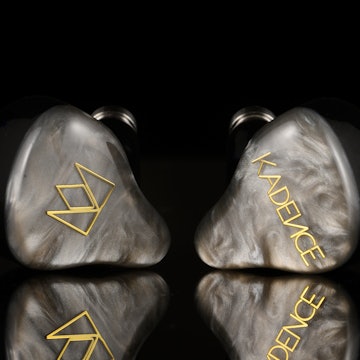


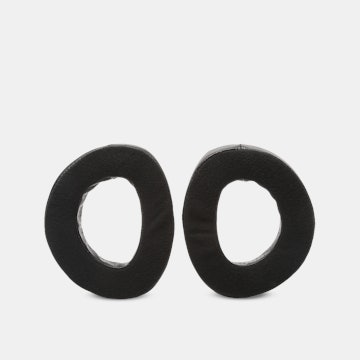
https://drive.google.com/open?id=1c0gQ2GjEaqS3pC75QXym_Jf9Veu11IbN Note: Windows 10 may not need a driver.