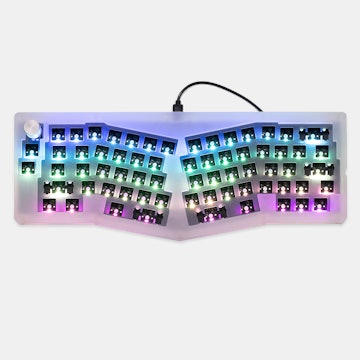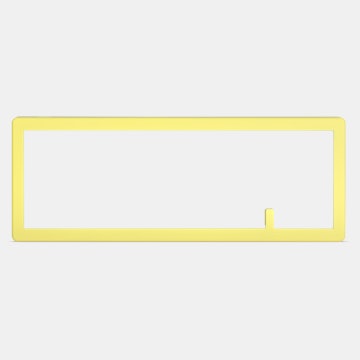Click to view our Accessibility Statement or contact us with accessibility-related questions














Showing 1 of 988 conversations about:

TheOddSpy
14
May 18, 2017
bookmark_border
I am wondering if Halo True or Halo Clear could be good for gaming. I am currently using Gateron Blues, and am worried that the Halo series may cause finger fatigues.
PixelFruitloops
136
May 18, 2017
bookmark_border
TheOddSpyIt's preference. Personally, I like to game with clears and browns. I find clears nicer for fast paced games because they're a little less 'floaty' than browns, but browns are nice for typing IMO. Again, it comes down to what you like. If you want a tactile switch like the gateron blues, I don't think Halo Trues or Halo Clears would be a good fit for you.
XenoPingu
132
May 18, 2017
bookmark_border
TheOddSpyLooking at the force diagrams both Halo Switches have a complete different characteristic compared to the Gateron blues besides the non clickyness:
https://input.club/the-comparative-guide-to-mechanical-switches/tactile-clicky/
https://input.club/the-comparative-guide-to-mechanical-switches/tactile/
The only available switch option for this drop which is similar to the Gateron blues would be the Kaihua Blues or Speed Gold (less force needed).
The only available switch option for this drop which is similar to the Gateron blues would be the Kaihua Blues or Speed Gold (less force needed).

Cambo
422
May 18, 2017
bookmark_border
PixelFruitloopsYou are an odd fellow. I would much prefer the clears for typing and the lighter switch for gaming. I use clears for typing/work and reds for gaming.
PixelFruitloops
136
May 18, 2017
bookmark_border
CamboThat's why I like to put emphasis on preference - what I like is completely different from what someone else (like you) might like. That's the thing about the mech kb community, everybody wants something a wee bit different.

AndrewLekashman
2368
Input Club
May 18, 2017
bookmark_border
TheOddSpyThe Halo switches are specifically designed to reduce finger fatigue, and should cause less strain on your fingers and muscles than other switches, as you will (most likely) stop bottoming out while typing. This provides a cushion for your finger, and stops you from repeatedly coming into contact with a hard, flat surface.
Dovi
29
May 19, 2017
bookmark_border
AndrewLekashmanSo Halo switches are indeed great for typing but not for gaming ?
When you Have to bottom out for moving and like holding shift for running that would cause finger fatigue Right (cause u don't half press a key when gaming) ?
In your opinion what would be the best ones for gaming AND typing in tactile switches ?
PS : I currently selected copper and Have zealio 65 switches Right now. I love them but think the bottom out is a little fatiguing.
When you Have to bottom out for moving and like holding shift for running that would cause finger fatigue Right (cause u don't half press a key when gaming) ?
In your opinion what would be the best ones for gaming AND typing in tactile switches ?
PS : I currently selected copper and Have zealio 65 switches Right now. I love them but think the bottom out is a little fatiguing.

goldsy
110
Keyboard Club Member
May 19, 2017
bookmark_border
DoviOption 2: Build a Planck or Game pad for gaming with light linear or tactile switches. Unfortunately the Planck drop already closed.
http://www.switchtop.com/product/gamepad-macropad-pcbs
Edit: And use your K-type for typing. You can never have enough keyboards.
http://www.switchtop.com/product/gamepad-macropad-pcbs
Edit: And use your K-type for typing. You can never have enough keyboards.
XenoPingu
132
May 19, 2017
bookmark_border
DoviIf you are more of a writer and just an occasional gamer you can swap the 4 wasd switches for lighter switches. Maybe you wont notice the actual difference of force needed for those 4 keys while writing, but still can game without fatigue
XenoPingu
132
May 19, 2017
bookmark_border
goldsyMy current setup consists of a tkl and usb num block, which i use with my left hand as directional keys for fps games, the rest of the functions are on a mmo mouse with 17 buttons to keep my hands at symmetrical distance from the center of the body/monitor. I wonder why office keyboard manufacturers havent tried moving the numpad to the left side of full keyboards to let the right hand stay on the mouse while hacking away numbers on excel with the left hand. Its more ergonomic to have the alphabetical keys centered between the hands in my opinion, than what most office worker do to center their whole 104 keyboard to the monitor so the alphakeys are deviated leftwards while typing.
XenoPingu
132
May 19, 2017
bookmark_border
DoviIt makes sense for people who like the feel of heavier switches but fear those might fatigue their weaker fingers like their pinky on enter or right shift

goldsy
110
Keyboard Club Member
May 19, 2017
bookmark_border
XenoPinguOne word: "Change". People don't take to change well. It's the reason keyboard keys are still slanted and QWERTY is king. People don't want to learn something new.
The examples are endless, but this one is one of my favorites... I had a class where the prof had been a consultant. He told us a story where they were building a new registration system (in the days before web based apps) for a college. The registration employees were all old and there for years. The old system was based on an IBM Mainframe. Over the years as they added fields, they would put the fields in their most obvious location. Like if they added middle name, it would be located between first and last name. BUT the tab order (remember no mouse) was determined by the order they added the fields to the system. It was too much work to rebuild the screens from the ground up so the focus would just jump around the screen in the order they were added. So they were replacing this with a Windows native app. One of their software requirements was that the tab order of the new app had to match the order of the old IBM Mainframe. Apparently the old folks all threatened to walk out if they had to learn a new {edit: obvious in order} tab order. :D
The examples are endless, but this one is one of my favorites... I had a class where the prof had been a consultant. He told us a story where they were building a new registration system (in the days before web based apps) for a college. The registration employees were all old and there for years. The old system was based on an IBM Mainframe. Over the years as they added fields, they would put the fields in their most obvious location. Like if they added middle name, it would be located between first and last name. BUT the tab order (remember no mouse) was determined by the order they added the fields to the system. It was too much work to rebuild the screens from the ground up so the focus would just jump around the screen in the order they were added. So they were replacing this with a Windows native app. One of their software requirements was that the tab order of the new app had to match the order of the old IBM Mainframe. Apparently the old folks all threatened to walk out if they had to learn a new {edit: obvious in order} tab order. :D
Dovi
29
May 19, 2017
bookmark_border
goldsyAhah Yeah but not sure it completely applies to me since I already switched from mx Brown/Red to Zealio 65 (which are nothing alike) and ordered the K-type and as a french absolutely not used to qwerty ansi (but this doesn't scares me at all).
I change my habits steps by steps =D
I change my habits steps by steps =D

goldsy
110
Keyboard Club Member
May 19, 2017
bookmark_border
DoviSorry the "change" comment was in reference to XenoPingu's comment about why keyboard manufacture's haven't tried to relocated the num pad to left side of the keyboard. I didn't mean to imply that you can't accept change.

AndrewLekashman
2368
Input Club
May 23, 2017
bookmark_border
DoviShort travel switches (like the Silver, Copper, and Gold) have a fundamental speed advantage over longer travel switches, as it takes less effort to complete an action. That being said, people tend to enjoy typing more on longer travel switches, so there is give and take. The Halo switches do have a distinct advantage for gaming over standard switches, in that you will bottom out less. Reducing bottom out decreases the strain on your fingers and wrists while typing, and also allows you to waste less time "overpushing" your keyswitches, which could definitely help with your tempo and rhythm.