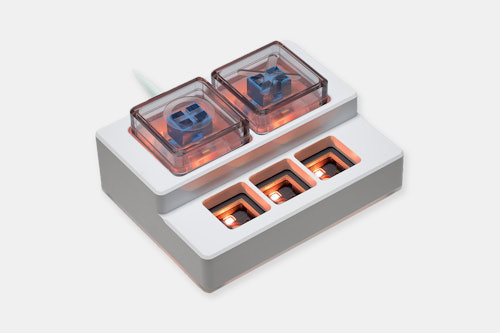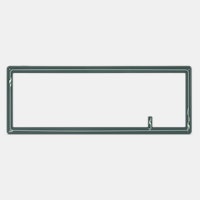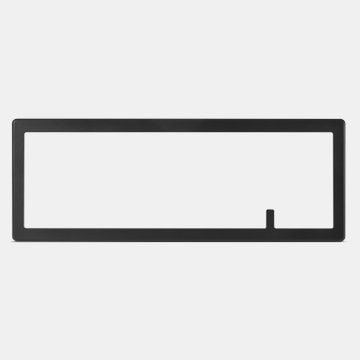Click to view our Accessibility Statement or contact us with accessibility-related questions94% would recommend to a friend 











Megalodon Macropad With Outemu Big Switches
Megalodon Macropad With Outemu Big Switches
bookmark_border
Where's the price?
To negotiate the best possible price for our customers, we agree to hide prices prior to logging in.
92 requests
Product Description
One look at the Megalodon Macropad and it’s clear to see where it gets its name from: The top two macro buttons are seriously mammoth. While they may look cartoonish at first glance, the giant buttons make for tactile, can’t-miss control whenever you need a satisfying thump Read More
Customer Reviews
4.4
(21 reviews)
5star(10)
4star(10)
3star(1)
2star(0)
1star(0)
By Feature
Sound
SilentLoud
Feel
StiffFlexible
Build Quality
4.8
(5)
ActivitiesPopular among reviewers
Paired SwitchPopular among reviewers
search
close
Images
keyboard_arrow_downSort by: Top Reviews
keyboard_arrow_downKnobGoblin77
2
Sep 6, 2023
Activities:Work
Paired Switch:Clicky
Keyboards Owned:2
checkVerified Buyer
Cool. Nice.
This scratches both my need to press clicky buttons and to have interesting things on my desk to look at. The RGB on the big buttons creates a really unique effect because it illuminates the large void beneath each of the big switches. I also like that I can program the three smaller switches for different functions: currently I have one for a calculator, one to pull up my internet home page, and one that goes to a specific file folder I need at work. I couldn’t figure out how to get copy and paste working, which is what I intended to use it for, but in retrospect that would probably be more cumbersome than just using Ctrl+c/v anyway. It works. It is cool and fun. I do not regret the purchase. I like to smash the buttons. In fact, when I am done with my work day I no longer have to put my computer to sleep by going through the menu like a peasant—instead I smash the big “X” button and I get the heck out of there.
Recommends this product? Yes
ScrambledEggs
2
Sep 29, 2022
checkVerified Buyer
An Interesting Device
(Please note that I’m a casual user of keyboards and am fairly inexperienced with keyboard customization.) It’s a well-built little device and the big keys are quite satisfying to press. For the three regular keys, I used Outemu Blue clicky switches and they fit and work fine. One thing I haven’t been able to figure out yet (assuming it’s possible) is how to make the key backlighting a different color than that of the undercarriage lighting. As a novice, I was confused at first during the configuration process but I was able to figure out some basics to make the macropad functional enough. Overall I found the macropad to be a fun gadget and decoration, with the potential to be a more useful tool for me in the future.


Recommends this product? Yes
jpak
13
Sep 21, 2022
checkVerified Buyer
VIA Compatible - If you upload the keymap file
- Build Quality : Given that the housing is CNC'd aluminum, it's hard to disagree with the overall construction. Especially happy that this device uses USB-C. It's a small quality of life improvement but one that I don't have to worry about. The only question I have is how long the translucent keycaps will stay clean.
- Via Compatibility : Once you upload the file, it's not a big deal. However, it took some time to realize that was required. I recommend updating the product description or making it apparent somewhere that this is required and to provide the file. You can find the file and keymap file here: https://wiki.keebmonkey.com/en/products/mmp
- For some macro ideas:
- Large buttons are used to switch between Headphones and Speakers (with the help of audioswit.ch)
- Smaller buttons are used to launch my morning routine (Outlook, Teams, and some other work apps)
Recommends this product? Yes
tonsoffun49
210
Sep 23, 2022
jpakWhat do you do once you import the json. I changed what I want the keys to do, but the key tester doesnt show anything working.
jpak
13
Sep 24, 2022
tonsoffun49By default, the top two keys should be mapped to Enter and Space. The bottom three should be mapped to [1 and 3] [toggle] [2 and 4]. If it's a simple keystroke, the tester should display the new keystroke. If not, I recommend testing it out in a text editor.
Ashari
12
Keyboard Club Member
Oct 2, 2022
checkVerified Buyer
Excellent build quality
Works instantly out of the box. Took a bit to locate the json configuration file to load in for VIA, but once that loaded in customization was super easy. The RGB lighting is bright and beautiful. Customizing the lights provided plenty of fun presets and you can achieve some very nice looks. The underglow looks great with the frosty transparent bottom, you get an impressive amount of color.
I just love the giant switches. Currently using the big buttons to switch between desktop workspaces, a lot more fun than the normal key combos.
(Edited)
Recommends this product? Yes

Perturb
5
Oct 15, 2022
checkVerified Buyer
Switch Rattle and not QMK supported
If you can get past the two functions above then I'll gladly recommend this product cause it's pretty fun pressing the giant switches.
The Outemu big switches has some rattling when you press it down and you not only can hear it but also feel it in your finger tips. Feels and sounds like having loose change in your pockets. The bad thing is that it's hard to find Outemu switches because I would love to try tactile and linear ones on this board. Furthermore, the Outemu switches are soldered on so no luck taking it apart to lube or modify the switch and I don't really want to scratch the case trying to take the whole thing apart.
This macropad being not QMK supported is pretty disappointing as I would love to program it with more layers and have different colors on each layer but sadly I can't.
But all in all, I think it's a novel product for people who are looking for novelty over functionality (Not that it's not functional but there's only 5 switches on this thing. Functionality isn't it's selling point).
FlintyNeptune
43
Sep 21, 2022
checkVerified Buyer
Big Switches
I got this for the big switches!!! other than that its a macropad and can be programed as you want it for your needs. Did I mention the BIG SWITCHES...
Recommends this product? Yes
BlvPika
38
Mar 19, 2024
Activities:Work & Gaming
Paired Switch:Tactile
Keyboards Owned:14
checkVerified Buyer
Cute, small, and compact
I use this little macropad as a small media controller for volume and playback. It's cute and built well. I also use it as a small switch tester since the bottom row switches are hotswap. My gripes are that keycaps for the bottom row are not given, and I had to add some of my own keycaps for it. I wish there were more options for the top switches instead of just clicky, but it's not a deal breaker for me.
Recommends this product? Yes

declanlopez
16
Feb 3, 2024
Activities:Work
Paired Switch:Clicky
checkVerified Buyer
It's neat I guess.
The big switches are kinda rattly and it was a pain trying to find the json file to get it working with VIA. Other than that it works exactly like any other macropad.
Recommends this product? No
TK3017
6
Nov 20, 2023
Activities:Work & Gaming
Paired Switch:Tactile
Keyboards Owned:5
checkVerified Buyer
Does the job!
Simple buttons, plug and play, nice reminder that I'm off work when I hit the big button to log off.
10/10. Would recommend
Recommends this product? Yes

futoshi
0
May 4, 2023
Activities:Work
Paired Switch:Clicky
checkVerified Buyer
cool macropad
I assigned one screen lock and the other email.
Recommends this product? Yes
Showing 12 of 23
Recent Activity