Click to view our Accessibility Statement or contact us with accessibility-related questions

Trending Posts in Battlestations

Darthjaeger
Adding/Including Memories
I lost my dad last year (2023) and have been finding ways to include keepsakes/memories in my workstation. I've dabbled here and there with doing small woodworking projects and attempted a wrist rest from a piece of oak I picked up with him from my great uncles wood shop. I milled it to fit a 60% keyboard as I hadn't decided what keyboard I would be using it on and thought that's where most of my wrist would be in contact even typing on a full keyboard. I gave it a torched/burn appearance as I really was lost in what to do. I found an old shell casing from going hunting with my dad in my hunting pack and decided to imbed it into the end of the wrist rest so it would just have a little difference and a small story behind it as well. I have other things around my workstation from family and friends, but it just feels a little more special having worked on it and adding something small that has a memory for me to it. (Purple was my grandmothers favorite color and I have kinda now...
Apr 8, 2024

vlad.the.impale.ale.r
Stylish Modern Device Holder
It's a bit pricey, but the wood is nice and the geometric angles are modern and stylish. Dig it.
Jan 1, 2024







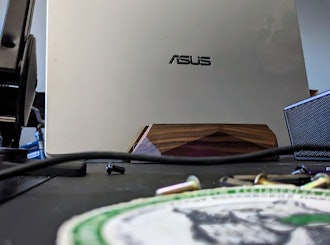


The stand looks sorta like my Acer Predator's but this one feels a lot cheaper. Movement is not smooth and is difficult. There is a button to press to unlock it for height adjustment. The plastic cover is floating around over the joint between the monitor and the stand.
I plugged in the power supply first and saw the LED on the brick come on. I plugged the monitor end in and the LED on the brick faded out and the monitor wouldn't work. I unplugged it all and tried again and had the same thing happen. I was unplugging it again and noticed that the LED came on when I was unplugging the AC cord. I wiggled it around and it came back on. This time the monitor worked. I unplugged it all when I left but I am thinking it might just be a bad contact in the AC cord. I'll have to figure that out later.
I got the monitor on and with a quick look I didn't see any totally dead pixels that caught my eye. Text did not look good to me. The color looked OK, maybe a little blue.
So my initial impression isn't great but I'll have to see after I spend some more time with it.