Click to view our Accessibility Statement or contact us with accessibility-related questions









NiZ Plum Atom66 Electro-Capacitive Keyboard
NiZ Plum Atom66 Electro-Capacitive Keyboard
bookmark_border
Where's the price?
To negotiate the best possible price for our customers, we agree to hide prices prior to logging in.
1000 requests
·
99 Sold
Product Description
Utilizing electro-capacitive key switches, the NiZ Plum Atom66 combines the silent operation of a rubber dome keyboard with the reliability and tactility of a mechanical keyboard. The construction consists of a rubber dome that houses a slider, over which is a coiled spring and a printed circuit board Read More
Customer Reviews
3.6
(7 reviews)
5star(1)
4star(4)
3star(1)
2star(0)
1star(1)
search
close
Images
keyboard_arrow_downSort by: Top Reviews
keyboard_arrow_downwoleizihan
78
Keyboard Club Member
Sep 17, 2019
No, it’s necessary because I want to carry the keyboard around and just plug into any computer to use.

viper474
59
Nov 16, 2019
woleizihanThat's why I use the old Poker II at work. Can't install software on the computer, but small macros stored in keyboard memory are A-OK. I just haven't upgraded to anything more sophisticated.

happa
60
Sep 17, 2019
checkVerified Buyer
A nice surprise.
This is my first electro-capacitive keyboard, so it's certainly something different, but I'm loving it. The soft bottom out combined with the silencing rings gives the nicest subtle "thock" sound I'm craving in a keyboard.
I like:
- EC at a relatively affordable price
- thiccc PBT key caps with little warping and crisp legends
- stabilizers were adequately lubed out of the box
- solid but not too heavy, great for travel
- silent. The quietest keyboard I own, mechanical or otherwise.
- 3 adjustable actuation points? cool.
- pretty much completely programmable with 2 unique function layers.
- key caps are laser engraved, but they're MX compatible so you can replace them.
- except for the dumb, dumb spacebar size. why, oh why would you have an MX-compatible stem but then put on non-standard key cap sizes.
- The included full size backspace is non-standard, but I appreciate the thought of having the key cap available to switch between split and full-size backspace. I just ended up programming the pipe key to backspace anyways, like the HHKB.
- 35g domes are really, really light. I had to put on the included 10g springs (underneath the keycaps) to add enough pressure to prevent just the weight of my fingers to actuate the keys accidentally. Luckily, you can put in any aftermarket Topre domes to make it how you like it.
- software kinda sucks to work with, but once you flash the layers you want, you don't have to use it again.
Recommends this product? Yes
Koln
1
Aug 30, 2021
happaThe whole space bar row isn't standard (standard would be 1.25u for every modifier & 6.25u space bar) but the Lctrl.
Also that's quiet normal on 65% boards, they somehow need space for the arrow keys.
On a full-size gaming board it would indeed be unforgivable (looking at you Razer, Logitech & Co.).
kags
24
Sep 8, 2019
checkVerified Buyer
The keyboard itself sounds very nice but after downloading the software from their site nizkeyboards.com I'm getting problems with my web browsers and I'm not even able to open up the software. Now I have to make a whole nother windows profile so I can access google chrome and my other applications.
bren-square
75
Jan 17, 2019
checkVerified Buyer
Niz never fails to satisfy. The soft sponginess of the electro-capacitive switches is nice and the quality of everything on it is good. I think next time I won't opt for the 60% though. I think the 70% board with the F keys would be ideal so that the shift isn't colliding with your arrow keys. The only serious issue I had with this board was that they shipped extra springs to add between your keycap and the stem but not enough of them for the whole board. I ended up using the extra springs on the modifier keys only which creates a very tactile experience but I would have loved it if I could have gotten the extra springs on ALL of the keys. I like a heavier press so this was a little disappointing. But overall, this is a solid board with BT that is REALLY nice.

igorstar
16
Oct 6, 2018
checkVerified Buyer
Overall great product. Solid quality. Feels close to cherry mx red switches. Bluetooth is very convenient and you can easily switch between different computers.
The downsides: manual is poorly translated to english. Struggled with it for few hours. Couldn’t find software for mac os to program the keyboard. Had to do it on a windows pc.
Might be hard to find different keycaps to match the spacebar size and smaller alt/ctrl keys.

jimdkohl
0
Mar 7, 2020
igorstarGood morning, hey I have the 68 key atom Bluetooth edition.
I’ve got it paired to my MacBook, iPad Pro, iPhone respectively on the 3 buttons.
So one thing I’ve noticed is that after a long period of inactivity/going to sleep that it won’t wake up without plugging USB in for a moment to any device.
On the go kind of a hassle. I read the manual a few times, seeing a few different keys that might wake it up (short press of the paired Bluetooth device key in this case FN 1, or FN P or FN Y (power) and I also assigned FN W to the Wake command. Also saw FN [ / FN ].
Anyways none of these seem to wake it. What am I missing? What do you do to wake your 66 key plum up?
Thanks in advance,
Jim

rhpittman314
125
Sep 10, 2020
checkVerified Buyer
Mac users beware
The software for this keyboard is only available for Windows. If you can emulate Windows with something like Parallels, great! But the software is really terrible, and a bit confusing when starting out. The directions are also 100% in Chinese and nothing else, so some digging is required to understand how everything works. The keyboard feels okay, but configuration is limited, to say the least.
Given all the other options out there, this is not worth the money imo. Better off spending your money on something else, even if it costs a bit more.
Recommends this product? No
tiborh
37
Jul 17, 2020
checkVerified Buyer
Not bad at all
By now, I have tested a few variants both of the reduced keyboards (gk61, gk64, atom66) and various form factors by NiZ (66, 84, TKL). Whereas, I definitely like NiZ keyboards, the reduced boards are not my favourite and they are not my daily driver.s However, I can compare the quality of the workmanship and their ease of use.
The good thing:
- NiZ boards are heavy, very well built, and they have an outstandingly stylish design. The sound they give while you are typing on them is deep and full.
- Typing on them is a very pleasant experience. (short travel distance, soft touch)
- with the atom66 you feel that they they wanted to put as many useful keys at your fingertip as the number of keys allowed.
- out of the 3 reduced board I tried, the NiZ board has the best quality and style.
- the documentation that comes with it is not clear in all places. (e.g. it took me quite some time to learn how to turn back on the right shift after a random key combination turned it off, making it a permanent up arrow.)
- I found it difficult to learn the locatins of the secondary keys. (so first I turned back to the 84 key version, and then to the TKL.)
- Non-standard setup SW, which is only available for windows users.
Recent Activity




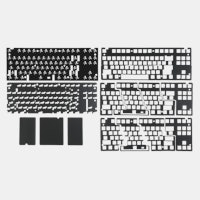



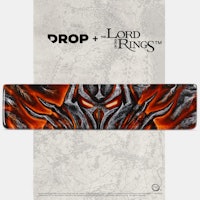



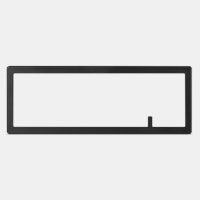
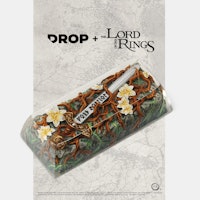


















- 60% layout
- EC switches
- Bluetooth with built in battery
- USB C charging/connection
- TWO onboard function layers which are FULLY programmable
There are stuffs that can be improved:- Double backspace doesn't feel that nice
- The stupid delete key to the right of the arrow, good luck hitting that when you try to use the up arrow
- Better paperwork
- Weird sized space bar. Come on, get rid of the double alt double control and give me a regular sized space bar. I want to use my keycaps
- The stock keycaps are not that good
However, as said in the beginning, it's very hard to find a competitor to this keyboard. Even if you are willing to spend >$200 on a Leopold 660C or HHKB, you don't get either the full programmable keys or Bluetooth connectivity without spending extra on controllers. Finally, let me tell you some mappings I use. I swapped the right alt with the right function key, so now I can access both layers much more easily.