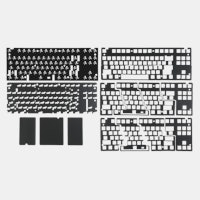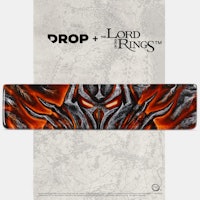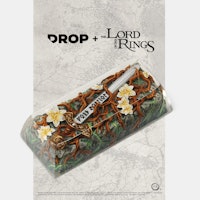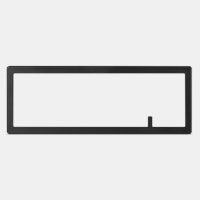Click to view our Accessibility Statement or contact us with accessibility-related questions95% would recommend to a friend 
















Drop + OLKB Preonic Keyboard MX Kit V3
Drop + OLKB Preonic Keyboard MX Kit V3
bookmark_border
Where's the price?
To negotiate the best possible price for our customers, we agree to hide prices prior to logging in.
17.5K requests
·
Free Returns in USA
Product Description
The original Preonic keyboard was praised for its build quality, compact form factor, and intuitive layout—and the new version is no different. However, this time around we're offering the CNC-aluminum case in your choice of five colors, including the striking new purple colorway Read More
Review Highlights:
expand_less
Q&A Highlights:
expand_less
Customer Reviews
4.7
(736 reviews)
5star(555)
4star(138)
3star(22)
2star(12)
1star(9)
By Feature
Build Quality
4.6
(13)
ActivitiesPopular among reviewers
Paired SwitchPopular among reviewers
search
close
Images
keyboard_arrow_downSort by: Top Reviews
keyboard_arrow_downatari.zero.tv
738
Atari Zero TV
Oct 11, 2019
checkVerified Buyer
My absolute favorite
Easily my favorite keyboard form factor of all time. It has everything I need and nothing I don't use (and layers for things I want but don't use often). It's small enough to slip into my carry-on bag for work trips, or just in my backpack for when I'm going to chill at a coffee shop.
Construction-wise, the Preonic Rev. 3 is built like a tank. Make sure you save the tiny pamphlet in the box, it has the assembly instructions. Personally, I go for the ultra-secure plate method. This uses the provided bolts and spacers to make the plate firm within the case. The plate is a hefty stainless steel plate with a tight tolerance. It will take some force to push the switches in.
BE WARNED! The hotswap brackets for the switches can come off if you push too hard. I have made 4 of these model and have never had the issue, but it has been known to happen. The recommended method is to put a few switches in the plate, then line them up with the PCB, then place the remaining switches in place by putting your finger on the back of the PCB to hold the black hotswap in place while you use medium force to push the switch into the plate. This reduces the risk of popping off a hotswap.
The board is programmed with QMK, but make sure when flashing it that you use the Rev 3 firmware. Rev 2 used a different micro controller and the firmware and layouts aren't compatible. I would love to do a write-up on QMK, but it's a bit complicated to set up and there are a million different things you can do with it. If you have questions, you can always ask on the OLKB subreddit (reddit/r/OLKB). Search first! Your question has probably already been asked and answered, but if you're really not sure just make a new post. People will usually help, but it's not super active so it may take a day or two to get a response.
Included is a picture of my collection, which is just about a year old. I have quite a few more now...


Recommends this product? Yes
atari.zero.tv
738
Atari Zero TV
Nov 14, 2019
Hey sorry I don't usually check comments. I have been using enjoy PBT sets here and there. They don't 100% support ortho, though. I don't think they have any sets that are specifically set up for ortho. I had to fill out my board using keys from the numpad to have the correct rows.

Shalakazaam
596
Nov 19, 2021
atari.zero.tvits basically just an ortho 68 key, right? how does the size compare to a standard 68 key?

ttys0
39
Feb 25, 2019
checkVerified Buyer
This is my first orhtolinear, and three days in I'm really liking it. I'm still in the process of figuring out where I want keys to be, and am _really_ liking the MOD_T setup (i.e. left-shift on hold, enter on tap, etc).
From what I can see, it looks like there is a little solder on the USB-C connector, though that piece still makes me a little nervous. I got a magnetic cable set ( https://amzn.to/2Eup4dR ) so there isn't any strain on the connector. Since I pack this from work to home and back, it's great for the convenience factor alone.





Loyen
66
Feb 2, 2019
checkVerified Buyer
I bought this keyboard together with Coppar speed switches and some DSA keycaps from pimpmykeyboard. Coming from the Planck Rev4, this assembly felt kind of as good as that one, only easier. The packaging felt premium and good, the keyboard itself looks high quality and it feels very stable. It also included extra screws in case one of them is bad, which was nice. Switches included leave no room for extras if you are going for a full 1u keyboard, if you are going for one 2u's you are good if one breaks.
The screws keeping everything in place goes a bit further than they have to be (they go through the bottom and up to the top-plate), which may cause issues with taller keycaps as the bottoms of them may be able to hit them, but with DSAs there's no issue as they are floored a bit over the screws.
Overall great build experience, real easy and fun to setup. Have yet to flash anything custom to it, but seeing how easy it's been using QMK on my Planck and Idobo 75keys boards, I think that will be just as easy as always.
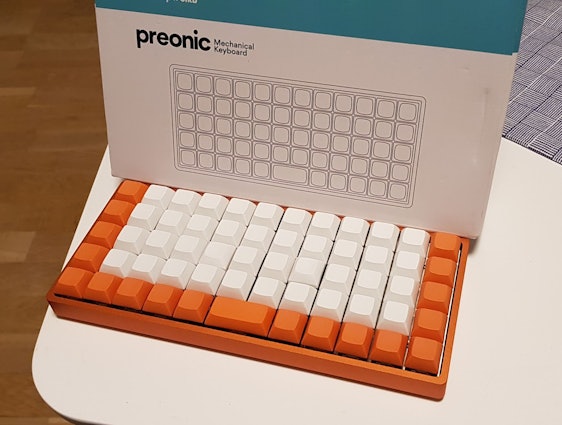
UPDATE I had an issue with my keyboard where I would randomly get double taps (or more) per keytap. If you are also having this issue with the pre-installed firmware, try re-flashing it to see if it solves the issue (which it did for me). UPDATE Q4 2020 As I've been so satisfied with the Preonic, I went ahead and joined another drop to have a Preonic at work. This time in Purple with Zilents v2 67g (I do prefer Kailh Copper as it feels a lot less spongy, but it lowered the sound immensely). The stabiliser included in that drop was a bit noisy (not a problem on my other Preonic so probably just something with that batch), so I switched it to an everglide screw-in stabiliser which removed the rattling noise. It's worth mentioning that the screws touches the hot-swaps so if you use another layout than 1x2 key in the middle you might run into issues.
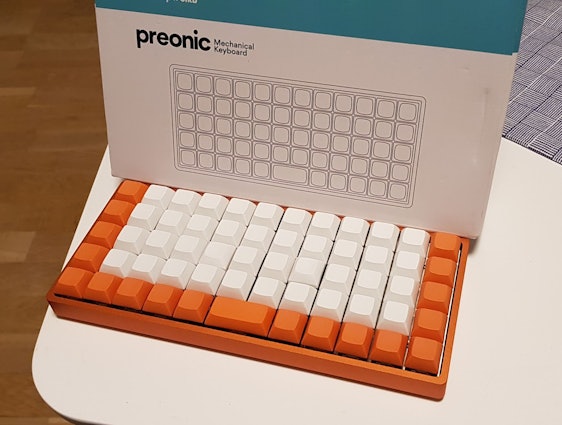
UPDATE I had an issue with my keyboard where I would randomly get double taps (or more) per keytap. If you are also having this issue with the pre-installed firmware, try re-flashing it to see if it solves the issue (which it did for me). UPDATE Q4 2020 As I've been so satisfied with the Preonic, I went ahead and joined another drop to have a Preonic at work. This time in Purple with Zilents v2 67g (I do prefer Kailh Copper as it feels a lot less spongy, but it lowered the sound immensely). The stabiliser included in that drop was a bit noisy (not a problem on my other Preonic so probably just something with that batch), so I switched it to an everglide screw-in stabiliser which removed the rattling noise. It's worth mentioning that the screws touches the hot-swaps so if you use another layout than 1x2 key in the middle you might run into issues.
(Edited)

matmcd
61
Jan 26, 2019
checkVerified Buyer


matmcd
61
Feb 15, 2019
This set is called DSA Milkshake! It's a wonderful set. Unfortunately the group buy ended a while ago, but I think NovelKeys is going to post some extra kits sometime soon.

A community member
Feb 15, 2019
matmcdHoly crap.
I've seen pictures of a different version of DSA milkshakes around (https://www.reddit.com/r/MechanicalKeyboards/comments/ajbisi/this_milkshake_looks_weird/) and didn't know there was a 'clean' version as well.
I'll definitely keep an eye out for them. Thanks!

jblakeh1
19
Oct 18, 2019
checkVerified Buyer
Crushing disappointment
For the sake of newbies, it would have been nice to know this kit is missing switches. This is not a complete keyboard. I love the way it looks but once again, a Massdrop purchase that would have benefitted from a little clarity in what I am purchasing.
Recommends this product? No
quadband
13
Nov 14, 2019
To be honest it should really be a 1 star rating. The intentional omission of, “Does not include switches” really embodies the entire MassDrop philosophy: Make it seem like a good deal.
They’ll never have to care as long as they have warriors such as yourself defending this shitty practice, though.

maddievision
7
Sep 29, 2020
checkVerified Buyer
it's my daily driver!

(Edited)
Recommends this product? Yes

radmedov
283
Nov 21, 2019
checkVerified Buyer
Sold all my boards and bought 2 Preonics

Recommends this product? Yes
NPJB
35
Sep 26, 2019
checkVerified Buyer
Awesome
**Update**
I decided to include a printable PDF on the updated keymap - scale it down, laminate it and tape it to the bottom of the keyboard = never be without it.
I would have liked for something smaller and more durable like this to have been included from OLKB instead of the flimsy paper foldout it came with but that doesn’t take away from the incredible quality of the product itself;

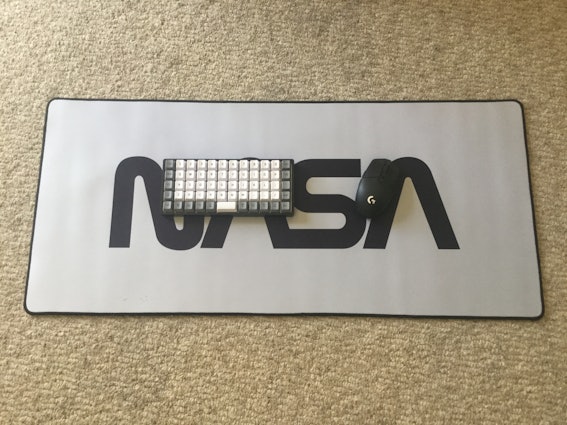

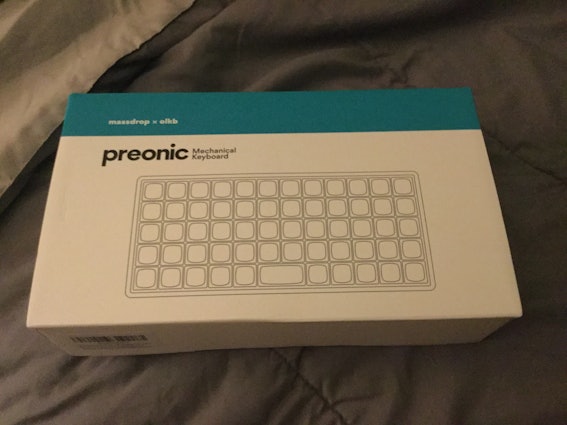


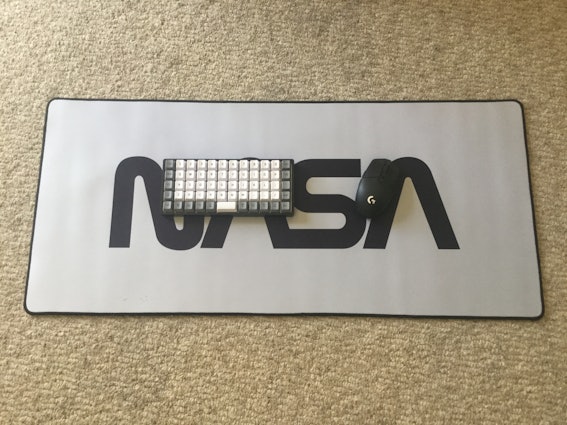

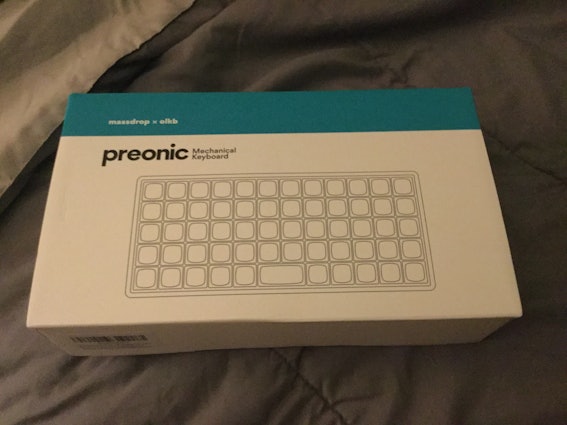

(Edited)
Recommends this product? Yes
pott
145
Apr 23, 2020
checkVerified Buyer
A great and easy layout, good build, but inferior sound and feel
I find Preonic to be a great and tiny layout that gives me just what I need, and nothing I don't:
1) The layout is intuitive, and I was able to fit everything on 2 layers (base + others). I use the spacebar (held) as momentary layer switch (Fuunction) and the traditional Raise/Lower positions as the Pipe and Plus keys
2) The build quality is good, and the case feels solid and so far has not gotten a single ding on it
3) The PCB hasn't had any issues since I got this a few months ago
So on the basics, I like this. On the specifics is where it gets a little tougher to really love.
The feel, quite simply, is sub-par, even with good mods.
I tried both types of mounts, and I tried all combinations of plate and/or case foam. I tried lubed switches (tactiles and linears) and any combinations of these enumerated options. And I could just never get a feel I liked.
I feel this is largely because of the PCB and mount type. The PCB has large metal stand-offs that extend basically all the way to the bottom of the case and prevent any flex. The plate is made of steel rather than aluminum and is extremely stiff and not very pleasant to type on for me. Removing that center PCB post and using 4 mounting screws only (if they were closer to the edges), along with a softer plate, may improve feel significantly.
That being said, and the reason I gave this 4 stars in-spite of the above: it's a cheap keyboard! This isn't a $500 custom! It's a good kit that gives you what you need format-wise and makes a great office, home, or travel keyboard without superfluous desk real-estate being stolen by unused keys.
A few things worth improving in the future:
* The plate is EXTREMELY tight and adding/removing switches may damage them if you're not careful (pulling the entire switch-top and maybe losing the spring/stem)
* The tool provided to assemble the case has the relevant-sized hex socket on the SHORT end, which is not ideal and makes assembly/disassembly much slower as a result than if it were on the long end
Otherwise, Preonic is perfect for me key-setup wise. It's small enough and practical enough. It's too small for me to type on for a while (cramped layout) but that's on me, some folks may not have the same wrist issues etc...


(Edited)
Recommends this product? Yes
Showing 32 of 923
Recent Activity