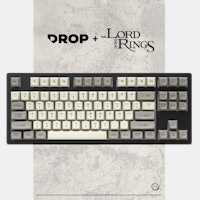Click to view our Accessibility Statement or contact us with accessibility-related questions



QwerkyToys QWERKYWRITER Typewriter Mechanical Keyboard
QwerkyToys QWERKYWRITER Typewriter Mechanical Keyboard
bookmark_border
Where's the price?
To negotiate the best possible price for our customers, we agree to hide prices prior to logging in.
208 requests
Frequently bought together:
Product Description
When you want a typewriter look and feel—but modern enthusiast functionality—the keyboard you’re after is: qwerky. New from QwerkyToys, the QWERKYWRITER Typewriter Mechanical Keyboard is a clash of two centuries right at your fingertips Read More

search
close
Sort by: Newest
keyboard_arrow_down
EdTheNerd
453
May 19, 2024
"Cherry’s sought after MX Blue switches"
Thank you drop, I needed a good laugh today.

zod000
83
May 16, 2024
My wife has one of these. It's... fine, but I wouldn't recommend this to an enthusiast. It works well with a tablet in BT.

TaylerS
279
Buyer
Sep 16, 2023
Please see additional notes provided by QwertyToys for the Qwerkywriter:
- Not Hot Swappable but you can desolder. It's plate mounted so it needs a complete disassembly that voids warranty.
- No keycap LED's
- Top and Bottom plates are aluminum. Bent not machined.
- Rechargeable lithium 3500 mAh battery. Typically lasts 1-2 months on moderate use.
- Return Bar is cast metal Zinc alloy. It's also a programmable 15 character macro key. (fn+return bar *type your macro then press fn+return bar again)
- Scroll knobs are also ABS plastic with cast metal Zinc alloy. Left knob is Volume and Right knob is Page Scroll. You can swap functionally by pressing fn+w. In iOS (like an iPad) you must enable Accessibility to enable page scrolling.
- Keycaps are ABS material, laser etched. The chrome outer piece is high quality electroplated.
- Bluetooth is 3.0 up to 3 separate devices. Switch by pressing fn+1, 2, or 3.
- USB-C port for charging and Wired USB mode.
- Keyboard can be in both n-key or 6 key. There's a toggle switch.
- The Qwerkywriter has a "battery switch" that uses the onboard battery when you are in wireless mode. This must be turned on for wireless BT function, located under the RIGHT scroll knob. We recommend this being turn off when using the Qwerkywriter in wired USB mode.
Recent Activity