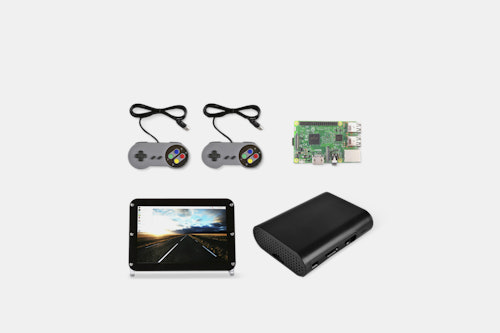Click to view our Accessibility Statement or contact us with accessibility-related questions







RetroPie Raspberry Pi 3 Game Station Bundle Kit
RetroPie Raspberry Pi 3 Game Station Bundle Kit
bookmark_border
Where's the price?
To negotiate the best possible price for our customers, we agree to hide prices prior to logging in.
530 requests
Product Description
Build your own retro arcade system with this bundle from SainSmart. Included in the bundle is the iconic Raspberry Pi 3 mini computer, which will serve as the headquarters for all of your one-off projects Read More

search
close
Sort by: Newest
keyboard_arrow_downBrosefstalin42
260
Aug 12, 2018
Pi 3B+, power supply, case, SD card and controllers would easily be cheaper separate and with an extra clock boost and built in wifi. Still haven't seen a true decent Pi deal since other places have them so low in cost.
tskyrm
2
Apr 24, 2018
I have this kit. It's a bit sparse on instructions but pretty easy to get up and running. The sd card absolutely sucks, so I had to use a spare I had laying around. For playing retro console games in their native 4:3 aspect ratio on this screen you need to change the settings in retropie to a screen resolution of 1280x800 which is a custom setting. Overall a fun kit and a nice screen but the controllers are pretty junky and like I said the sd card is trash. Like most people said probably better off sourcing the components yourself.
Yayaman
1
Apr 20, 2018
More expensive than the parts X(
Also, I have that case. It's pretty CRAP.
Pi 3: $35
Case: literally $3
Generic Screen: ~$25-$45
Two knockoff SNES controllers: $10
SD Card?: $15
Total Price: ~$110
Total Price: ~$110

it-man
720
Mar 10, 2018
I want to join the bus drop but no shipping to New Zealand ... come on, please allow shipping.
Gadz2001
4
Dec 23, 2017
Mine came with a bad micro SD, image took 18 hours to write and crashed on boot, I purchased a new class 10 sd card and image wrote in 7 minutes. I ran a scan on the card it showed 87% bad sectors. I wouldn't recommend buying this kit, spend a couple bucks extra and get a kit on Amazon and the other parts separate.
yaygrr
0
Dec 22, 2017
for audio, i just used headphones via the audio jack, but any wired computer speakers will work
i mounted it to the back of the screen at first, but it was kind of a mess of wires coming out in all directions, so i removed it from the screen & put it in the black case -- if you're asking how to mount it to the screen, i just went by the photo in the slideshow; no case, and the pi screwed in two corners into those spacers: https://goo.gl/CV7GGD
i mounted it to the back of the screen at first, but it was kind of a mess of wires coming out in all directions, so i removed it from the screen & put it in the black case -- if you're asking how to mount it to the screen, i just went by the photo in the slideshow; no case, and the pi screwed in two corners into those spacers: https://goo.gl/CV7GGD
WindedHero
5
Dec 19, 2017
Got mine today, it says a tutorial is included but there is only a safety guide and quick start guide for the raspberry pi.
Showing 15 of 38
Recent Activity