Click to view our Accessibility Statement or contact us with accessibility-related questions




Showing 1 of 1864 conversations about:

cvong
1
Dec 27, 2016
bookmark_border
Built my keyboard yesterday, and noticed that my case isn't entirely flush.

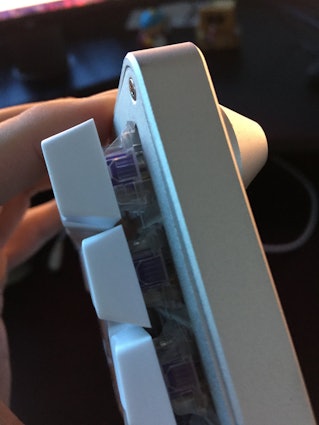


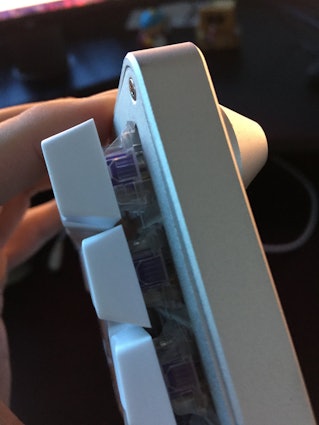


cvong
1
Dec 28, 2016
bookmark_border
wakoYeah, I think its because of the sound dampering being a bit too thick. Without the padding, the keyboard is more flush but when I type, my LED's flicker. I think its because of metal touching metal. Seems like we might just have to live with our keyboard not being flush.

rammo
7
Dec 28, 2016
bookmark_border
cvongNot my space bar, but some other random keys occasionally show key chatter (using zealios).
Twice the keyboard just stopped working entirely after pressing a key (UP event never happens) until unplugging, not sure if that's related to contact with the case tho (considering the first drop didn't even contain the foam I highly doubt this tho)
Twice the keyboard just stopped working entirely after pressing a key (UP event never happens) until unplugging, not sure if that's related to contact with the case tho (considering the first drop didn't even contain the foam I highly doubt this tho)

rammo
7
Dec 28, 2016
bookmark_border
cvongI compiled a custom layout to accomodate for some ISO symbols and macros, could very well be that something there is screwing up. Time will tell how stable it is (only assembled to keyboard last night).
Regarding the key chatter issues (double/triple letters): There's actually a software solution that mutes the keyboard for a certain time to 'fix' the debounce time. Depending on how often it happens this might be worth looking into.
Regarding the key chatter issues (double/triple letters): There's actually a software solution that mutes the keyboard for a certain time to 'fix' the debounce time. Depending on how often it happens this might be worth looking into.

rammo
7
Dec 29, 2016
bookmark_border
cvongThere really isn't too much to gain from the foam, in terms of noise. It just makes the switches sound less hollow. I found a video showcasing the difference: https://www.youtube.com/watch?v=GkWyZCvSAy8
I guess you could try O-rings to reduce noise, tho I believe you will lose a bit of key travel by doing so.
Regarding the unflush fit of the plate/case: I think I didn't press the PCB close enough to the plate, causing the unflush fit when using the foam. I really can't be bothered to desolder all the switches/LEDs, so for now I just cut a few layers of paper (~1mm) to avoid any static that might be caused from pins touching the case directly.
Regarding the unflush fit of the plate/case: I think I didn't press the PCB close enough to the plate, causing the unflush fit when using the foam. I really can't be bothered to desolder all the switches/LEDs, so for now I just cut a few layers of paper (~1mm) to avoid any static that might be caused from pins touching the case directly.
















