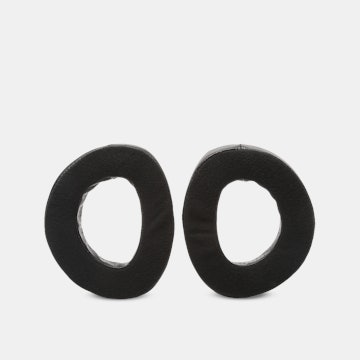Click to view our Accessibility Statement or contact us with accessibility-related questions



Showing 1 of 144 conversations about:
Ianes
2
Oct 7, 2019
bookmark_border
Really not an expert on this stuff so forgive me if this is an ignorant question... I'm looking for a way to use my headphones with my TV, and the TV only has an optical out. I'm wondering if this would cover it.
Whitedragem
185
Oct 8, 2019
bookmark_border
IanesSort of....
(edit: just checked a modern Sony 4KTV, it has an option, under audio to set to PCM output. If your TV is configurable, setting PCM output will work and make setup really simple/easy)
I do the same thing, feeding a headphone amp/DAC (slightly different unit) via the ‘optical out’.
It will give a vastly better sound experience for movies and TV shows (heck I run my PS4, and DVD/Blu-ray players via the TV as well),.. doing this makes the TV ‘like a switch box’ to allow a range of sources to make use of the single ‘Optical In’ on the rear of the Topping D50 DAC.
The reason I say ‘Sort of’, and this depends entirely on your use:
I have had difficulty using my ancient Plasma TVs version of Netflix- it seems to output Dolby Surround, or an incompatible digital format straight to my DAC. This was easy for me to get around, as I simply use the Netflix app on one of the many boxes connected to the TV, and many TVs will strip a Dolby Digital signal back to ‘two channel digital’ when passing through the TV.. ie HDMI from blu-ray to TV, Optical from TV to DAC..
To ensure I get the best sound quality, and not just a two channel version of a Dolby Digital stream (lossy), I set my upstream boxes (Blu-ray/DVD/PS4 etc) to output two channel ‘Linear PCM’ which is what DACs like to receive for high quality sound.
Not all TVs allow forcing the output to LPCM, and for some reason, on my TV, making the TVs’ Netflix app output non dolby digital is not as easy as choosing ‘stereo’ soundtrack (vs 5.1) in the TV shows or movies I am going to watch.
This isn’t the biggest issue, and might be unique to me..
It might mean a thumb drive with movies on it, playing via your TV, might have SOME MOVIE FILES (which are Dolby Digital 5.1) not playback into a two channel DAC.
Personally I think adding a DAC from my TV’s Digital output (Optical) is the best audio upgrade I have done.
Replaying all my video games with much richer soundtracks, watching TV shows with vastly clearer dialogue, and wider sound fields, and having the TV as my switchbox for sources, works wonderfully.
I have friends with the same TV who are looking to do the same thing, having heard the benefits that a high quality, modern DAC will give...
TL:DR- It works for most things, always, but if you use some built in TV functions, you might be limited in what you can do with setting up the TV in a way that works with the DAC.
(to get a DAC/ or Amplifier with a DAC in it that can decode dolby digital, you are down for a ‘higher cost’ and a lower sound quality overall... I literally grabbed a 2 channel DAC, like the Topping D50, to upgrade the DAC sound from a top of the range home theatre receiver. the sound is so good I am enjoying all my media again!!)
(Edited)
Antoniocoffe
0
Jan 16, 2022
bookmark_border
Whitedragemhello hi maybe only you can help me, I took a dac topping d50s and I'm fine but I can't get the tv to work that sends a dolby signal with the optical cable. that is, if I set the TV in pcm, a stereo signal arrives, if I set it in dolby the topping is not heard. I hope I was clear. I am using the translator because I am writing to you from Italy
Whitedragem
185
Jan 22, 2022
bookmark_border
AntoniocoffeApologies for the late reply, but I am guessing this may still be an issue you are trying to sort.
(using that two channel Digital to Analogue converter with your TV for ‘better sound’)
Upfront: thankyou for telling me you are using a converter; I will avoid slang and some technical abbreviations that may not translate ‘smoothly’.
You are spot on that Dolby Digital (a 5.1+ audio channels format generally)(certainly not in lossless “Pulse Code Modulated” (/P C M) format that your new D A C works with) will not work with a two channel D A C.
Quite often, in the TV settings, you can set ‘Digital Audio Output’ to Auto, or P C M: set it to P C M! (Auto might allow the Dolby Digital to be passed, and the D A C will reject that signal / ‘do nothing’)
If you use a gaming console connected to the TV, you could set the gaming console to ONLY OUTPUT TWO CHANNEL (uncompressed) P C M audio, and that will force NETFLIX (and all the other digital/internet TV services) to convert 5.1 channels(dolby digital) to 2 channel P C M audio.
The TV will then pass that stream, unaltered, correctly feeding your D A C. (and therefore working).
The simple trick is to feed the D A C formats it can work with (it is a two channel device that likes two channel audio that sticks with standard two channel feeds (such as P C M).
Some flavours of Dolby Digital are ‘dolby digital 2.0’, but unless these are converted to P C M (eg by a gaming consoles’ system settings), the D A C will not work with these formats (even though they are technically only two channels).
Hope this helps..
Wishing you a great year ahead.
Cheers :-)