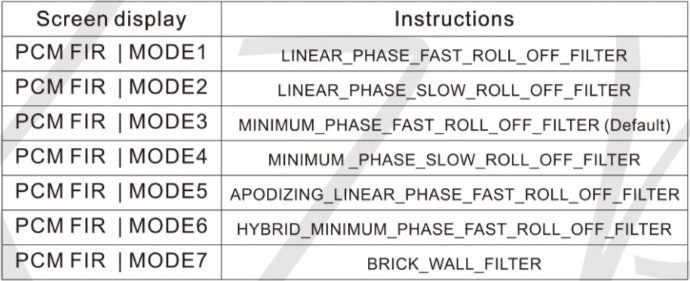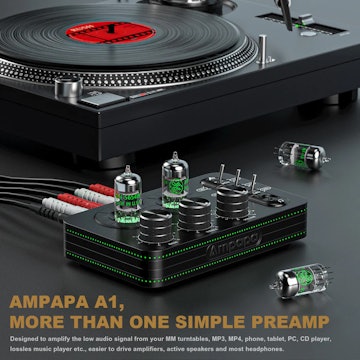Click to view our Accessibility Statement or contact us with accessibility-related questions


Showing 1 of 69 conversations about:

sirajbose
4
Jul 25, 2020
bookmark_border
Using Tidal in Exclusive Mode with the DX7 Pro. Using it in this way bypasses Equalizer APO. Does anyone have any idea what the different filters (FIR) in the DX7 Pro do?

JJayJJ
472
Jul 27, 2020
bookmark_border
sirajboseYeah, take a look at this: https://www.audiosciencereview.com/forum/index.php?threads/topping-dx7-pro-dac-and-headphone-amp-reviewed.9446/
At the middle, you see the "FFT Spectrum of White Noise" graph you see how each filter performs.
Frankly, the best filters in my opinion are 1, 6, or 7 (6 being the best if you ask me personally). Filters 3, and 5 are okay, while filters 2 and especially 4 should just be avoided if you don't do your own FIR's.
As for Tidal Exclusive Mode bypassing Equalizer APO, you need to fire up APO and hook it to the DX7 Pro's ASIO driver provided by Topping. I would assume it would work if you did that, but I'm not 100% sure if APO can hook onto it to be perfectly honest. The reasons may be numerous, but also people usually using "exclusive" modes like WASAPI and ASIO implementations, usually want bit-perfect playback. Any DSP in the pipeline takes this away for all intents and purposes from how I imagine this goes down.

sirajbose
4
Jul 27, 2020
bookmark_border
JJayJJHad to stick to windows default drivers. Using the Topping drivers messed up Spotify on my PC which kept on endlessly skipping songs saying that the song can’t be played at this time. Online research indicated issues with the windows audio driver. Once I uninstalled the Topping drivers, windows defaulted back to its own drivers and Spotify started working again.
(Edited)