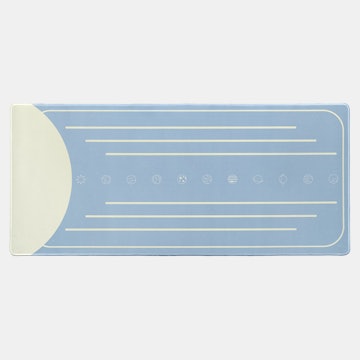Click to view our Accessibility Statement or contact us with accessibility-related questions











Viotek 32-Inch WQHD 144Hz 1440p Curved Monitor
Viotek 32-Inch WQHD 144Hz 1440p Curved Monitor
bookmark_border
Where's the price?
To negotiate the best possible price for our customers, we agree to hide prices prior to logging in.
1.7K requests
Product Description
Boasting a resolution that’s four times as clear as standard HD (2560 x 1440p), this widescreen 32-inch panel is great for the office or the gaming lair. Designed with a slim border, it’s basically all screen, so it won’t crowd your setup with unnecessary bezel Read More

search
close
Sort by: Newest
keyboard_arrow_downGmoneymccain
0
Aug 31, 2019
@ViotekUSA I just built a PC, I have been using the monitor for gaming on the PS4 so I never used the Display Port but whenever I use the Display port on the PC it says " NO SIGNAL " I tried another monitor and it worked just fine. Any fixes for this? I have tried 5 different cables at this point.

Airstuff17
5
Sep 8, 2018
@ViotekUSA, so my monitor was great when I first got it, I loved it. But now it just says no signal whenever I turn off my pc. Even if I leave the monitor on. It's been gradually getting worse, today I can't even get it on.

Airstuff17
5
Sep 10, 2018
I'm using a cable I bought in anticipation for this monitor. I put the cable that came with the monitor somewhere for backup if I ever needed it. I'll look around but I'm not positive if I can find it.

ViotekUSA
140
Sep 10, 2018
Airstuff17SImply return the monitor and what you do have available.
I am not going to worry about a DP cable; my main focus is to expedite your replacement and gte this issue addressed.
I am not going to worry about a DP cable; my main focus is to expedite your replacement and gte this issue addressed.
Airbag888
31
Aug 9, 2018
@ViotekUSA Hi, what's the process to be a reseller in the indian ocean region? We want to offer proper warranty to our customers.
Thanks!
Thanks!

ViotekUSA
140
Aug 7, 2018
Okay, our engineer said it is not extremely difficult as if you take your time and pay attention to connectors it is a straight-forward process.
At multiple points you will need a pry tool as well.
He recommended a plastic pry tool to avoid marring.
He said he uses a large hard-plastic one. It looks like a larger version of the ones included with an "iphone repair kit".
Be careful when you pull ANYTHING apart as there are ribbons with little clearance and you can damage them.
At multiple points you will need a pry tool as well.
He recommended a plastic pry tool to avoid marring.
He said he uses a large hard-plastic one. It looks like a larger version of the ones included with an "iphone repair kit".
Be careful when you pull ANYTHING apart as there are ribbons with little clearance and you can damage them.
9to5gamer
3
Aug 8, 2018
ViotekUSAThanks for getting back to me on this. I didn't expect it to be honest since it's such a weird request.
I know you probably can't post this publicly, but is there any way I can get an image showing where approximately the ribbons and clips are? I'll be super careful but this will help tremendously.
Thanks
I know you probably can't post this publicly, but is there any way I can get an image showing where approximately the ribbons and clips are? I'll be super careful but this will help tremendously.
Thanks

Another_Overpriced_Drop
232
Jul 13, 2018
Well, I have an interesting problem. When I finally bought the hardware to mount my monitor, I realized the monitor shell doesn't line up with the vesa holes.

Viotek has been quick with handling the RMA, I'd say their customer service is great.

Viotek has been quick with handling the RMA, I'd say their customer service is great.
Twebs
6
Jun 18, 2018
Well, @ViotekUSA
I had to RMA my new GN32Q a couple weeks ago after buying directly from Viotek's website. Horrible ghosting made it a worthless monitor for any kind of motion. Especially gaming. RMA'd the monitor after I had asked for a Full Refund. They assured me they could fix the problem. The OverDrive apparently wasn't working.
I received a monitor today it was not my old monitor, but instead a brand new replacement. Problem is, HORRIBLE GHOSTING... If I run the UFO ghost test I get a black shadow smear over half the width of the ufo spaceship, ghosting behind the spaceship. This makes any text whatsoever unreadable when any sort of motion happens on the monitor, be it from scrolling on a webpage (no matter what speed) or playing games. The blur/ghosting is the worst I have ever seen. It's ridiculous. Oh, and on this new monitor I can not set anything at 144hz, if it goes above 120hz I get massive artifacting and flickering on the bottom half of the screen.
I took a chance on Viotek. So far it's cost me a bit of time and money. And I've seen no return value. I am extremely disappointed and unsatisfied with this garbage. Can't even be used.
I received a monitor today it was not my old monitor, but instead a brand new replacement. Problem is, HORRIBLE GHOSTING... If I run the UFO ghost test I get a black shadow smear over half the width of the ufo spaceship, ghosting behind the spaceship. This makes any text whatsoever unreadable when any sort of motion happens on the monitor, be it from scrolling on a webpage (no matter what speed) or playing games. The blur/ghosting is the worst I have ever seen. It's ridiculous. Oh, and on this new monitor I can not set anything at 144hz, if it goes above 120hz I get massive artifacting and flickering on the bottom half of the screen.
I took a chance on Viotek. So far it's cost me a bit of time and money. And I've seen no return value. I am extremely disappointed and unsatisfied with this garbage. Can't even be used.
adric2i1
0
May 31, 2018
Hi,
Today I have experienced a problem with this monitor. Bottom part started flickering. It is not caused by my pc because it is happening even on starting logo, when not connected to any source. Im attaching photos below. I have video of that problem too if it would be helpfull for troubleshooting.
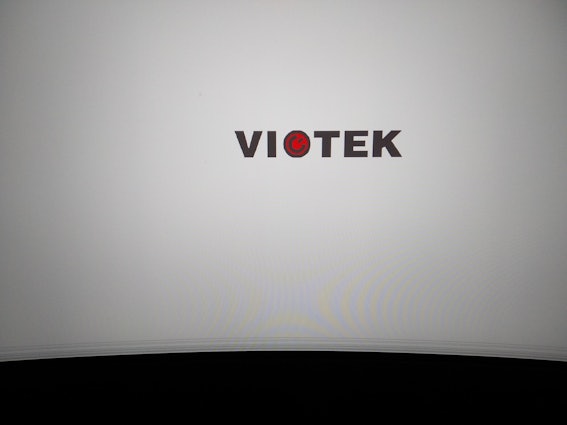
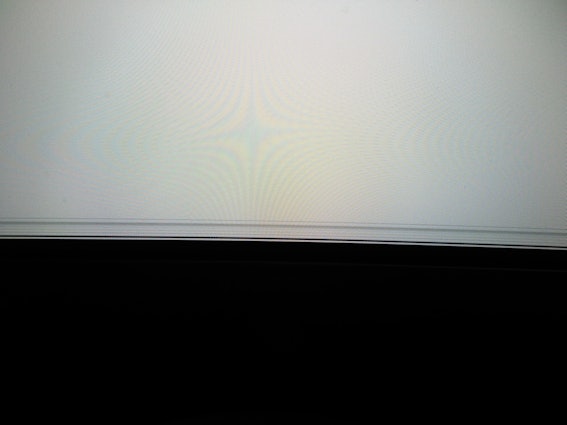
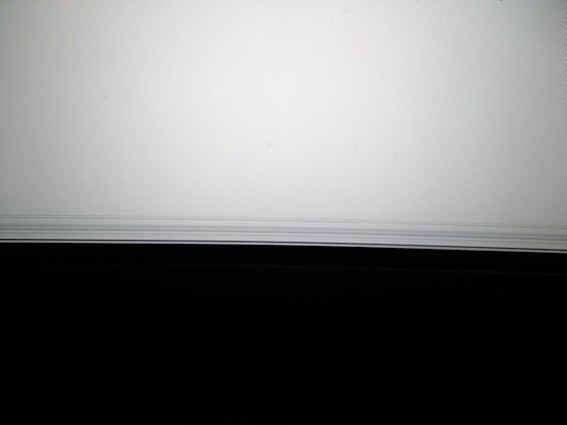
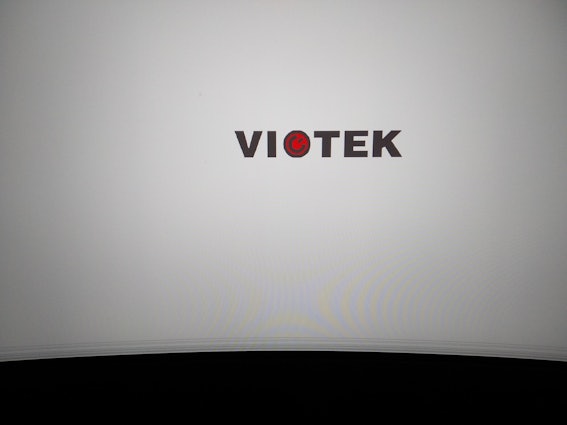
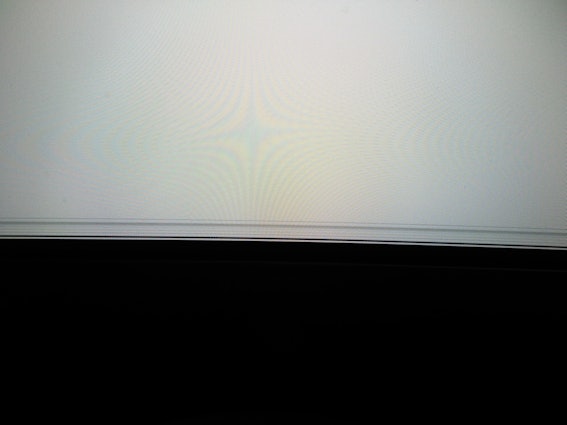
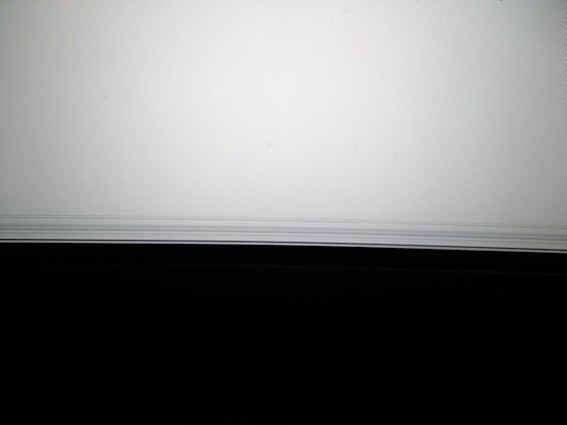
adric2i1
0
May 31, 2018
adric2i1Video with that problem
https://drive.google.com/file/d/1QsWTRoqGo9ENcjHNP6KouuAy8nIM3g9C/view?usp=sharing
https://drive.google.com/file/d/1QsWTRoqGo9ENcjHNP6KouuAy8nIM3g9C/view?usp=sharing
Showing 43 of 180
Recent Activity