Click to view our Accessibility Statement or contact us with accessibility-related questions







How to Type Faster?

search
close
Sort by: Newest
keyboard_arrow_down
MrMarcie69
3
Sep 30, 2019
On a serious note, I learned touch typing this year after 35 years typing with 3 and a half fingers. I'm at 69WPM at the moment and with normal text around 55WPM and still but slowly progressing.
It's at the moment just typing a lot of text as practice and some speedtests plus a 10 minute speedtest every day. Focusing to be as accurate as I can be cause mistakes kill your speed.
I also use mechanical keyboards since over a year and they really help with my speed and feel. I love clicky switches and they give me excellent feedback. Typing on my Magicforce 82 with Gateron Greens at the moment.
So keep practicing consistenly everyday on your (mechanical) keyboard and you'll be faster soon.
(Edited)
alysdexia
26
Oct 20, 2018
Faster? Screw faster. How to type swiftlier? Be intelligent, use a squat keyboard (no 4mm crap), and keep your keyboard clean and nails snipped. I can do 111 w/min on both kinds of keyboards as long as they're not too tall.
This advise is shit. The best position for typing is lying up in bed. For working too. Sitting causes more heart disease than lying but lesser than standing.
"To standardize the measurement, one “word” in WPM is five characters, including spaces and punctuation."
More bullshit: the average word does not include the space; thus it has to be six. All of the words unto here average 5·7. This stupid shill didn't even proofread the sales pitch; I can spot two mistakes. He disclaims the laptop keyboard when it does fine (dependent on model/era); some work with feather touch and some click for those who like that. The brown switches this blog/shop uses aren't squat. A 2mm bottom is pretty much perfect.
This advise is shit. The best position for typing is lying up in bed. For working too. Sitting causes more heart disease than lying but lesser than standing.
"To standardize the measurement, one “word” in WPM is five characters, including spaces and punctuation."
More bullshit: the average word does not include the space; thus it has to be six. All of the words unto here average 5·7. This stupid shill didn't even proofread the sales pitch; I can spot two mistakes. He disclaims the laptop keyboard when it does fine (dependent on model/era); some work with feather touch and some click for those who like that. The brown switches this blog/shop uses aren't squat. A 2mm bottom is pretty much perfect.
PRODUCTS YOU MAY LIKE
Trending Posts in Mechanical Keyboards
lwthunder
Drop CTRL V2 Mechanical Keyboard PCBA
If I want some hot-swap socket for replacement, where I can buy to ensure it fits this PCBA?
Apr 17, 2024
ThereminGoatMK
Do I Need to Lube My Keyboard Switches?
Figure 1: Sometime around here is a good time to ask that question... If you’re new to the mechanical keyboard hobby, I have no doubt that planning your first keyboard build is a bit of a daunting task. To be entirely honest with you, it’s only a tiny bit less daunting for your second or even third keyboard builds should you stay around a little while longer. You’ve got the keyboard itself to worry about, stabilizers, keycaps, and even switches on top of all of the intangible marks you want your dream keyboard to hit. Switches are especially daunting right out of the gate as there’s just so many options out there to pick from – each with their own unique specifications, manufacturers, and more. Yet, in spite of all of these differences between switches, time and time again I find people always asking about lubing switches as one of their chief concerns when it comes to picking some up. With countless numbers of content creators talking about lubing switches, its no...
Apr 17, 2024

TiKiToPia
Keyboard & Drink
Playful set
This set goes better for keyboards meant for personal-casual setups as opposed to office-work environments.
Apr 14, 2024

Keyboy
help Momoka zoo 65
What is the diameter and length of the screws for the momoka zoo 65
Apr 14, 2024
jtgas23
ALT V2 not detected with Drop Keyboard Configurator
Hi, This is my first non-mac keyboard. I was under the impression that this would work out of box with with mac desktop however I am having issues getting the ALT V2 detected with the keyboard configurator software. The keyboard is plugged in and powered on. Apologies if this is very basic or if I have used incorrect language describing my issue, I don't have experience with this. Thank you
Apr 13, 2024














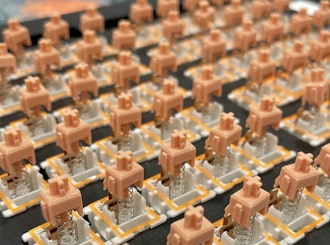


Tip 2: Practice Touch-Typing Typing is a skill that needs some practice, so as touch-typing. Touch-typing means that you don’t have to look at the letters, and you rely on the muscle memory to type. Without watching the letters, your typing speed and accuracy will improve a lot eventually. Some people may suggest you use a blank keyboard from the start. In my opinion, it varies from people. Some people already have a good typing habit, whereas others don’t. I suggest you use a normal keyboard at first. Once you are used to the correct finger position, and you can change a blank one to train yourself. A blank keyboard can help you to resist the temptation of looking at the letters, forcing you to type through finger memory.
Tip 3: Use Shortcuts We spend plenty of time to practice, and sometimes we forget the easiest and most effective way: remember some shortcuts. It wouldn’t take you much time to learn some basic keyboard shortcuts, whereas they really help.
Tip 4: Ergonomics People pay increasing attention to ergonomics, including those who want to improve their typing skills and those who spend plenty of time in typing, working or gaming. Ergonomics has covered the keyboards, the chairs, and the desks. All these elements could affect your typing speed and typing fatigue. However, investment in those ergonomics equipment is not necessary. You can improve typing speed and reduce typing fatigue according to the following instructions.
Check the instructions here: https://www.velocifiretech.com/tips-and-instructions-of-typing-faster-2018/