Click to view our Accessibility Statement or contact us with accessibility-related questions















How to choose the right size and layout mechanical keyboard

search
close
Sort by: Newest
keyboard_arrow_downkwinz
2
Nov 3, 2022
Not gonna buy an ANSI keyboard. ISO layout FTW.
Not even mentioned in the article 👎

Emmajoany
2
Mar 1, 2023
Can I ask why you feel that way? Does it have to do with gaming and coding purposes? I'm looking at mech keyboards for an enjoyable writing experience, and ANSI is what I most commonly use now.

HarvestDay
135
Mar 1, 2023
EmmajoanyMost people outside the US don't want to give up their language's additional letters and symbols, or relearn to type with half the characters all shuffled around from where they're used to.

sugarkats
3
Oct 10, 2022
Great article, but another 75% you could include is the Keydous NJ80, considered by some as the best budget option. (Plus it's sold right here on Drop lol)

Maple38
3
Oct 4, 2022
Nice article, would have been cool to have the 96% included too though. I feel like those are the perfect sweet spot between numpad and no numpad, because they are so compact. Having desk space usage measurements would be cool too.

HoffmanMyster
2919
Community
Oct 5, 2022
Maple38Oh I like the desk space utilization idea... Average sq inches or cm of each size, along with rough width and height to expect would be nice to include.
And the 96% compared to 1800 is so similar that I didn't give it its own category. But absolutely worth at the very least calling out 96% by name - thank you for the feedback!

ViXoZuDo
132
Oct 3, 2022
Those are not layouts, those are sizes... the layout is only ANSI, ISO and their variations (azerty, qwerty, etc)...

HoffmanMyster
2919
Community
Oct 3, 2022
ViXoZuDoPeople commonly refer to keyboards as "60% layout", "full-size layout", etc. While you are probably historically/technically correct, this is in-line with colloquial usage of the term.

ViXoZuDo
132
Oct 3, 2022
HoffmanMyster You're writing an article... the technical aspect should be right one to not generate more misinformation.

WandersFar
175
Sep 28, 2022
I appreciate that you started small and worked your way up. Usually layout posts go the other way, starting with the full-size and rationalizing why each element could be removed.
But I think the way you presented the information is more logical, starting with what’s absolutely essential, and then the optional keys that are added with each size up.
The only thing I might mention are the Gherkin / Dilly and Butterstick, and perhaps a nod to steno boards. But other than that, I’d say your post is pretty comprehensive.
PRODUCTS YOU MAY LIKE
Trending Posts in Mechanical Keyboards
lwthunder
Drop CTRL V2 Mechanical Keyboard PCBA
If I want some hot-swap socket for replacement, where I can buy to ensure it fits this PCBA?
Apr 17, 2024
ThereminGoatMK
Do I Need to Lube My Keyboard Switches?
Figure 1: Sometime around here is a good time to ask that question... If you’re new to the mechanical keyboard hobby, I have no doubt that planning your first keyboard build is a bit of a daunting task. To be entirely honest with you, it’s only a tiny bit less daunting for your second or even third keyboard builds should you stay around a little while longer. You’ve got the keyboard itself to worry about, stabilizers, keycaps, and even switches on top of all of the intangible marks you want your dream keyboard to hit. Switches are especially daunting right out of the gate as there’s just so many options out there to pick from – each with their own unique specifications, manufacturers, and more. Yet, in spite of all of these differences between switches, time and time again I find people always asking about lubing switches as one of their chief concerns when it comes to picking some up. With countless numbers of content creators talking about lubing switches, its no...
Apr 17, 2024

TiKiToPia
Keyboard & Drink
Playful set
This set goes better for keyboards meant for personal-casual setups as opposed to office-work environments.
Apr 14, 2024

Keyboy
help Momoka zoo 65
What is the diameter and length of the screws for the momoka zoo 65
Apr 14, 2024
jtgas23
ALT V2 not detected with Drop Keyboard Configurator
Hi, This is my first non-mac keyboard. I was under the impression that this would work out of box with with mac desktop however I am having issues getting the ALT V2 detected with the keyboard configurator software. The keyboard is plugged in and powered on. Apologies if this is very basic or if I have used incorrect language describing my issue, I don't have experience with this. Thank you
Apr 13, 2024


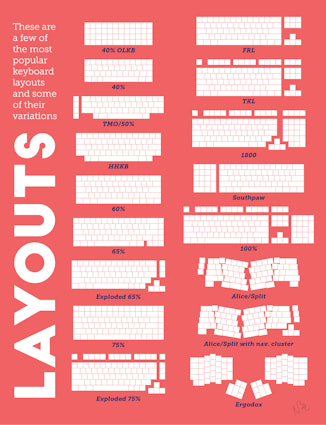












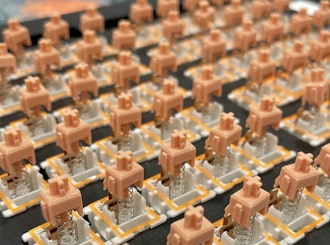


Size and Layout
General Size and Layout considerations If you’re new to mechanical keyboards, chances are your current or old keyboard is a standard full-size membrane keyboard. This layout and form factor has probably worked well enough for you until now, so you might be wondering - why should I need a smaller keyboard or a different layout at all? For most people there are two main reasons to deviate from the tried-and-true full-size keyboard layout; ergonomics and aesthetics (primarily minimalism). 40% and Smaller