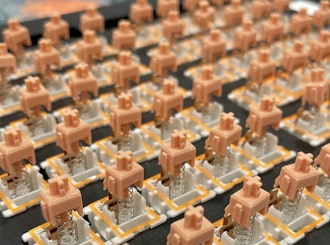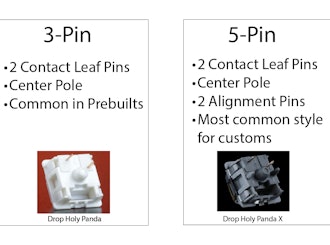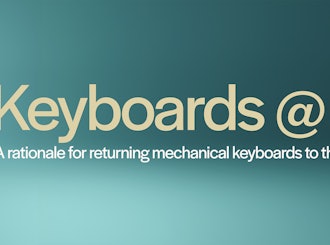Click to view our Accessibility Statement or contact us with accessibility-related questions






















Showing 1 of 72 conversations about:
JDRWilkinson
11
Aug 15, 2019
bookmark_border
I've tried lots of mechanical keyboards, and all of them are hard to use. I find thin chicklet keyboards completely easier to use in every way. The only problem is, nobody makes really good quality ones. Except for Apple, that is. I've spent years looking for a thin, attractive keyboard made with shallow, slim keys, but made of premium materials. Nobody seems to be making one (except Apple). All I can find when I look for slim keyboards are cheap plastic garbage that come default with like...HP computers or Dell computers.
Ascen
10
Oct 18, 2019
bookmark_border
JDRWilkinsonI used to swear by my 2016 MBP’s chiclet keys and the thin clickyness of the press, but after being convinced to get a mechanical keyboard I haven’t ever gone back. My message: get a $50 mechanical keyboard and get to know it. Give it a chance ;)

NotABot
424
Oct 22, 2019
bookmark_border
JDRWilkinsonLook at the Thinkpad USB keyboards. Chicklet style and better than average quality.
JDRWilkinson
11
Oct 24, 2019
bookmark_border
AscenI've had a mechanical keyboard for about 2 years now. The Ducky One2. I still have all the same complaints about them that I used to have. It's much easier to type on thin chicklet keys.

NotABot
424
Oct 24, 2019
bookmark_border
JDRWilkinsonWhat don't you like about the Ducky One2? I was thinking about getting one for the kids because it's so compact and they don't need a numpad or function keys.
(Edited)
JDRWilkinson
11
Oct 25, 2019
bookmark_border
NotABotMy problem might be unique to me. I find that mechanical keyboards make me commit more typos. It's too easy to accidentally drag my fingers across them when moving from one key to another. I spend a lot of my time backspacing and retyping things ever since I got it. It slows me down a lot, even though I've had it for 2 years to get used to it.
However, a complaint I actually have about the design itself is that the indicator LEDs for Caps/Num/Scroll Lock are hidden. They're positioned between two rows of the tall keys, so they can only be seen if you're viewing the keyboard from directly above. And since I'm not 10 feet tall, I view my keyboard at an angle, meaning I can never tell if I have Caps Lock on until I start typing. Again, I end up backspacing. I prefer keyboards that have an LED on the Caps Lock key itself.
(Edited)
auexabyte
0
Nov 16, 2019
bookmark_border
JDRWilkinsonMan I have the exact same problem. I have a Corsair K70 LUX RGB MX Blue and ever since I switched to it over good membrane keyboards i've made so many typos cause my fingers aren't used to the slight difference in keycap size compared to membranes.
Treehouseman
6
Apr 6, 2020
bookmark_border
JDRWilkinsonComing in late, but seconding Lenovo make a chicklet "Thinkpad" style keyboard for those users who want a Thinkpad typing experience at their workstation.
rwau
2
Apr 26, 2020
bookmark_border
JDRWilkinsonComing in late here. You can get the best of both worlds with low profile mechanical keyboards. The one from coolermaster and Logitech have chiclet style caps but with mechanical switches.
personally I’m using the hexgears x-1 which also has the added benefit of a Numpad layout within a TKL size
olivetree
2
Mar 12, 2021
bookmark_border
JDRWilkinsontry some low profile mechanical keyboards. they are much more like membrane keyboards but are better quality. keychron has a few models.
Related Posts
ThereminGoatMK
Do I Need to Lube My Keyboard Switches?
Figure 1: Sometime around here is a good time to ask that question... If you’re new to the mechanical keyboard hobby, I have no doubt that planning your first keyboard build is a bit of a daunting task. To be entirely honest with you, it’s only a tiny bit less daunting for your second or even third keyboard builds should you stay around a little while longer. You’ve got the keyboard itself to worry about, stabilizers, keycaps, and even switches on top of all of the intangible marks you want your dream keyboard to hit. Switches are especially daunting right out of the gate as there’s just so many options out there to pick from – each with their own unique specifications, manufacturers, and more. Yet, in spite of all of these differences between switches, time and time again I find people always asking about lubing switches as one of their chief concerns when it comes to picking some up. With countless numbers of content creators talking about lubing switches, its no...
Apr 17, 2024

HoffmanMyster
DCX vs DCD vs DCL - Drop’s Keycap Profiles Explained
We’ve covered the basics of keycap profiles before—spherical/cylindrical, sculpted/uniform, etc. One thing that has come up more and more over the years as we’ve expanded our portfolio of offerings here at Drop is the distinction between some of our similar profiles. Specifically, what is the actual difference between DCX, DCD, and DCL? Cylindrical Profiles To recap the previous article on the topic, one of the most basic ways to separate various keycap profiles is by shape (cylindrical, spherical, or flat). DCX, DCD, and DCL are all cylindrical profiles. The most famous cylindrical profile is Cherry profile, as defined by the original manufacturer of the keycaps—Cherry. GMK now owns those tools, and as such, only they can technically claim to produce “Cherry” profile keycaps. Similar keycap profiles are often called Cherry profile colloquially, but are in actuality slightly different. For the sake of not splitting hairs, all of the cylindrical profiles discussed here are...
Apr 9, 2024
cobertt
3 or 5? How many pins does your switch really need?
One of the oldest questions, albeit one you don’t see very often anymore, is about 3-pin and 5-pin MX switches. Early in the custom switch scene, budding enthusiasts would need to determine whether their keyboard needs 3-pin or 5-pin switches. Today, the question doesn’t appear as often as it used to, but it is still important to know the difference and when one is a better choice. The difference between these two types of switches is in the name, the number of pins. As seen in the pictures below, 3-pin switches have two metal legs for the contact leaves and registering of switch presses as well as the stem pole. These switches were traditionally called plate mount switches, as they relied on the plate to align the switches on the PCB. 5-pin switches have the same contact pins and stem pole but are also accompanied by two additional alignment pins on the left and right of the stem pole. These were called PCB mount switches, as they could be used without plates as the PCBs would...
Apr 2, 2024
ThereminGoatMK
Mechanical Keyboard Sound Isn't That Simple
Figure 1: I couldn't think of a more literal way to represent this article if I tried... Looking back just a few years ago, there’s no doubt that the huge influx of people that joined the hobby at the peak of the COVID pandemic were drawn to keyboards by way of YouTube, TikTok, and other audio-visual content platforms. Even as the output from these content creators has waned in recent months, their collective impact and legacy on the keyboard hobby is rather firmly etched in the history books. As a result of all of their sound tests, build logs, and opinion videos, the message is clear to any new person joining the hobby: mechanical keyboards are all about the sound. Thock this, clack that. Whether it’s keyboards, keycaps, or even singular switches, seemingly everyone new to the hobby meticulously pores over each component of their keyboard not in an attempt to figure out how it will feel in hand, but how it will sound as they’re furiously grinding their way out from...
Mar 27, 2024

storyboardtech
Keyboards at work: A rationale for returning mechanical keyboards to the office environment.
As I walk down the hall to my office each morning, I hear the discordant clattering of keys coming from my coworker’s office. In the hall… several doors down… I hear them. Like the loose teeth in my grandma’s poodle, barely hanging on, they rattle and heave. If anyone’s ever told you that mechanical keyboards are too loud, it’s simply because that person has become completely desensitized to the garbage-bomb that is the standard office computer keyboard. In the 1980’s and 90’s, it was common to hear the sound of unmitigated excellence when you walked into an office building. The rapid gunfire-like precision of a room full of high-quality computer keyboards firing in unison. Even in the early 2000’s when I worked in a south-side Chicago newspaper newsroom, it was still filled with such keyboards. Ten to fifteen years into their professional daily use, they were still magnificent in sound and feel. Punctual, clean, decisive. In those days, professional keyboards didn’t come...
Mar 21, 2024

HoffmanMyster
Mech Keys How-To - Table of Contents
As we publish more articles in the "Mech Keys How-To" series currently ongoing, navigating the various topics and finding previous articles will only become more difficult. This thread will serve as a table of contents to help add some structure to the whole project. Feel free to also suggest future topics in this thread, as it will surely be easier to identify gaps and opportunities for further exploration when viewing everything as a whole. Mechanical Keyboards Introductory Topics Mechanical vs Membrane Sizes and Layouts of Mechanical Keyboards Short Intro Into Split Keyboards (dovenyi) Staggered and Ortholinear Layouts Low-Profile vs High-Profile Keyboard Designs Build Materials and Other Case Design Considerations Selecting Your First Mechanical Keyboard (The_Manic_Geek) Keycaps Keycap Materials Keycap Profiles DCX vs DCD vs DCL In Defense of MT3 (StoryBoardTech) How To Design a GMK Keycap Set (GMK_Andy) The GMK Color Matching Process (GMK_Andy) SA Keycap Profile...
Jan 24, 2023
Trending Posts in Mechanical Keyboards

lantz
Red Samurai on a 75%
Corsair K65 Plus Wireless GMK Red Samurai Moondrop Tactile Tessence
Apr 19, 2024

Keyled
My PRECIOUS!!!!
All that sweat and money paid off. I will use it wisely. Tokyo 60 GMK Serenity Gateron Oil KIng
Apr 19, 2024

TotallyJaded
How do you do per-key RGB lighting on a Shift V2?
I saw the online configurator that lets you do this on the Shift V1, where it spits out a compiled firmware file to flash. The V2 doesn't seem to have this function in the Windows configurator, though. I can't imagine the answer here is "you're going to have to manually write the hex for every key in QMK, compile it, and flash that".
Apr 18, 2024

AiheyStudio
Favorite Artisans
Dragon Pillar Artisan Keycaps Creative Resin Keycaps for 6.25u and 7u Space Bars
Discover the allure of our Dragon Pillar Artisan Keycaps – unique resin keycaps designed to adorn your 6.25u and 7u space bars. Crafted with creativity and precision, each keycap features an...
Apr 18, 2024
lwthunder
Drop CTRL V2 Mechanical Keyboard PCBA
If I want some hot-swap socket for replacement, where I can buy to ensure it fits this PCBA?
Apr 17, 2024