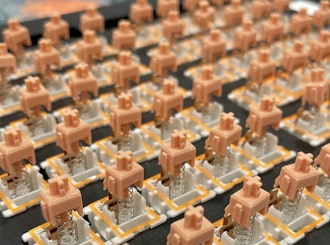Click to view our Accessibility Statement or contact us with accessibility-related questions










I just received my replacement Drop ALT, and upon plugging it in the LEDs flash bright, then dim, then turn off. I have tried multiple cables and am using the cable the keyboard comes with. I have tried multiple USB ports and I have it in the same configuration as I did with my previous ALT where the LEDs worked perfectly. I have it plugged into the same spot and nothing. I have tried the reset button on the back and nothing happens besides the orange LED that sometimes appears but like I mentioned, I have it plugged into the same location and same arrangement as my previous ALT. This should be a brand new board if I'm not mistaken correct? I'm just simply frustrated because this is my second one and having issues with it straight upon arrival.

Cancel
search
close
Sort by: Newest
keyboard_arrow_downbirdfacemd
0
May 2, 2022
Late to the party, but I had issues with the LED's on non powered usb. They suck a lot of juice, I've had good luck using a powered hub or a USB 3 port on my machine. Even without that though, I found they worked but were dim on low power after flashing the firmware for the first time using the QMK default profile.
diegolin04
1
Oct 17, 2020
not an answer but i have the same issue, when i plug it in, the leds start of semi bright and keeps getting dimmer as time goes on until leds turn off
Related Posts

Jam-Tech
Do these key caps fit the black diamond 75?
Just wanted to know because I’m getting the bd75 and really like these key caps.
Apr 18, 2024

bfitz
These or JWICK Ginger Milks?
My go-to budget switches have been Kailh purp pros. Looking to try some linear and these two have caught my attention...
Also, any other recommends for budget linears?
Apr 16, 2024

WebDude
So I am not sure what version of the ID80 this is, but given that its is per key white LED and it has a gasket mount with center positioned brass weight, this has the latest case updates but a V2 PCB. Is this correct?
For reference:
https://idobao.net/blogs/news/idobao-id80-series-design-story
Apr 15, 2024
Trending Posts in Mechanical Keyboards
lwthunder
Drop CTRL V2 Mechanical Keyboard PCBA
If I want some hot-swap socket for replacement, where I can buy to ensure it fits this PCBA?
Apr 17, 2024
ThereminGoatMK
Do I Need to Lube My Keyboard Switches?
Figure 1: Sometime around here is a good time to ask that question... If you’re new to the mechanical keyboard hobby, I have no doubt that planning your first keyboard build is a bit of a daunting task. To be entirely honest with you, it’s only a tiny bit less daunting for your second or even third keyboard builds should you stay around a little while longer. You’ve got the keyboard itself to worry about, stabilizers, keycaps, and even switches on top of all of the intangible marks you want your dream keyboard to hit. Switches are especially daunting right out of the gate as there’s just so many options out there to pick from – each with their own unique specifications, manufacturers, and more. Yet, in spite of all of these differences between switches, time and time again I find people always asking about lubing switches as one of their chief concerns when it comes to picking some up. With countless numbers of content creators talking about lubing switches, its no...
Apr 17, 2024

TiKiToPia
Keyboard & Drink
Playful set
This set goes better for keyboards meant for personal-casual setups as opposed to office-work environments.
Apr 14, 2024

Keyboy
help Momoka zoo 65
What is the diameter and length of the screws for the momoka zoo 65
Apr 14, 2024
jtgas23
ALT V2 not detected with Drop Keyboard Configurator
Hi, This is my first non-mac keyboard. I was under the impression that this would work out of box with with mac desktop however I am having issues getting the ALT V2 detected with the keyboard configurator software. The keyboard is plugged in and powered on. Apologies if this is very basic or if I have used incorrect language describing my issue, I don't have experience with this. Thank you
Apr 13, 2024