Click to view our Accessibility Statement or contact us with accessibility-related questions












Sept 28, 2020: Creator Spotlight

search
close
Sort by: Newest
keyboard_arrow_down
erickong
7412
Mech Keys Moderator
Sep 28, 2020
Vintage mech hunting. Goodwill has never yielded me anything. I found a 122-key Model M at my old internship, that was cool.
wumbostickman2000
49
I work at Drop!
Sep 29, 2020
erickongMakes me think about the old keyboards that my parents had when I was growing up. I still at least have a mechanical typewriter :P
Related Posts

HoffmanMyster
Drop Mech Keys Meetup - May 11th!
It's been a while since we've hosted a meetup at Drop. We want to change that, and are inviting folks to come hang out at our offices (Corsair HQ) in May! The Details Date: Saturday, May 11th Time: 1-5pm Location: Corsair HQ (Milpitas, CA) If you're interested in attending this event (or any future events!), please fill out the google form below. Attendance will need to be capped at roughly 30 attendees given the space. https://forms.gle/3Q8fwCKp4hjkVdv18
Apr 2, 2024

bfitz
These or JWICK Ginger Milks?
My go-to budget switches have been Kailh purp pros. Looking to try some linear and these two have caught my attention...
Also, any other recommends for budget linears?
Apr 16, 2024

WebDude
So I am not sure what version of the ID80 this is, but given that its is per key white LED and it has a gasket mount with center positioned brass weight, this has the latest case updates but a V2 PCB. Is this correct?
For reference:
https://idobao.net/blogs/news/idobao-id80-series-design-story
Apr 15, 2024

JimJamJungJoe
do you guys know if ever, there will be tactile option? or not sure at this time
Apr 15, 2024
Trending Posts in Mechanical Keyboards
ThereminGoatMK
Do I Need to Lube My Keyboard Switches?
Figure 1: Sometime around here is a good time to ask that question... If you’re new to the mechanical keyboard hobby, I have no doubt that planning your first keyboard build is a bit of a daunting task. To be entirely honest with you, it’s only a tiny bit less daunting for your second or even third keyboard builds should you stay around a little while longer. You’ve got the keyboard itself to worry about, stabilizers, keycaps, and even switches on top of all of the intangible marks you want your dream keyboard to hit. Switches are especially daunting right out of the gate as there’s just so many options out there to pick from – each with their own unique specifications, manufacturers, and more. Yet, in spite of all of these differences between switches, time and time again I find people always asking about lubing switches as one of their chief concerns when it comes to picking some up. With countless numbers of content creators talking about lubing switches, its no...
Apr 17, 2024

TiKiToPia
Keyboard & Drink
Playful set
This set goes better for keyboards meant for personal-casual setups as opposed to office-work environments.
Apr 14, 2024

Keyboy
help Momoka zoo 65
What is the diameter and length of the screws for the momoka zoo 65
Apr 14, 2024
jtgas23
ALT V2 not detected with Drop Keyboard Configurator
Hi, This is my first non-mac keyboard. I was under the impression that this would work out of box with with mac desktop however I am having issues getting the ALT V2 detected with the keyboard configurator software. The keyboard is plugged in and powered on. Apologies if this is very basic or if I have used incorrect language describing my issue, I don't have experience with this. Thank you
Apr 13, 2024
TheGreyFirewlf
Upgrading Keyboard
Hey everybody, I have this E-Yooso Z11 keyboard which i want to upgrade, im new to keyboards and modding, any suggestions? https://www.amazon.com.mx/gp/product/B09TT887MB/ref=ppx_yo_dt_b_search_asin_title?ie=UTF8&psc=1 this is where i bought it from and idk what can i upgrade, im thinking to upgrade switches but idk what else can i find to upgrade from it, i might change the keycaps but idk where to start. I would appreciate the help to every extent. Hope u doing great and may the keyboard lord bless you
Apr 11, 2024

Ikarianpc
My Kingdom for Smooth ABS SA Keycaps
Every time I build a new keyboard, I go hunting for keycaps. And every time I go hunting, it eventually devolves into a desperate search for SA (or equivalent) profile keycaps with a smooth finish. SA is the ultimate profile, IMHO, and they're relatively hard to come by. Signature Plastics, which is where a lot of SA sets come from like the T0mb3ry SA Carbon set (they might actually hold the trademark on the SA profile if I'm not mistaken), is reportedly going through some management/ownership struggles (last I heard, they're looking for new ownership), and along with apparently the rest of the industry, they seem to be neglecting this superior keycap profile in their own stocks. If you order direct from them, they have a couple themed sets in stock (maybe), but generally you can have any color you want, as long as it's black or white. Drop carries a fair number of MT3 profile sets, which are very similar to SA. But just like SP's SA-P profile, they're made with a different...
Apr 10, 2024

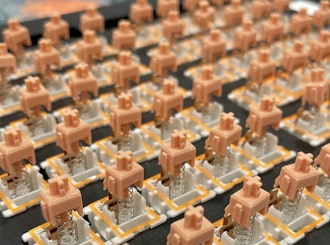


Tex is a keyboard manufacturer famous for replicating Lenovo’s “mouseball in keyboard” design. Taekeyboard, a well known creator, reviews a new keyboard from Tex called the Shinobi. Actually what drew me to this video is because I used a Lenovo laptop for a few years and fell in love with using the keyboard in mouse design. While I think the keyboard is a bit big for portability, if you’re looking to have an even more minimal setup, this might be an interesting choice to consider. Mech Merlin
Mech Merlin takes us through a day in the life of a vintage keyboard hunter. Visiting several Goodwills and electronic recycling shops, it seems like a true treasure hunt. I thought it was funny that he saw evidence that one of the shops was already picked over by another vintage hunter. Next time you see a vintage keyboard collection at a meetup you’ll have some idea of the effort required to build that inventory up! The 8-Bit Guy
So let’s say that you went through and scavenged from vintage keyboards. But what if you pick up some absolutely horrid, covered in gunk, but historical keyboard? 8-bit guy shows us the process of restoring what he calls the “worst machine” he’s ever seen. While I don’t think most of us are hardcore into major restoration gigs, it’s still fun to see the work of a professional. The video has two parts and runs for roughly 1 hour. The keycaps on the Vic-2 look fairly similar to the MT3 profile designed by Matt3o and sold on our site. That’s it for this week’s curation. If you liked this thread, please give these creators a follow and a like on their video. If you have any recommendations on who we should curate for next week’s content please let me know in the comments section below.