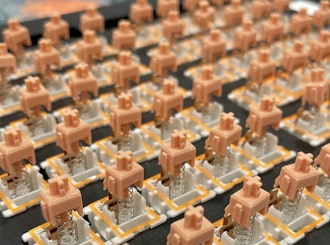Click to view our Accessibility Statement or contact us with accessibility-related questions






Changing or controlling rgb on ctrl high profile?
So i just got the ctrl high profile and really like everything about it. But how do I change the or control the rgb on the ctrl high profile keyboard?

search
close
Sort by: Newest
keyboard_arrow_down
SamL214
10
Nov 13, 2020
Do you mean how do you control/change it for the different presets, or change/control the rgb to new saved presets? If you are just wanting to change things like the LED pattern and what not (change between different presets) the Drop CTRL (and CTRL High Profile) should have came with a card with default hot keys as a legend or info.
Hold Fn + Listed keys to activate:
example: hold Fn key and then while holding Fn press A to select a different pattern
LED KEYS: "A" - LED Pattern select (Previous [goes backward in selection choice] its not a hard stop list, so it will cycle through all options forward or backward) "D" - LED Pattern select (Next [goes forward in selection choice]) "W" - LED Brightness Increase "S" - LED Brightness Decrease "Q" - LED Scrolling pattern speed Decrease "E" - LED Scrolling pattern speed Increase "Tab" - LED Toggle Breath Effect Capslock - LED Scrolling pattern direction "X" - LED Toggle On/Off "Z" - LED Toggle Mode (Keys + Edge; Keys Only; or Edge Only) MEDIA KEYS: "PgUp" [Page Up] - Volume Up "PgDn" [Page Down] - Volume Down "Print" - Mute (I dont have a print button, maybe they mean Print Screen( PrtSc)) "Ins" [Insert] - Play/Pause "Home" - Stop "Del" [Delete] - Previous "End" - Next Keyboard Option Keys: "N" - Toggle Keyboard 6KRO/NKRO (Default state 6KRO) Customizable Firmware: To build new keymaps go to the keymap configurator, this also includes new LED RGB maps.
LED KEYS: "A" - LED Pattern select (Previous [goes backward in selection choice] its not a hard stop list, so it will cycle through all options forward or backward) "D" - LED Pattern select (Next [goes forward in selection choice]) "W" - LED Brightness Increase "S" - LED Brightness Decrease "Q" - LED Scrolling pattern speed Decrease "E" - LED Scrolling pattern speed Increase "Tab" - LED Toggle Breath Effect Capslock - LED Scrolling pattern direction "X" - LED Toggle On/Off "Z" - LED Toggle Mode (Keys + Edge; Keys Only; or Edge Only) MEDIA KEYS: "PgUp" [Page Up] - Volume Up "PgDn" [Page Down] - Volume Down "Print" - Mute (I dont have a print button, maybe they mean Print Screen( PrtSc)) "Ins" [Insert] - Play/Pause "Home" - Stop "Del" [Delete] - Previous "End" - Next Keyboard Option Keys: "N" - Toggle Keyboard 6KRO/NKRO (Default state 6KRO) Customizable Firmware: To build new keymaps go to the keymap configurator, this also includes new LED RGB maps.
PRODUCTS YOU MAY LIKE
Trending Posts in Mechanical Keyboards
lwthunder
Drop CTRL V2 Mechanical Keyboard PCBA
If I want some hot-swap socket for replacement, where I can buy to ensure it fits this PCBA?
Apr 17, 2024
ThereminGoatMK
Do I Need to Lube My Keyboard Switches?
Figure 1: Sometime around here is a good time to ask that question... If you’re new to the mechanical keyboard hobby, I have no doubt that planning your first keyboard build is a bit of a daunting task. To be entirely honest with you, it’s only a tiny bit less daunting for your second or even third keyboard builds should you stay around a little while longer. You’ve got the keyboard itself to worry about, stabilizers, keycaps, and even switches on top of all of the intangible marks you want your dream keyboard to hit. Switches are especially daunting right out of the gate as there’s just so many options out there to pick from – each with their own unique specifications, manufacturers, and more. Yet, in spite of all of these differences between switches, time and time again I find people always asking about lubing switches as one of their chief concerns when it comes to picking some up. With countless numbers of content creators talking about lubing switches, its no...
Apr 17, 2024

TiKiToPia
Keyboard & Drink
Playful set
This set goes better for keyboards meant for personal-casual setups as opposed to office-work environments.
Apr 14, 2024

Keyboy
help Momoka zoo 65
What is the diameter and length of the screws for the momoka zoo 65
Apr 14, 2024
jtgas23
ALT V2 not detected with Drop Keyboard Configurator
Hi, This is my first non-mac keyboard. I was under the impression that this would work out of box with with mac desktop however I am having issues getting the ALT V2 detected with the keyboard configurator software. The keyboard is plugged in and powered on. Apologies if this is very basic or if I have used incorrect language describing my issue, I don't have experience with this. Thank you
Apr 13, 2024