Click to view our Accessibility Statement or contact us with accessibility-related questions










Keys to Success

search
close
Sort by: Newest
keyboard_arrow_downhyperlinked
304
Dec 3, 2020
A scissor switch KB actually is indeed a membrane keyboard. The scissor isn’t technically part of the switch itself. The scissor is a stabilizer that allows the keystroke to be smooth whether you hit the key flush or you nick just the corner.
The infamous “butterfly switches” of Apple are actually just a different kind of scissor stabilizer mechanism. They’re not switches either. The actual switch in those cases is still a normal membrane dome switch that didn’t seem too different to me from previous laptop keyboards before the butterflies.
(Edited)

Evshrug
3772
Community
Dec 3, 2020
hyperlinked“Apple advertises it as having a “scissor-switch mechanism,” but I believe it fundamentally is still a membrane keyboard because you have to press keys down fully to register a keypress.”
It’s worth mentioning again! You’re right, many people think Apple has made a mechanical keyboard within the last 20 years, but I don’t think so! Still, the Magic Keyboard (mine is circa 2017) is the nicest membrane keyboard I’ve ever used, I like it better than the laptop keyboards in my old machines.
Related Posts

HoffmanMyster
Drop Mech Keys Meetup - May 11th!
It's been a while since we've hosted a meetup at Drop. We want to change that, and are inviting folks to come hang out at our offices (Corsair HQ) in May! The Details Date: Saturday, May 11th Time: 1-5pm Location: Corsair HQ (Milpitas, CA) If you're interested in attending this event (or any future events!), please fill out the google form below. Attendance will need to be capped at roughly 30 attendees given the space (edit: we can accommodate a fair bit more than 30 - only mentioned this to manage expectations as this won't be a mega-event with hundreds; will lean more toward the "intimate" side of things, sub-100). https://forms.gle/3Q8fwCKp4hjkVdv18
Apr 2, 2024

Ike4948
Is there anywhere I can get just the 6.25u stab? I have so many of the other stabs that I would love to have a way to be able to acquire more of the 6.25u without accumulating more of the 2u or 7u that I have just laying around
Apr 22, 2024
Trending Posts in Mechanical Keyboards

dvorcol
Support for Alternative Layouts
This is a summary of how alternative layouts have been supported by kits such as Colevrak and Homing. It is not a discussion of alt layout performance and development, but if that interests you I highly recommend starting with Pascal Getreuer’s A guide to alt keyboard layouts (why, how, which one?). It’s a concise and comprehensive overview with links to some great sites that go deeper. He also has a separate Links about keyboards page. The Keyboard layouts doc he recommends explains layout goals and metrics in detail, summarizing the alt layouts discussed here as well as more than one hundred others. Sculpted-profile The majority of custom keycap sets are sculpted-profile (Cherry, SA, MT3, KAT, etc. - more on profiles generally here) so let’s start there. Because each row has a unique keycap shape, alt layouts require a unique keycap for each legend that moves off its QWERTY row. At first there were two The Dvorak layout was patented in 1936 by August Dvorak & William L....
Apr 23, 2024

CousinTimmy
Promo codes for stack Macropad v2
is there any promo codes right now that work with the STACK OVERFLOW THE KEY V2 MACROPAD? link:https://drop.com/buy/stack-overflow-the-key-v2-macropad?searchId=ead314359856d5486d35f4713cff32e9
Apr 23, 2024

Robbedoes
*Help* Screw in stabilizers not fitting in Dropshift V2 keyboard
I'm trying to build a mechanical keyboard with screw in stabilizers, I've build some mechanical keyboards with click-in stabilizers, never with screw in. Somehow one of the pins of the metal top-part collides with the screw in stabilizer of the numpad "enter key". I already tried grinding of a bit of the pin that collides with the stabilizer, but unfortunately I can't make it fit/close properly. You can see that the pin of the toppart leaves a mark on the bottompart of the stabilizer, see picture 2. What am I missing? Using Durock V2 in a Dropshift fullsize V2. See pictures below, thanks in advance!
Apr 23, 2024
Fukyachickennuggets
Polymer clay
Don't drop crazy cash on custom wood builds! Instead go buy polymer clay and paint. Then you can spend a ridiculous amount of time trying to make it look like you can afford to drop crazy cash on...
Apr 22, 2024
GrEEdYY
HELP PLEASE!
HELP PLEASE! I put noise insulation in the keyboard and after that it stopped working, the only sign of life is 5 blinks of orange light.can do something about it? model:DROP ALTv1
Apr 22, 2024

Durazell
Want to build a Clicky Mech Keyboard. Where to begin?
Hello all. Am brand new to the idea of building my own keyboard. Have not a clue where to begin this process. I am a Sim Game enthusiast. American Truck Sim, DCS Flight Sim and goes from there. Need some real help on where to start for making my own Full Size, Clickey Mechanical KB. I want each key to have its own backlighting. Are there keys that are better than others for this? Is there a great spot on site for a person who has never even taken a keyboard apart? Let alone fixed or built one? I would like it to fit my theme of Red and Black. Yet maybe have the option of changing things up a bit. Any help at all would be greatly appreciated. Thank you all kindly, Durazell
Apr 20, 2024





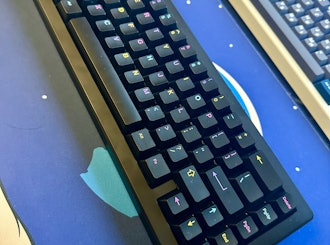

Living with the ENTR keyboards has been nice, but there are some caveats since I’m primarily an Apple Mac user. Windows and Mac users will notice that there is no USB hub functionality… even with the four USB ports on my iMac, I have to juggle anything I want to connect or recharge. The PBT plastic keys should be very durable in the long run, and their “doubleshot” mold means the light can shine through a clear part of the plastic and won’t wear off (but they basically disappear with the backlighting off). For cleaning dust or grime, I recommend checking out this goop. According to research, I could reduce the metallic resonance of the Halo True by adding a bit of lubrication inside the switch, or quiet either switch by adding rubber O-rings around the stem (this would also make them have a shorter travel). You cannot hotswap the switches on these keyboards, or reprogram the keys with macros an other functions — though maybe you can exert some control over your computer’s system Hot Keys. Hot keys for controlling the system or media are not labeled on the keys. Drop includes a post card listing the default Fn + Key combos that will do Windows things, but for Mac I had to explore and memorize. You can change the key input in Mac System Preferences and pull up/swap the alt (option) keycap with the Windows (command) cap if you want to make the keys match your muscle memory. The Media controls are the same for Mac as on the Post card for windows but there’s some odd ones as well. I like that you can control four levels of the keyboard brightness, or turn it off. Here’s the default ones I’ve found so far: Fn + F4: Print (either a document you have open, or highlighted in Finder) Fn + F8: Duplicate (in finder) F11: Show Desktop F12: Show Dashboard (old Widgets feature) ScrLk: F14 (lowers screen brightness) Pause: F15 (raises screen brightness) Fn + Up Arrow: Raise keyboard backlight brightness Fn + Down Arrow: Lower keyboard backlight brightness How are the Drop ENTR keyboards compared to others I have in my house? Well, going back to the Rosewill keyboard really does feel awful after getting used to a Drop board. The Rosewill keys only register a keypress when you bottom them out, which is a short travel that leads to a hard stop, like I said earlier it feels like I’m firmly tapping on a table and the flat chiclet keys all feel the same and it’s easy to drift off center and press different keys. Drop describes the Gateron Yellow switches as “mushy,” but I feel like the cheap membrane keyboard is mushy – the Gateron Yellow are more comparable to the springy analog triggers on an Xbox 360 controller. You really get what you pay for, and I only paid $15 for the rosewill. The Apple Magic Keyboard is the most interesting comparison. You might not think about it because it’s a pack-in with an iMac and comparable to a Macbook/Macbook Pro laptop keyboard, but purchased separately they cost $100, against the ENTR’s $90. Out of all the keyboards, the Magic Keyboard has the shortest key travel, the most crisp “pop” at the top of the keystroke travel, and also it’s the quietest. Apple advertises it as having a “scissor-switch mechanism,” but I believe it fundamentally is still a membrane keyboard because you have to press keys down fully to register a keypress. While there’s a lot to like about it, especially for compact wireless portability, it misses out on the springy feel of the ENTR and the uniform chiclet keys don’t center your fingers the same way as the stadium-seat, sculpted ENTR keycaps. All that Apple Magic, and it still feels like I’m typing on a laptop rather than a desktop work machine like the ENTR. I know at least two friends that will want a comparison to a classic Apple keyboard: the acrylic A1048 full-size numeric keyboard. Gosh, I don’t know what to tell you guys… I hate it. For those that don’t know, it’s a unique feeling membrane keyboard masquerading as a full-sized numerical keyboard. I like that it features the stadium seating “curve” to the key rows, the slightly concave keycaps (less concave than the ENTR), and it can function as a USB hub with two USB-A outlets. It also has a distinct resistance at the top of the key travel. However, this has the softest, mushiest key travel of all the keyboards, and you have to press each key fully to register a stroke. The smooth plastic keycaps (Probably ABS plastic) stick to my fingers and almost feel toothy. These negatives combine to create the impression of a keyboard that resists my usage and saps my energy while typing, compared to the light touch and springiness of the ENTR mechanical keyboards. Also, the spacebar on the Apple Acrylic keyboard is the single loudest key on any of my boards. Kuh-TICK! Last comparison, I swear! I remembered I had picked up a ReDragon Diti gamepad, which was actually my first experience with a mechanical keyboard. Though matte textured, I’m pretty sure the thin keys use ABS plastic. It uses “Outemu Brown Switches,” which are “tactile” switches. If I press slowly and lightly enough, the tactile detent point is firm enough to stop my finger. I find their “Tactile bump” to be more crisp and noticeable than the ENTR Halo True, but the ENTR is crisp enough and the sound created is of a bassier, deeper note that I think would be less intrusive while streaming or recording games, with the ENTR Gateron Yellow the quietest if you press just light enough to register keystrokes. So, do the Drop ENTR keyboards bring a good value? Well, they compete favorably against the similarly priced Apple Magic Keyboard, and let you explore the artisan keycaps and one of two mechanical switch options from the much more expensive CTRL line. You don’t get the chance to hot swap mechanical switches, and the backlight is just a practical white, but in return you save about $110 compared to the CTRL, and you gain the springy, energetic feeling of mechanical keyboards compared to the all or nothing membrane keyboards. Uber cheap keyboards are out there and will still “do the job,” but a $90 keyboard isn’t that dear of a price to pay for a little lockdown luxury. I think the Gateron Yellow linear switches are best suited for gamers and streamers due to the more subtle sound and light responsive feel, while the Halo True are a little bit better for essayists and copywriters due to their feedback.