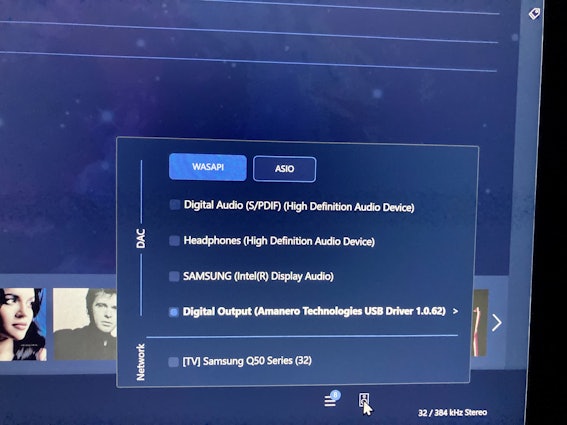Click to view our Accessibility Statement or contact us with accessibility-related questions
























No sound from AMP / DAC
Just got my first AMP and DAC setup for my new Senheiser HD600's.
I set it up and turned it on and got no sound to come from it. I tried setting it to default and poking at the settings in the Sound Control panel to get it to work but I still got nothing! I do hear a small amount of static when plugging in my headphones to the amp but it is faint.
Is it not set up correctly?
05/10/2021 > Still nothing, new cables, new DAC, different headset, tested on a new pc and still not getting anything.




(Edited)

search
close
Sort by: Newest
keyboard_arrow_downDipstick01
3
Feb 24, 2021
Spooknyou might try going down to the speaker icon at the bottom right and right click it. Options should pop up for what device or port you want to play the audio from. I just keep switching until I get sound

TDBro
0
Feb 18, 2021
Next try different headphones into the amp... I’m guessing you are going from the phone-headphone-out directly into the amp. Do the headphones work right into the phone? Do you have headphones you know work. Do you have a DAC you know works? Do you have another amp (like a stereo receiver.) that you know works. You can try the DAC going from the computer into a regular stereo... You must know somebody that has one! (Best Buy?) Figure out what part works and what part doesn’t....

Spookn
6
Feb 24, 2021
TDBroI have some old sennheisers with the same jack and they work fine on a FIIO amp dac combo. I also have tested my new sennheisers on them and they work perfect. I can see the sound is playing but nothing is coming through. I figured it was my DAC after I got a replacement amp because I still had no sound, so I bought a new DAC to test if the one I had was a dud... sure enough it was not the case and the new one does not work. I have tried every USB port on my PC I have tried new RAC cables and USB cables it just doesn't want to give me any sound!
Also the AMP and DAC are replacements of the same ones in my photos.
Zeroz
13
Feb 12, 2021
I start by listening at loud volume/gain with the music off. Connect right the a alternate to left through your signal chain while you listen for changes in the static/humm. You'll find the offending component or cable.

Spookn
6
Feb 24, 2021
ZerozI did try this but I didn't get any pop or static. Just to be safe I ordered new RAC cables and tried multiple USB cables but nothing came from it. I got very impatient and didn't want to go through another return process so I ordered a second DAC to see if the I had was defective but that still didn't work...
gluvme
0
Feb 10, 2021
Sometimes the order of connecting matters. My mojo dac/amp works just fine however I connect them to my mac. But iFi Hip-Dac wouldn't work if I turn it on first and then plug it to my Mac. It only works when I plug it first and turn the power on. My Zen DAC wouldn't work if it's powered before connecting to my Mac either.

Spookn
6
Feb 24, 2021
gluvmeI tried plugging them in and turning them on in different orders, I also tried to plug just the amp in and that didn't work either. I sometimes can hear a small amount of pop and static when I plug it into the amp but it is so quiet that I might be tricking my self into thinking something is there that isn't...

Evshrug
3772
Community
Jan 23, 2021
Of course, the first things to check are that your cables are all plugged in all the way (your headphone 1/4” plug looks like there’s a gap), and that your cables aren’t faulty.
I had a similar problem once, where I couldn’t get my Windows 8 computer to recognize and mount an ODAC (similar to the Grace design, but I’ve never tried the SDAC myself). In my case, it was just a friendly loaner DAC, so I sent it along without listening to it and I wasn’t out any money except shipping.
Years later, I still don’t know exactly what happened, but I have learned a ew things. For example, with my PlayStation 4, it can only mount DACs that are “USB Audio Class 1” (UAC1), while UAC2 devices are unsupported. My theory is that the SDAC is a UAC2 device so that it can support greater bit depth and higher sample rate, but you’re still running windows 7 or 8 which do not have built-in UAC2 drivers. I think third party apps can add UAC2 support, and Mac devices and a windows 10 update have UAC2 support.
Here’s a link to a page where someone with more knowledge than me breaks it down (and I think he mentions two developers where you can add UAC2 support to older versions of Windows): https://thewelltemperedcomputer.com/HW/USB_Audio.htm
Report back and let me know if this solved it!

Spookn
6
Jan 25, 2021
I am very new to this so I appreciate the help anyways!! I am in contact with customer support and they are working on a replacement. But I have a little FiiO AMP DAC combo and I have been using them on and they are seriously awesome! Very comfortable and a noticeable improvement from my last pair of HD 560s.

Evshrug
3772
Community
Jan 25, 2021
SpooknI’m working on a series of guides for headphone audio, on my YouTube channel but I also posted the intro here. Kinda got busy with work, but I’ll be coming back to cover more soon (and any encouragement helps!)

rastus
1391
Jan 23, 2021
Looks ok, now what’s going on at the other end of the usb cable? The PC/Mac/data source side?
A well written guide, helps explain, but ask away. Some stuff got easier, get a nice driver such as Audivarna, helps setup your data side. Some others like the BT-WiFi side of things,, back in the pit, knife throwing circle jerk. Or called a growing market with acute competitiveness; I use BT only for the convenience.
https://www.marantz.com/-/media/files/document-master/marantzeu_product_documents/uk/white-paper_marantz_dac_150316new.pdf
(Edited)
Related Posts

LostnAmerica
Sound Signature of the Grell Project.
Wondering what type of sound signature the Drop Grell project headphones will have or trying to attain. Any update would be appreciated.
Apr 8, 2024

Fabulous
Looking for a gaming/content audio setup
Hello! I'm looking for recommendations on audio setups. I'd be planning on using it mostly for gaming. Preferably I'd like a pair of large closed back headphones since I have a big head and jaw. I'd also like to hear myself through my mic with mic monitoring. As far as budget goes, I don't really have one. But under 600$ would be nice. I can go higher if needed. The audio setup would be connected to a high performance PC. Thank you in advance for any recommendations!
Apr 4, 2024

1plsd
$10 Drop Coupon Email not sent?
Trying to buy some gear off Drop for the first time. I was told I would receive an email with a welcome to drop $10 off promo. I never received that email. Drop was able to send me emails for my login token and email for Password update. But for some reason the $10 off coupon was never sent to me.
Mar 31, 2024
Mr.Hazmat
What would be a good portable Dac/Amp to use with my HD6xx and Sony Xperia 1 V cell phone?
I am new to this hobby. I purchased a HD6XX and plan to use it with my Sony Xperia 1 V cell phone, that has a 3.5mm jack. I was wondering if I needed a portable dac/amp or just a portable amp and if so what would one recommend? Any assistance one could provide, would be greatly appreciated. Kind regards, Haz
Mar 7, 2024

JonathanWB
Invest in Balancing my HD6xx headphones?
Hi... I'm a songwriter/producer. I have Drop Senn HD6xx HPs. I just bought a Topping L30 II SE HP amp to enhance my monitoring. It honestly sounds pretty good. The audio interface I'm using (an Audient iD22) has balanced outs. For those of you who've listened to the HD6xx using balanced amps and cables, do you think I should invest in that kind of setup to take advantage of the Senns potential?
Feb 22, 2024
adiaz7531
B1 Bluetooth Music Receiver
Hello! Has the AudioEngine B1 Bluetooth Music Receiver ever been available here as a Drop?
Feb 15, 2024
Trending Posts in Audiophile

Simthaniel
Rigs
Modded headphones with qudelix at the core
When I received the Qudelix 5K, I had already modified a pair of Superlux HD-681 headphones. I previously soldered my own balanced connections to the drivers, providing multiple ways to connect and...
Apr 14, 2024

brothamike
A decent set of IEMs
I am in the midst of a 300 hour burn-in but, I will say I am enjoying how this set sounds so far. Before I received these which was btw late by a few weeks, I purchased a Sony/Kimber Kable MMCX...
Apr 12, 2024
merrick97
Should I exchange the PC38X for better headphones?
I bought the PC38X headphones FOR GAMING and they are great, but I have NO use for a Microphone since I don't do competitive gaming and I was wondering if there were better headphone options at a similar price without a headphone, where (presumably) more of the cost was put into making it sound better. I also find that my PC38X don't get quite as loud as I would like and I was wondering if a cheap amp like the iFi Go link would draw a little more volume out of my phones. https://www.amazon.com/dp/B0BN6MM822?psc=1&ref=ppx_yo2ov_dt_b_product_details I went with the PC38X since it was considered the best bang for buck headphones. I care most about using spatial apps like DOlby Atmos and DTS Headphone:X. Suggestions are welcome.
Apr 11, 2024

LostnAmerica
Sound Signature of the Grell Project.
Wondering what type of sound signature the Drop Grell project headphones will have or trying to attain. Any update would be appreciated.
Apr 8, 2024

Fabulous
Looking for a gaming/content audio setup
Hello! I'm looking for recommendations on audio setups. I'd be planning on using it mostly for gaming. Preferably I'd like a pair of large closed back headphones since I have a big head and jaw. I'd also like to hear myself through my mic with mic monitoring. As far as budget goes, I don't really have one. But under 600$ would be nice. I can go higher if needed. The audio setup would be connected to a high performance PC. Thank you in advance for any recommendations!
Apr 4, 2024

1plsd
$10 Drop Coupon Email not sent?
Trying to buy some gear off Drop for the first time. I was told I would receive an email with a welcome to drop $10 off promo. I never received that email. Drop was able to send me emails for my login token and email for Password update. But for some reason the $10 off coupon was never sent to me.
Mar 31, 2024

NMPacella
New here
Hello, I just joined, primarily for the audiophile products. Looking at purchasing the NHT C3 speakers for our new living room. Space is about 15 feet wide by 33 long and they will fire long ways. Space is just for general listening, music room with all equipment is downstairs, so hoping they will fill it with sound nicely. Cheers.
Mar 18, 2024