Click to view our Accessibility Statement or contact us with accessibility-related questions





















Panda Firmware Update (Rolling)

search
close
Sort by: Newest
keyboard_arrow_downsilentrecorder
56
Sonarworks
Mar 31, 2021
Stickied
Hi all
First of all thank you for being so keen on trying out SoundID personalization with your Pandas. We're excited to see such a great activity. Unfortunately this activity was one of the main reasons why the beginning of launch didn't go as smooth as planned. Here's a brief status summary:
Profile upload and generation times
The major problem immediately after launch was that we had a bottleneck in server performance during biquad calculations for Panda DSP that resulted in super long profile upload and generation times for users. Some of you are asking why there is a server involved in this and the reason is that optimizing for computational efficiency of the filter on the headphone is important, it's a relatively challenging mathematical problem to crack, so therefore it's done on the server side.
We noticed first problems at 12PM PDT time, March 30th and were doing emergency repairs. There was some downtime of service during that hour. At 4PM PDT time there was again some 20 minute downtime. During these downtimes we were able to fix immediate problems and after that all seems stable, server is coping with inflow.
Other common issues we see
- - Some users are reporting that they see a firmware update via SoundID app, even after they have used the desktop updater tool. This shouldn't happen if the last updater version is used. Please download them from the links Will has posted at the very top of this thread
- - Some Android users have reported that they can't connect their Pandas to the SoundID app. Please check if you do have the GPS and Location services turned on for the SoundID app. This is due to Android Bluetooth LE requiring location/gps to be enabled. We will also soon release a new app version where this will be put in the troubleshoot section.
- - In case you can't find where the EQ is located, please tap on your unique SoundID profile pattern at the home screen. That will show the option to Customize. Here's a short screen recording of that https://take.ms/QuWQY
- - We see that some users tried to connect Pandas to our desktop application “SoundID Listen”. Please bear in mind that SoundID Listen doesn't have any EQ or personalization controls and since it is still in Beta, it was never part of the launch. Once you set up your Pandas via mobile app and get the sound you like, the profile gets uploaded to headphones and from that moment headphones are personalized no matter which device you connect them to. You can always return to the app and choose to modify your SoundID or turn it off should you want to.
Raiden911
1
Sep 29, 2022
Hey @Will,
Sonar Works support sent me in this direction. I've been trying to update the firmware on my THX Pandas through my Mac (m1) using the package linked above, but I cannot get it to recognize the device. I am using the USB-c cable that came with the headphones.
Then again I am not sure that the firmware update will fix my head phones. When I turn the headphones on the white light comes on slowly and then blinks off. Sometimes I can get the headphones to work, but in my troubleshooting it only works for short sprints.. Sometimes I can get them to connect if I factory restore them by plugging the USB-c cable into the headphones and a power source, and then pair them again. Lately this has not been working :(
I really love these headphones and would love to get them to work more consistently, I'd even be prepared to pay yalls service department to get these fixed and in a state that works all the time.
Thank you for your time, and thank you for reading this
Fantax
1
Oct 24, 2022
Raiden911from m1 it doesn't work just sit there - probably x86 instruction set messes with usb or something
here how I got the update to work
1/ went to old Mac (Intel)
2/ tried few cables, finally it worked with Apple Original cable
3/ it failed a couple of times because my screen went to low power
so I moved my mouse during the process to keep full power going
et voila ~ got them updated!
how this works with you too!
ciao!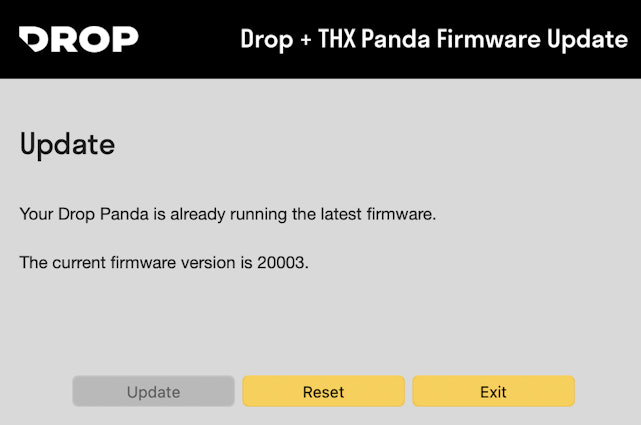
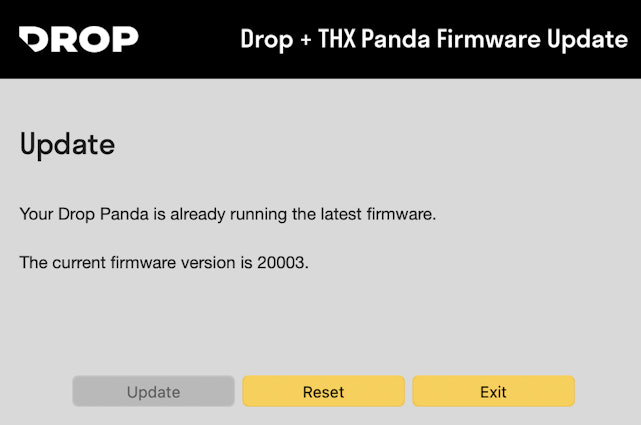
Raiden911
1
Mar 30, 2023
FantaxThank you for this! I will give it another shot, hopefully I can revive these awesome headphones
Californian
7
Mar 7, 2022
When I purchased these headphones, there wasn't any information stating that they would be unable to be updated on Linux and therefore unable to use advertised features (i.e. the equalizer) -- is this really exclusive to mac/windows? Very disappointing if so. Is there really no way to just update firmware with a CLI? Flashing firmware is a solved problem with about a billion software packages out there.
(Edited)

emptyy
3
Aug 29, 2022
Californianuse a vm if that is such a large issue i dont think it'll be much of a problem if you manage to setup bluetooth in the vm

ANIMALTRONIX
5
Dec 14, 2021
I got 4 failed firmware update attempts (I followed the instructions exactly). It seems (not surprisingly) now that the headphones have not been left in a good state. I was able to turn them on, but not able to turn them off. I am not able to do anything except use the headphones in plugged-in (wired) mode. My current plan was to let the battery drain out so that the headphones would at least be "turned off" (which is the first step required for installing the firmware) and then attempt to install the firmware again. I'm not sure if the headphones will get or need bus power to run the update or if I should attempt charging the headphones again a little.
Any help on how to get the bluetooth working again, would be GREAT. I really do love these headphones and want to get full use out of them.
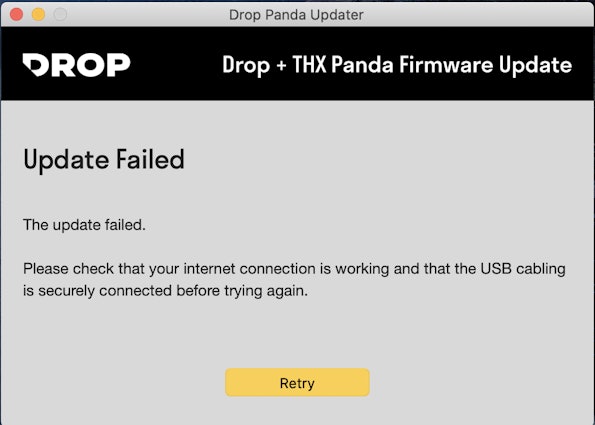
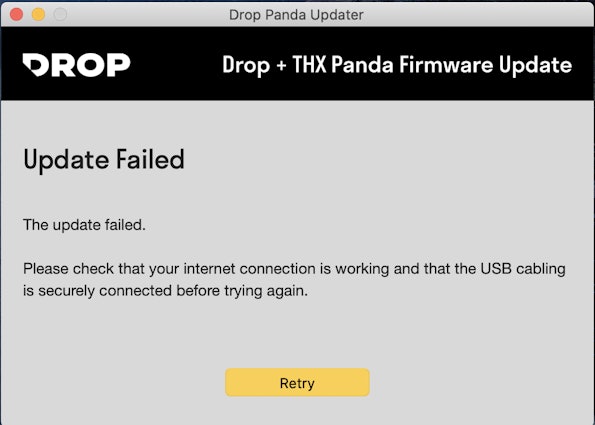

s.milkman
0
Oct 26, 2021
This update bricked my cans.. The updater wont recognize the headphones, and the headphones will not turn on.
Mr.Bom
6
Aug 22, 2021
I have tried to connect the headphones to two different computers with the provide USB-C cable, but none of them will recognize the product.
gigashadowwolf
20
Sep 22, 2021
Mr.BomI'm having the same issue. My headphones appear to have self bricked this morning. I can't get them to turn on. I wanted to update the firmware to see if that could make them work, but I am having no luck getting my computer to recognize them. How do I even contact customer support on these?

tmprlillsns
38
Jul 2, 2021
Will there be an update to not go to sleep while the Panda is in headset mode?
benjamin.agd
7
May 31, 2021
How could I get a replacement for the failing earphones? Are you guys serious about taking care for this issues. It is just frustrating to try to use them and hear the odd notices and the lack of work. I wanted to like them especially because of the price but... Please help
benjamin.agd
7
May 31, 2021
After the update the earphones are useless. Now they fail continually and would not turn on randomly or turn off randomly. What a shame for there seems to be no solution and no real answer. Hope you guys figure something after so much wait and so many promises. How do we fix the issues after firmware update?
Coolheadphonesman
11
Apr 29, 2021
This is insulting that this link leads to nothing except "cannot run on system". Irritation level is rising considerably. Give us directions, this link leads to nothing except random files, what do I do with this? I extracted all, I double-press setup, it tells me cannot run. contact application vendor. Computer whizes who somehow downloaded something from this, what do we do????????????????
Showing 14 of 110
PRODUCTS YOU MAY LIKE
Trending Posts in Audiophile
itsamepe
Sennheiser PC37X randomly goes bad after disconnecting the cable ?
Greetings, Yesterday I was using my headset like normal with my macbook, just listening to music and on a call with people like usual, and the headset was perfectly fine. The stock wire that came with the headset is extremely long and yesterday it annoyed me very much that it kept getting tangled with itself, so I decided to see if the cable is replaceable. I pulled out the cable from the headset and saw the adapter, and looked online for a replacement. Upon plugging it back in, the audio sounded extremely muffled and washed out. Im not sure what I did wrong to make it mess up like that as I've always taken good care of it, ive had it for about 2 years and its always just been chilling on my desk, but anywho I thought the cable just went bad and ordered a replacement. The replacement came, and the issue is still persistant, so I am not sure what the issue is I've tried multiple different headsets and the issue is not with the port, and I also tried it with my windows laptop and...
Apr 23, 2024

MrChiSox
Big changes coming to my tiny little music room, I've recently purchased a new stack. Currently figuring out where to locate it all and ordering up the necessary cables, it won't be too long before I'm up and running. I am now the proud owner of a brand new stack. It's a European brand called Earmen. Amp, DAC, Streamer & Linear Power Supply. It won't be long!
https://www.youtube.com/watch?v=MB15yM4UptQ
Apr 23, 2024

Briankan
Recommendation for my next headphone set? I have Koss 95x
Hey all, What would you recommend I get next and why? I have Koss ESP-95x electrostatic massdrop headphones. These are my first and only audiophile set. I love them. I think my only real requirements is $500 or less for the headphones and that they have a little more low end. I don’t need thump but these are really light on lows…but the experience is still awesome. Also any recommendations on an amp? I only have my electrostatic thingy. I am using the Topping D50 DAC. thx!!
Apr 22, 2024

Simthaniel
Rigs
Modded headphones with qudelix at the core
When I received the Qudelix 5K, I had already modified a pair of Superlux HD-681 headphones. I previously soldered my own balanced connections to the drivers, providing multiple ways to connect and...
Apr 14, 2024

brothamike
A decent set of IEMs
I am in the midst of a 300 hour burn-in but, I will say I am enjoying how this set sounds so far. Before I received these which was btw late by a few weeks, I purchased a Sony/Kimber Kable MMCX...
Apr 12, 2024
merrick97
Should I exchange the PC38X for better headphones?
I bought the PC38X headphones FOR GAMING and they are great, but I have NO use for a Microphone since I don't do competitive gaming and I was wondering if there were better headphone options at a similar price without a headphone, where (presumably) more of the cost was put into making it sound better. I also find that my PC38X don't get quite as loud as I would like and I was wondering if a cheap amp like the iFi Go link would draw a little more volume out of my phones. https://www.amazon.com/dp/B0BN6MM822?psc=1&ref=ppx_yo2ov_dt_b_product_details I went with the PC38X since it was considered the best bang for buck headphones. I care most about using spatial apps like DOlby Atmos and DTS Headphone:X. Suggestions are welcome.
Apr 11, 2024

LostnAmerica
Sound Signature of the Grell Project.
Wondering what type of sound signature the Drop Grell project headphones will have or trying to attain. Any update would be appreciated.
Apr 8, 2024













https://dro.ps/panda_updater_mac For best results, power off your panda, turn off BT on all paired devices (computer, ipad, phone, etc), and connect via the included USB-C cable and start the update process. It should take about two minutes, and at the end you should see firmware version 20003 displayed:
Update 3/21 Hey Friends, Sonarworks has released the final test firmware to our team and we are validating. All signs are good and we have confidence in a release by 3/30, hopefully sooner. Update 3/12 Hey Friends, Decided to change this format a bit, keeping all the updates in this post going forward. The Sonarworks team has been working hard to resolve the remining bugs and produce a stable experience. Right now, they're working on a final bug in the interaction between Sonarworks EQ and LDAC. Sonarworks has assured us that the solution is in sight, and we will be able to release a stable update in the days ahead. I'll post the relevant download information here once available, hopefully during my update next week, just depends on this final round of debugging. Thanks again for your patience, we're all looking forward to rolling this out. Update 3/5 Hello Friends, Work continues on our sonarworks integration. We're nearing the end of that process and I can provide some context for this update. The update we're working on now is focused on two areas
- Sonarworks Integration
- Update Infrastructure
We've talked about the benefits of Sonarworks (EQ, SoundID, etc) so let's focus on Update Infrastructure. Update Infrastructure is about what we can update and how we can deliver those updates. For this first update, some of you will need to update via USB C (installers will be provided for OSX/Win), but most of you, and all of you for all future updates, will be able to update over the air via the Sonarworks app. Beyond updating over the air, this update includes a variety of back-end changes that will address some QOL issues and enable further firmware development. Thanks for your patience, we'll be back next week with hopefully our last update before release.