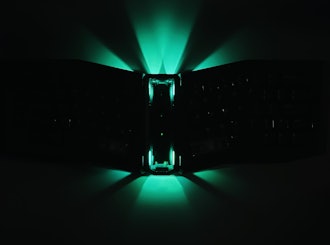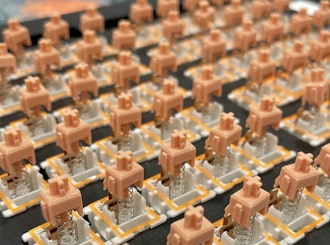Click to view our Accessibility Statement or contact us with accessibility-related questions
















The first "TRUE" mullti-layout keyboard - Vintage60s
Hi everyone! I am Gary, the designer of G-Concept, long time no see! My studio had join venture with Gugu Studio who specialize in mechanical keyboard switch. So the new studio called "G Square Studio"
This time I would like to introduce you my new project "Vintage60s".

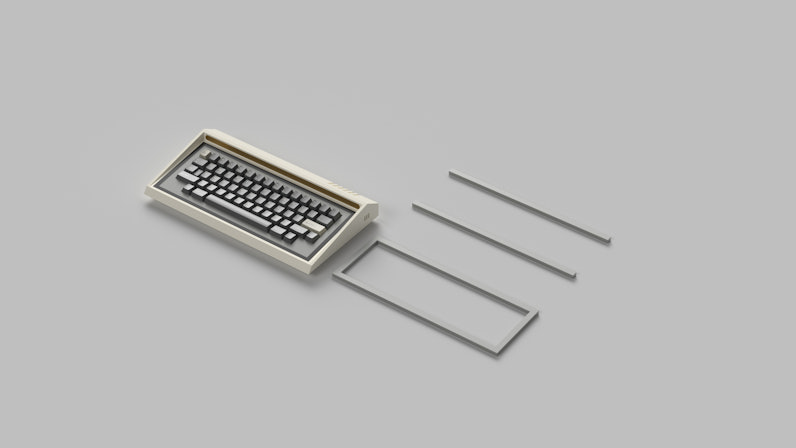
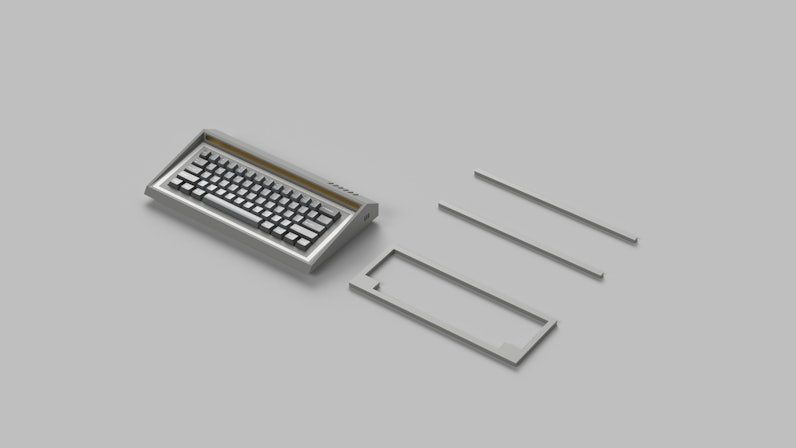
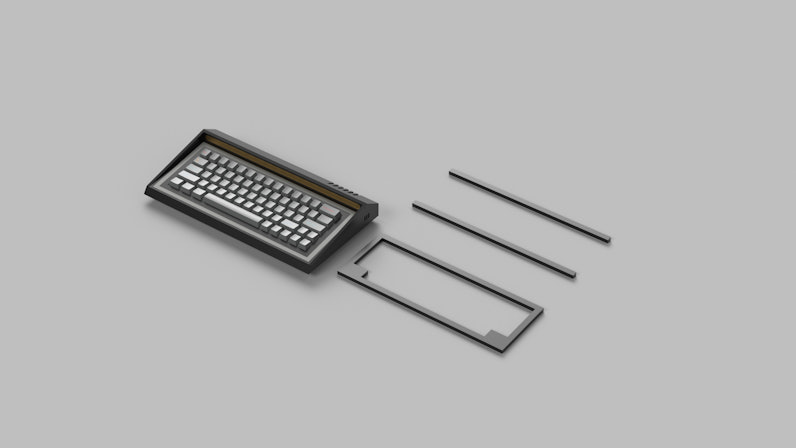
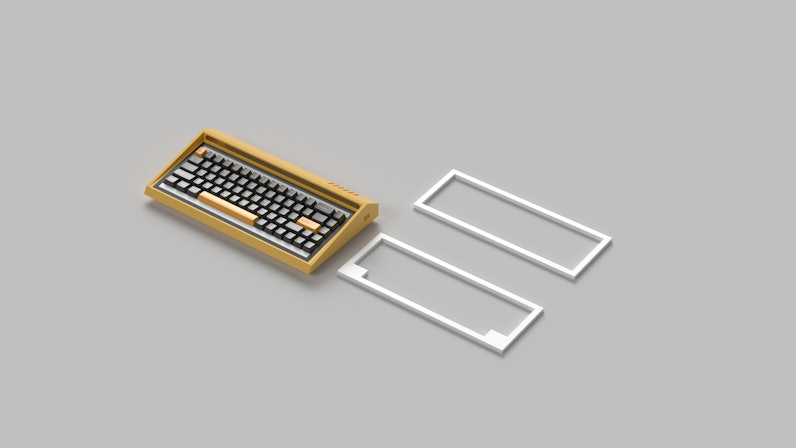
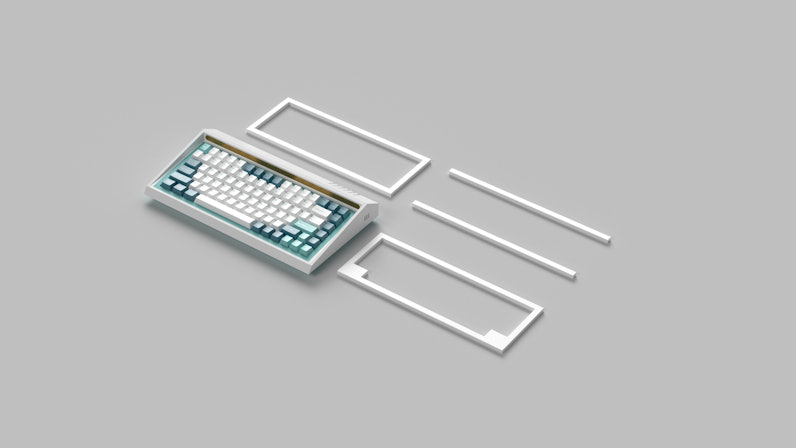







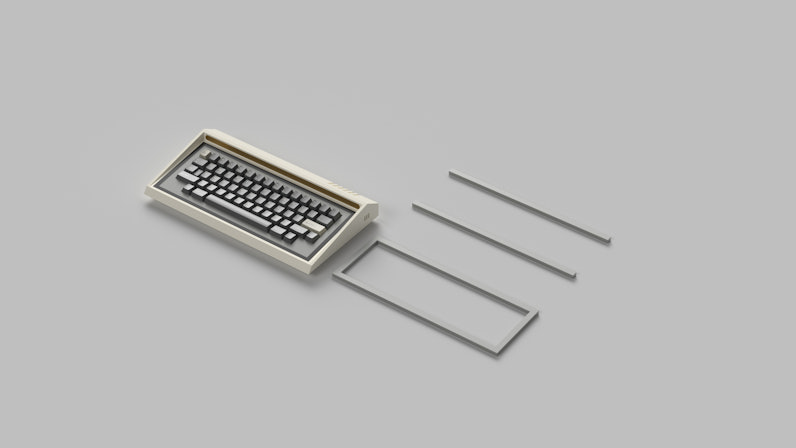
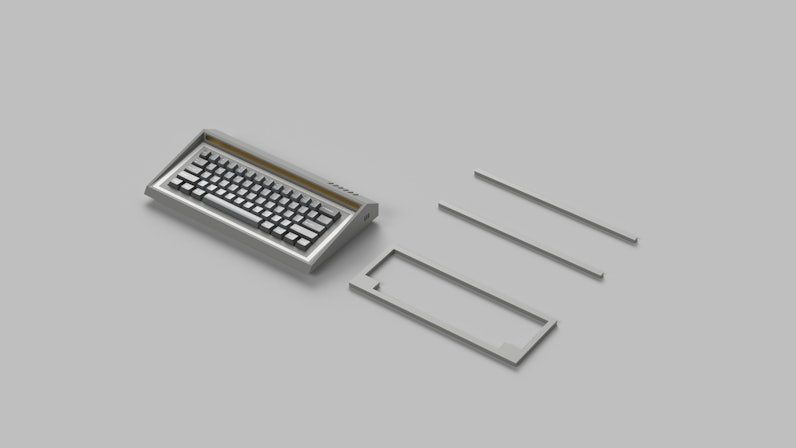
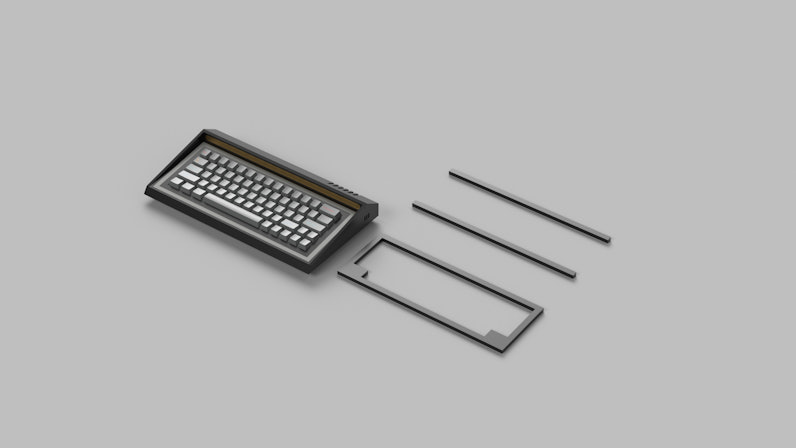
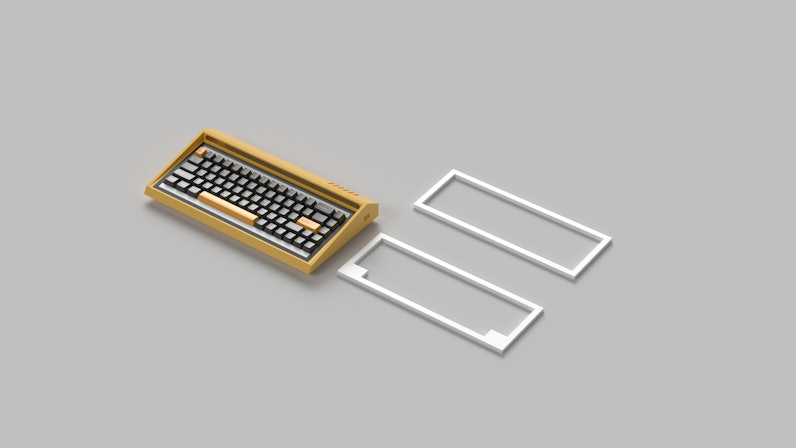
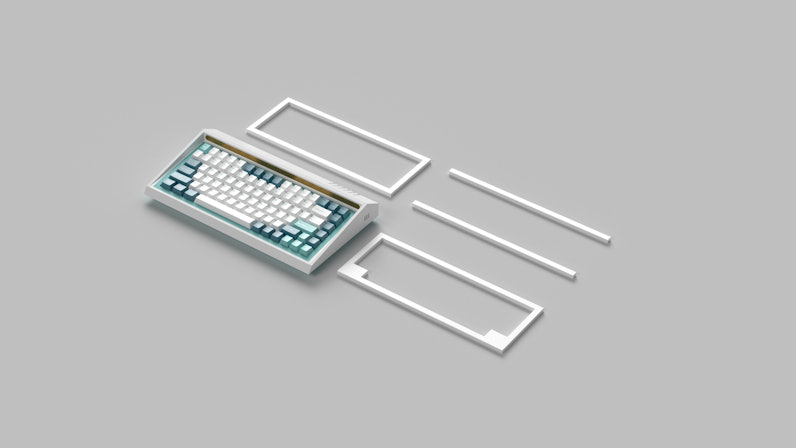







search
close
Sort by: Newest
keyboard_arrow_downHavattack
42
Mar 26, 2022
Hey, I have your Spacetrek keyboard, and was wondering what finish is used on it? Powder coating? It's amazing, my new favorite finish.

G-Concept
110
Nov 19, 2021
DehatrixThank you! It will available on sale through my official site, which will be online soon.

G-Concept
110
Nov 17, 2021
ShalakazaamAll top plate is included, pcb is multi-layout, so you can swap around whenever you need.
Havattack
42
Nov 12, 2021
Multi layout, shmulti layout! I'm here for that dope looking keeb. Big bezels forever!!!!
Do you have IC form, or a discord or anything? Did you post on geeck hack or reddit? I think they're both bigger keeb communities then drop.
(Edited)
Havattack
42
Nov 13, 2021
Sure, I'm going to be super detailed just to be thorough, though i'm sure you got most of this all ready.
- register for account on the message board (the answers to the questions are "USB" "mx" "TKL".
- Go to the "Interest check" sub forum.
- click "new topic" in the upper right corner.
- Right below the dialogue/ text box, but above the captcha and questions (if it's your 1st few post you have to answer them before every post) there is the "Attachment and other options" button, click it.
- More options will come up below it, including the "attach" and "browse" buttons, click, find pics on device or whatever, and up load.

G-Concept
110
Nov 13, 2021
Havattackthanks a lot. i try this tomorrow! i spent hours to figure out how to post pics....and it just give me a funny symbol1 haha....
Related Posts
Switchlab
[IC] SL Cipher (Morse code/Phonetic Letters inspired keycaps)
HEY EVERYONE! Switchlab here and welcome to the IC for Cipher. DESIGN Inspired by morse code and phonetic alphabets commonly used in the military for voice authentication/ procedures. More details on Cipher below: Geekhack IC FORM RENDERS SOCIALS Follow us for updates and upcoming projects. Instagram Discord
Jan 25, 2024

sdtr
Suggestion: Drop should make a budget barebones kit.
Drop has marketshare in many areas, but they appear to not have any cheap barebones kits (sub 50$) currently available. They could do something like the CIY tester 68, MG75, or MG108 (ideally a 65%) . This could be a keyboard that would be a great entryway into mechanical keyboards, and have drop be recognized as a budget player more. It could also have deals that encourage you to buy other drop products alongside it (IE: keycaps 10$). It could also work as a 'travel keyboard' which one would bring travelling with them or just something fairly cheap to not be super careful with and just test out whatever.
May 27, 2023
phelper
Please give us a 100% TK keyboard
I love my Drop CNTRL, i need the 10 key. I don't want some subsized keyboard. Full, 100% size, full keyboard with 10 key. Please!
Dec 27, 2022
AggroWill
Nintendo's Family BASIC Keyboard?
Hi, I just got my first personal Drop keyboard a week ago (High-Profile ALT) and I'm loving it so far. Tried a few different keycaps and decided to my shock that I don't actually like how MT3 feels and went back to OEM profile. Anyway, I've been looking at the keycaps that are available and while many look cool, none of them really speak to me. Then I realized what would: Keycaps styled after the Nintendo Family BASIC Keyboard, used with the Famicom (NES in the U.S.) Disk System to teach programming. It's kind of generic, but the Japanese and gray-and-red color scheme would be perfect. The arrow and function keys would have to be shrunk to standard size, but I think it would really look good, especially if Drop released beige casings to go with it. Would this be of any interest to anyone else? Or have I completely missed a keycap set that would hit this mark?
Dec 2, 2022

Thebigboy
[IC] AM AGA | Alice Keyboard
AM AGA by Angry Miao Crazy Designers here. The last few months have been hectic with the upcoming release of our Angry Miao CYBERBLADE wireless earbuds, but we also haven't been sitting still when it comes to keyboards. Today I'll introduce the latest thing we're working on: AM AGA. So far, we have two keyboard styles in our lineup, namely CYBERBOARD, which has gone through several iterations, and AM HATSU, a wireless split ergo keyboard. For the last year or so, we have been thinking about what the next AM keyboard should look like. We have shared some drafts of 65% keyboards on our Discord channel, but those weren't really up to your tastes. mages by @Da R One of the main points of criticism was that they simply didn't have the same presence as other Angry Miao products. We always stress that we want to make products that are valuable and meaningful to people, and definitely don't want to turn Angry Miao into a...
Oct 9, 2022
Trending Posts in Mechanical Keyboards
lwthunder
Drop CTRL V2 Mechanical Keyboard PCBA
If I want some hot-swap socket for replacement, where I can buy to ensure it fits this PCBA?
Apr 17, 2024
ThereminGoatMK
Do I Need to Lube My Keyboard Switches?
Figure 1: Sometime around here is a good time to ask that question... If you’re new to the mechanical keyboard hobby, I have no doubt that planning your first keyboard build is a bit of a daunting task. To be entirely honest with you, it’s only a tiny bit less daunting for your second or even third keyboard builds should you stay around a little while longer. You’ve got the keyboard itself to worry about, stabilizers, keycaps, and even switches on top of all of the intangible marks you want your dream keyboard to hit. Switches are especially daunting right out of the gate as there’s just so many options out there to pick from – each with their own unique specifications, manufacturers, and more. Yet, in spite of all of these differences between switches, time and time again I find people always asking about lubing switches as one of their chief concerns when it comes to picking some up. With countless numbers of content creators talking about lubing switches, its no...
Apr 17, 2024

TiKiToPia
Keyboard & Drink
Playful set
This set goes better for keyboards meant for personal-casual setups as opposed to office-work environments.
Apr 14, 2024

Keyboy
help Momoka zoo 65
What is the diameter and length of the screws for the momoka zoo 65
Apr 14, 2024
jtgas23
ALT V2 not detected with Drop Keyboard Configurator
Hi, This is my first non-mac keyboard. I was under the impression that this would work out of box with with mac desktop however I am having issues getting the ALT V2 detected with the keyboard configurator software. The keyboard is plugged in and powered on. Apologies if this is very basic or if I have used incorrect language describing my issue, I don't have experience with this. Thank you
Apr 13, 2024