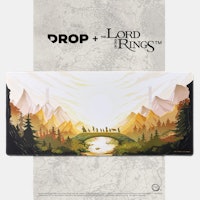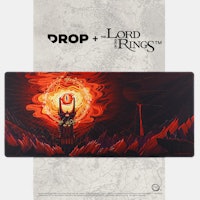Click to view our Accessibility Statement or contact us with accessibility-related questions







Showing 1 of 1 conversations about:

Eleks WFD Smart Clock With VU Meter and PC Monitor

Ki_Lyme
0
May 3, 2024
Hello, There have been various issues with this device, which I will list here:
1) The software is not up to date in english. The english version of the software is on version 3.1, whereas the most recent "Simplified Chinese" (According to google translate) is on version 5.3. There are numerous missing features between the english and "Simplified Chinese" version.
2) I have tried everything to get this device to provide proper readouts and have failed at every other step. I cant get it to display the current weather, as there is no way to choose a local town, only cities I can only presume are Chinese.
3) The values on the readout doesn't display properly, despite AIDA64 showing the value's properly. CPU usage claims to be 0% in app, and therefore doesn't give a readout on the device, despite AIDA64 and Task manager showing ~10%, and GPU bar shows max usage all of the time, despite the app only showing between 5-40%. About the only functioning part of this device is the time, and I can already get that from my phone, which is always nearby.
4) The "Custom Animation" design feature does not save between PC restarts, so I have lost all interest in drawing up something fun when it isn't retained.
5) Whenever a PC readout is happening (So almost always), the current date is no longer displayed in favor of a "Bili Bili" Tik Tok advertisement. Thankfully, I have found a work around for this aspect of this device, as the current date is substantially more important than a constant Tik Tok promotion.
rpc1234
0
May 10, 2024
Ki_Lymecould you please share your solution to the "Bili Bili" tik top advert

Ki_Lyme
0
May 17, 2024
rpc1234Find the Folder the application is in, Open it and find the Config.ini File, Open it in note pad and change "BiliBiliCheck" to False, Then restart the software and it should no longer run the "Bili Bili" Advert.
(Edited)
PRODUCTS YOU MAY LIKE
Trending Posts in Battlestations

ninj4.tyler
The Elves have come to Rohan's aid
While not a perfect match, I think that the Elvish coiled cable goes pretty well with the Rohan keyboard.
Jun 1, 2024
Myswitchblade
Introduction to new site
Hello guys, I am new here and this is my first post to your site. I lope you all cooperate me a lot!
May 1, 2024

penguinairlines
Anyone have that gray hexagon wallpaper from the latest email?
This gray, domed hexagon wallpaper looks like it would be awesome on a curved widescreen! I wonder if anyone has this, or if whoever staged the photo at Drop can chime in?
Apr 23, 2024

Darthjaeger
Adding/Including Memories
I lost my dad last year (2023) and have been finding ways to include keepsakes/memories in my workstation. I've dabbled here and there with doing small woodworking projects and attempted a wrist rest from a piece of oak I picked up with him from my great uncles wood shop. I milled it to fit a 60% keyboard as I hadn't decided what keyboard I would be using it on and thought that's where most of my wrist would be in contact even typing on a full keyboard. I gave it a torched/burn appearance as I really was lost in what to do. I found an old shell casing from going hunting with my dad in my hunting pack and decided to imbed it into the end of the wrist rest so it would just have a little difference and a small story behind it as well. I have other things around my workstation from family and friends, but it just feels a little more special having worked on it and adding something small that has a memory for me to it. (Purple was my grandmothers favorite color and I have kinda now...
Apr 8, 2024