Click to view our Accessibility Statement or contact us with accessibility-related questions









Showing 1 of 128 conversations about:
GaryFung
11
Jun 24, 2015
bookmark_border
Does this come with HDMI 2.0 in order to support 60 hz refresh on 4k? Or is it just HDMI 1.3

Tex-Arozzi
5852
Arozzi
Jun 25, 2015
bookmark_border
GaryFungThis monitor will support 60 hz refresh on both the HMDI and Display port connections at full resolution.

Solecs
37
Jun 25, 2015
bookmark_border
Tex-ArozziThe LG product page for at least the 31MU97C-B model says it has HDMI 1.4 ports, which wouldn't normally support 4K@60Hz to my understanding. That's not to say it wouldn't work, there's some conflicting information I've seen on that, but at least it may not be a sure thing. http://www.lg.com/us/commercial/lcd-computer-monitors/lg-31MU97C-B

Tex-Arozzi
5852
Arozzi
Jun 25, 2015
bookmark_border
PandaSPURI have attached the full specification sheet from LG... Have fun.



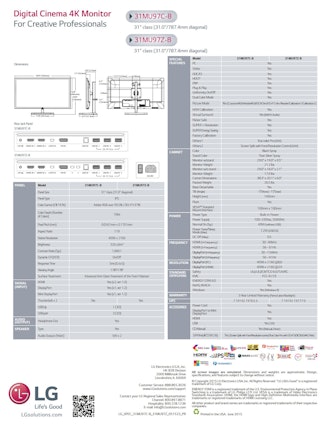



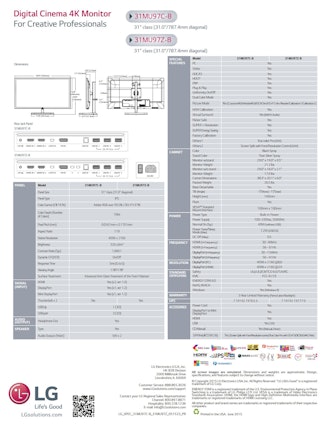

lcarsos
4
Jun 26, 2015
bookmark_border
Tex-ArozziAccording to the fourth page, the HDMI port is only HDMI 1.4, and can only output the full resolution at 24Hz. You might want to make that more clear, as some people will be expecting to use the HDMI input for something other than 4K blu-ray playback.

PandaSPUR
356
Jun 26, 2015
bookmark_border
lcarsosApparently there is a way to use dual HDMI 1.4 ports to push 4k at 60Hz. Did a quick google search. Didnt look up details though.
These days any PC with a HDMI port has DP anyway I think.. should be fine.
These days any PC with a HDMI port has DP anyway I think.. should be fine.
GaryFung
11
Jun 26, 2015
bookmark_border
Tex-ArozziYou are wrong about this supporting 60hz on HDMI. Last page of your attachment, under Resolution lists @24 for HDMI, @60 for PC (Displayport I assume).

PandaSPUR
356
Jun 27, 2015
bookmark_border
GaryFungThe workaround is to use both HDMI ports and put the monitor in split screen mode.
Then you need a GPU which is capable of supporting this arrangement. Its basically having two monitors, each with half the resolution at 60hz.
Description could be clearer about this. Hopefully no one is misled.
Then you need a GPU which is capable of supporting this arrangement. Its basically having two monitors, each with half the resolution at 60hz.
Description could be clearer about this. Hopefully no one is misled.
GaryFung
11
Jul 10, 2015
bookmark_border
PandaSPURYa, for HDMI 1.x. No deal for me, don't want this split screen hack. HDMI 2.0 is official, come on now OEMs.

PandaSPUR
356
Jul 13, 2015
bookmark_border
GaryFung*shrug* doesnt bother me. DisplayPort seems to be the more common standard with PCs anyway.
