Click to view our Accessibility Statement or contact us with accessibility-related questions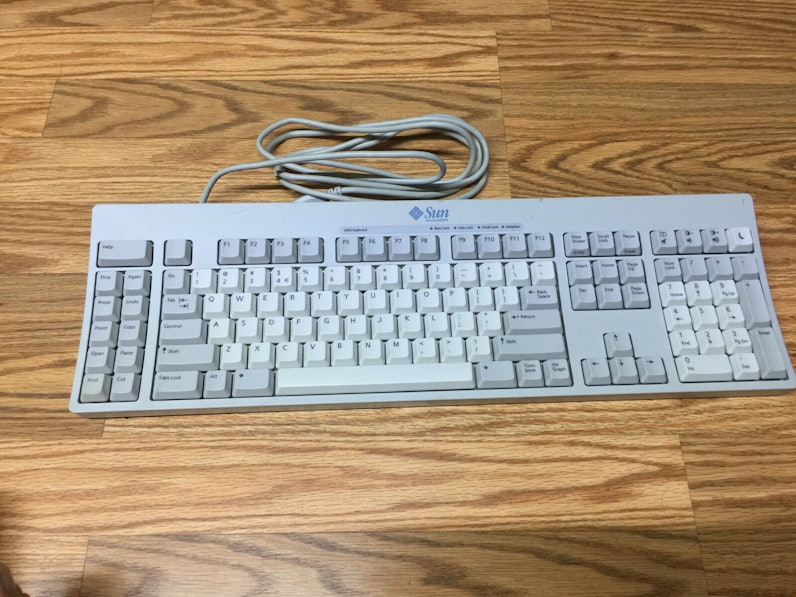

























What is the chance of getting a proper UNIX layout (like Sun Type 7 UNIX)? I would pay the premium to keep this key layout.
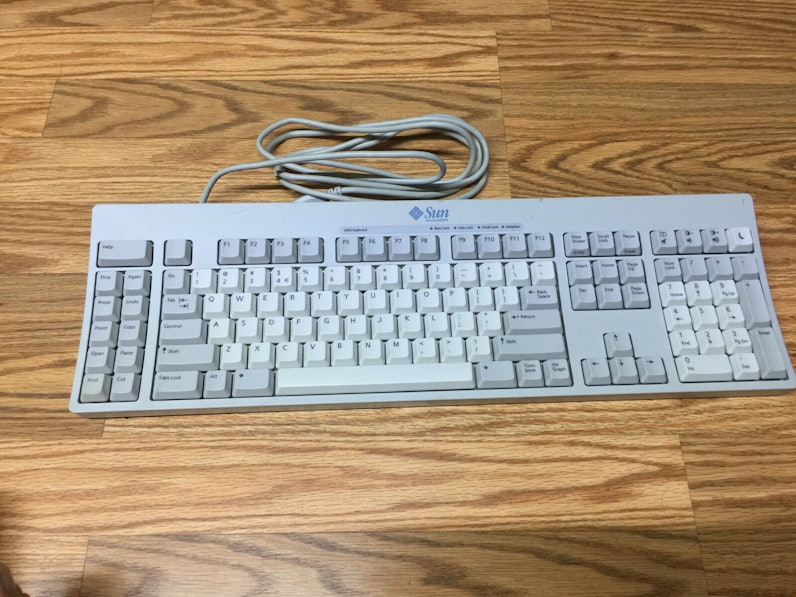

search
close
Sort by: Newest
keyboard_arrow_down
Greywolf
0
Nov 21, 2023
I would be leaping on a TKL with a full UNIX layout -- as shown, backspace above return, `~ and \| above backspace, Control in the right place. L-keys could be a separate module (half a Falcon-20 would be fine), R-Keys/keypad could be on an external keypad (more or less).
Hot-swappable switches would be a bonus.
Backlighting optional (I don't have shine-thru caps -- can't get SA shine thru, and the Oblotzky/Oblivion ASCII sets are grand!; wish I could get an Ebony/Ivory ASCII set!)...

Ichibrosan
0
May 31, 2023
My wallet would jump out of my pocket if I could get a keyboard like that. That would be the last, most important thing I need for my contemporary "workstation".
SAGGYBEEZ
3
Mar 17, 2022
So strange it has separate cut, copy and paste button. But I DO love that it has a "props" button to give props on demand to anyone
icexe
13
Feb 22, 2022
I recently found a couple of Model Ms that I had packed away many years ago. I got them working with a PS/2 to USB adapter, also many recent motherboards started adding the old PS/2 port back, like my MSI X570-A Pro.
I forgot just how huge, heavy and roomy these things were, and it was fun typing on them again, but wow, they are LOUD to type on, so loud that it would wake my wife up two rooms away from my office and overall it was pretty distracting to anyone else in the house who is trying to watch TV or concentrate on anything. So yeah, while I enjoyed the nostalgia, in the end I went back to my much quieter modern day keyboard.
(Edited)
OscarCharlieZulu
20
Feb 14, 2022
60-65% boards are all the rage, not these battleships, such a pity. That’s why I hold onto my model M and Fs and my old apple keyboards.
bilsch
6
Dec 14, 2021
Man, have not used one of those in nearly 15 years! Honestly I'd just go ebay a usb version of that keyboard if you have the din-8 version. https://store.ultraspec.us/5168.html seems like it would work? ( no f'n clue this is me being your personal google search ;) )
I'd bet you can do it. Check Adafruit I'm pretty sure Lady Ada made a convertor box for the next keyboard with an arduino.

obaptiste
0
Dec 1, 2021
@meekjt I'm curious — On these Sun UNIX layout boards, since the Esc key is to the left of the "1" — what is the key between "Help" and "F1"? It's unlabeled in your picture.

obaptiste
0
Mar 29, 2022
cbettsCannon Keys sells a NicePBT "Type 6" keyset you might be interested in! It even has caps for "Help", "Stop", "Props" etc.
I use Kinesis Freestyle Edge RGB that has a similar "fun cluster" of ten 1u keys with a 2u key on top. Keebio also sells the Quefrency and Sinc keyboards with 2×5 left-hand key clusters. But I haven't seen anything yet that also has a numeric keypad.
(Edited)

meekjt
3
Nov 29, 2021
I had many of those Sun keyboards but gave them up for Happy Hacking keyboards. Note that the Control key is in the correct location! I'm happy that my (2) Drop Alt, (2) Anne Pro 2, and (1) System76 Launch keyboards let me put Control where it is supposed to be (and was originally, even on IBM PC keyboards) but I would like to have properly labeled shine-through keycaps to replace the darn "Caps" keycap. In any case, I should have saved at least one of those Sun keyboards.
cbetts
59
Nov 29, 2021
meekjtI have about ten of these Sun keyboards stashed but just wished they had a little more noise.
I suppose I could change the layout a bit. I am used to having two keys in the upper right where Drop ony has one. I use tilde and pipe too much though. I also have a couple Happy Hacker keyboards but the Fn key requirement for the arrow keys bugged me.
Does your custom layout follow the keyboard or is it configured at the computer? I have a KVM tied to mine and run four systems.

meekjt
3
Dec 1, 2021
cbettsI have at least three types of Happy Hacking keyboards. The last version that I used had dedicated arrow keys which I also prefer at this point.
Besides putting Control in the proper location, the other common modification I make is to specify an easy to reach key as F4 which I assign to ess-eval-region in Emacs to run R code. On the Drop Alts I make that be the lower left key. However I hit that accidentally a bit too often so, on the Launch, I have Fn+Lower Left be F4 although I use the physical F4 key most of the time. The Launch has a bunch of extra keys (including split spacebar) that I do not use effectively. I have three spaces and two backspaces. I also swapped Esc and tilde but am not sure that makes sense. A note on the Launch, it comes with non-shine through keycaps that look horrible in my environment so I am using Drop Skylight keycaps on it.
Showing 14 of 26
Related Posts
Akofena
Are shipments to Argentina safe?
I want to buy a keyboard with some keycaps ! but i live in argentina. ty
Dec 17, 2024

EuclideanGambit
Closest profile to MT3
I really enjoy the MT3 profile, it has actually become kind of difficult to type on other profiles. So I was looking for some that might be close and noticed the SA profile. I was wondering if there were anymore that were close to it. This would open my options significantly when shopping around.
Dec 15, 2024
damkei
Keyboard riser foot
Hello everyone, is there any chance I can find the risers marked in the red circles below? I really appreciate any help you can provide.
Dec 2, 2024

leadcanary5
In stock items haven't shipped yet
Hi, I ordered an MT3 (2048 extended) keycap set on Nov 25. It was supposed to be shipped on Nov 29. The keycaps have still *not* shipped. I also ordered the media keycap set (2048 extended) on Nov 26. This was shipped on Nov 27 even though the estimated ship date was Nov 29. I'm just wondering, how long it's going to take for the base keycap set to ship? Given that it had a ship date of Nov 29, and the items are actually in stock.
Nov 30, 2024

Jonmiller21
Confused on discount
Trying to get a pair of headphones, and I saw the thing for the discount so I signed up but it says I have to check my email to get the discount, but nothing is showing up to my email. Does it take awhile or?
Nov 28, 2024

RealRage_TV
software?
Hi I'm new to Drop and i just received my Keyboard i have been waiting for months for by Drop x MTN Dew x Borderlands movie and didn't know if there was a software like Logitech's for the keyboards. if anyone could help please let me know
Nov 20, 2024
Trending Posts in Mechanical Keyboards
The-Cindy
This is easily my new favorite keeb
The IDOBAO ID80 Crystal Gasket Keyboard Kit is a standout choice for mechanical keyboard enthusiasts seeking both aesthetics and performance. Its transparent acrylic case beautifully showcases the...
Dec 20, 2024
Squizzle
Keyboard & Drink
Shine-Through LOTR Keycaps Concept
Would anyone else be interested in a shine-through set of LOTR keycaps? Imagine a glowing black speech keycap set that seduces like the one ring. Perhaps the pale blue moonlight glow of the elven...
Dec 20, 2024
Akofena
Are shipments to Argentina safe?
I want to buy a keyboard with some keycaps ! but i live in argentina. ty
Dec 17, 2024

tbui
Absolutely stunning
The colors really pop on a white board. Easily one of the best caps I own!
Dec 17, 2024
bobbibeer1976
False Advertising BEWARE
This company should be ashamed of themselves. Advertising to young people who save all their money and want nothing more than a keyboard and advertise to them that it is in stock and will be shipped asap and they will arrive before Christmas. Only to "ship" and package and get their hopes up and it arrives and there is no keyboard in the package. Then to get on the website and it isn't even going to ship until January. This happens AFTER you have received their money and made promises that it was arriving, on it 's way, etc! Shame Shame on you!!!
Dec 16, 2024

EuclideanGambit
Closest profile to MT3
I really enjoy the MT3 profile, it has actually become kind of difficult to type on other profiles. So I was looking for some that might be close and noticed the SA profile. I was wondering if there were anymore that were close to it. This would open my options significantly when shopping around.
Dec 15, 2024

tbui
Displaying my DCD Lunar New Year set (Max)
Enough for a full base kit plus novelties, just gotta watch the ample space on top when moving/tilting and near the edges it gets tight so the caps don't fit in as smoothly.
Dec 15, 2024




