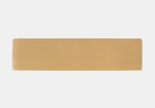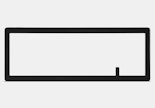Click to view our Accessibility Statement or contact us with accessibility-related questions$129$129










Drop CSTM65 Mechanical Keyboard
$99
Drop CSTM65 Mechanical Keyboard
bookmark_border
$99
Ready to Ship
·
Free Returns in USA
●
Members who purchase earn
297
Drop Rewards
Frequently bought together:
Want to know something about this product or how to use it?
Ask the community!
Ask the community!
Sort by: Newest
keyboard_arrow_down
MonetsChemist
73
Jan 30, 2024
Be interesting to understand the design thinking on this...
It seems that this kind of layout doesn't make much sense for people who need the tilde ~ and the back tick ` in their work (like C, Java, JavaScript etc programmers; or people who write in languages like French, Spanish, Italian etc that need a tilde or back tick for composing characters like ñ or è) though there's probably a way to get at that through some kind of function key... ¿?
On the Tokyo60 layout, the backspace is where the \| key is on this layout and in place of the backspace there are two keys - the \| and the `~ respectively, which would make more sense to me.
RayBaer
86
Keyboard Club Member
Jan 31, 2024
Usually in the 65% layout the backtick(`) is on the FN layer and the tilde(~) is simply the [shift] of that same key. So you would press FN-ESC for backtick(`) and FN-SHIFT-ESC for tilde(~). As somebody who uses these keys extensively, I thought this would be a barrier I couldn't get through. But after owning multiple 65% keyboards, I've gotten quite used to it.
Of course, with VIA/QMK support, you're able to map any key to anything and can create multiple FN layers. For example, FN-rightALT could be your FN2 layer where you map other non-standard ANSI keyboard keys.

MonetsChemist
73
Feb 1, 2024
RayBaerThanks for the info, @RayBaer. I follow your point, but it seems to me that fundamentally this keyboard is missing one key, so no matter how clever I am at remapping, I'm going to have to drop a key. I guess I could use CTRL + [ for escape and remap the Esc key to `~
Maybe I'm missing something and there is a less-commonly-used key somewhere else on the keyboard.
anson
19
Feb 2, 2024
The Tokyo60's layout is commonly referred to as a 60% HHKB layout, made popular by HHKB keyboards. As you've described, it moves the backspace key down a row to where |\ usually sits and allows for two keys in its traditional spot. This is often known as "split backspace" because the 2u backspace key is now split into 2 1u keys. Many keyboards support this split backspace idea and is not limited to HHKB keyboards.
On more traditional 60% (and 65%) keyboards the backspace key stays at the top right, and while I have keyboards that can support a split backspace I still prefer my backspace key there. If you survey the many 60% and 65% keyboards on the market, you will see what I'm talking about; e.g. QK60, neo65, etc. the list is endless. The recent Bauer Lite 65% comes with split backspace by default but it can accommodate a single backspace for folks like myself.
All this means a compromise for the tilde/grave key. Muscle memory means I do not like this key anywhere else on the keyboard other than at the top left of my alphas so my 60% and 65% keyboards all have the Esc key double as tilde/grave just as @RayBaer has described.
I have my keyboards set up so that typing tilde means hitting shift-Esc. This is the same as if a physical tilde/grave key were in the Esc key spot. The only difference now is I use Fn+Esc to type grave as I ensure that layer 1 of my keyboard has the tilde/grave in that spot. Many keyboards support the idea of a programmable Esc/grave key that gives similar behavior (but with some tricky shift key release order scheme that I' not a fan of).
I use the grave character a lot in creating markup and writing code and it has become second nature to type Fn+Esc to get that character. So much so that all my keyboards, even those with a function row for the Esc key, are set up to type a grave when I hit Fn+Esc and Fn+tilde/grave so that I don't need to change how I type when I rotate through different keyboard layouts, something I do often and I'm sure many folks here do as well.

MonetsChemist
73
Feb 23, 2024
anson@anson (sorry for the slow response) thank you for your kind and complete answer. I understand all this is a matter of taste, and as you say, for people with several different keyboard layouts it's probably best to try to make them as similar as possible. That's kind of how I ended up with the Tokyo60 - for me the CAPS LOCK key is the most useless key on the planet, and when I moved from IBM mainframes to VAXen and Unix I seemed to always have keyboards with the CTRL just under the tab. So for years I've been swapping the lower left CTRL with the CAPS LOCK so that my muscle memory keeps working. When I saw the Tokyo60, I also looked to see what else had the HHKB layout, then decided on the Tokyo60 and haven't looked back since. For me it's great having the back tick and tilde both exposed without contortions because sometimes I use them as-is and sometimes I use them with the COMPOSE key in order to get accented characters in Spanish and French. I could see myself ordering the HHKB Pro 3 one day, just for fun; but now that I have the layout that works for me, I'm not switching...
anson
19
Feb 23, 2024
MonetsChemistTotally agree that caps lock key! I like to program caps lock onto layer 1 -- onto Tab key is a popular location -- and move the CTRL key to caps lock. I remember old keyboards used to have it there as well so it's like a return to the old days.
I'm glad you found a layout that works well for you. What's great about keyboards is there is pretty much an option meeting everyone's preferences.

chupacabra314
4
Feb 2, 2024
Well the idea of a smaller form factor keyboard is that you trade desk space for having to use FN more extensively. What Drop has here is probably the most common 65% layout. I also need the ` key in my day-to-day so I moved ESC to the right of Backspace and DEL to the right of \. It was very easy to get used to. In situations where I need to use ESC with my left hand frequently (e.g. gaming) I have a layer toggle key that swaps the places of ESC and `.

MonetsChemist
73
Feb 23, 2024
chupacabra314@chupacabra314, my apologies for the slow response, and thanks for your thoughtful answer. I get your point about the need to use the FN keys more extensively, though in my case at least I only use them to access the up / down / left / right arrows, home / end / page up / page down, none of which I use very much. I think in my case having back tick and tilde off the board would be a show stopper. I would probably live without escape, using CTRL-[ instead, before I would give up direct access to those two.
sidesw1pe
0
Feb 3, 2024
I read the specs/details but it doesn’t seem to mention the colour of the top case, nor does it list a switch plate or base weight.
Does it mean the switch plate and base weight are not provided with this product and must be purchased separately?
What colour top case ships with this product?
jansportsucks
15
Feb 3, 2024
They're pretty bad with details, but there is some info: Inside this case, we’ve added in a custom gasket-mounted system with easily replaceable gasket pegs so you can easily switch pegs when changing plates. We’ve also installed a full array of foam—including PORON plate foam and case foam, IXPE switch foam, and a special silicone patch that fits out the bottom case and acts as a bottom gasket for the keyboard. Throw in the hot-swappable PCBA with south-facing LEDs for an enthusiast-preferred configuration—plus a flexible polycarbonate plate and solid aluminum case weight—and you’ve got an exceptional typing experience, with plenty of room for customization.
So it will come with switch/top plate (flexible PC) and aluminum case weight.
The included (default) decorative cover appears to be polycarbonate and in black color only. The only other major spec I can't find is the typing angle, but based on the photos, my best guess is anywhere from 6-8 degrees.
tomjmatthew
0
Mar 21, 2024
Which variant of Gateron Yellow Switches come with the CSTM65? Are these factory lubed?