Click to view our Accessibility Statement or contact us with accessibility-related questions










How do I know if I have an ""original" or "newer" Drop CTRL?

Cancel
search
close
Sort by: Newest
keyboard_arrow_downjxliu
1271
Engineer
Mar 2, 2022
Is your question related to whether or not you need the diffuser add-on for CTRL cases?
jxliu
1271
Engineer
Mar 2, 2022
If the back of your keyboard says "Drop" and not "Massdrop", then you do not need the diffuser.
The back of a Drop-branded keyboard looks like this: https://www.techpowerup.com/review/drop-ctrl-mechanical-keyboard/images/disassembly-4.jpg
vs. Massdrop-branded. Note it says "Massdrop" and doesn't say "Drop" anywhere. (this one is my personal unit from the first production run)
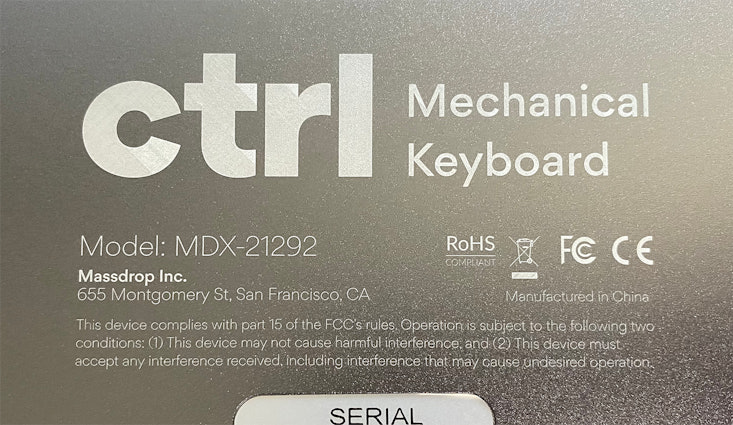
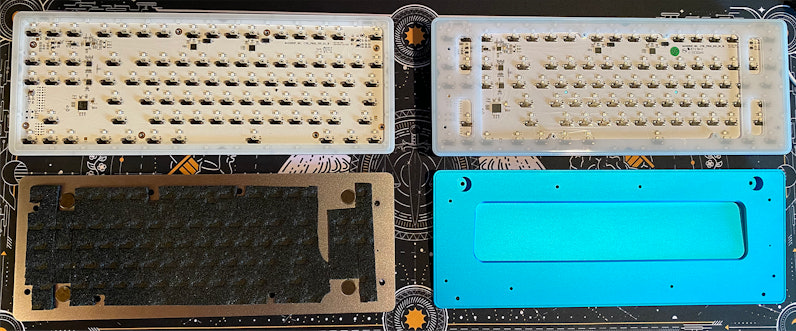

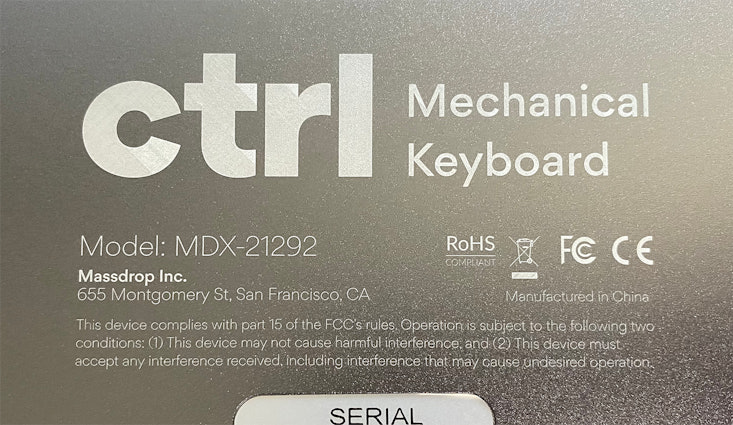
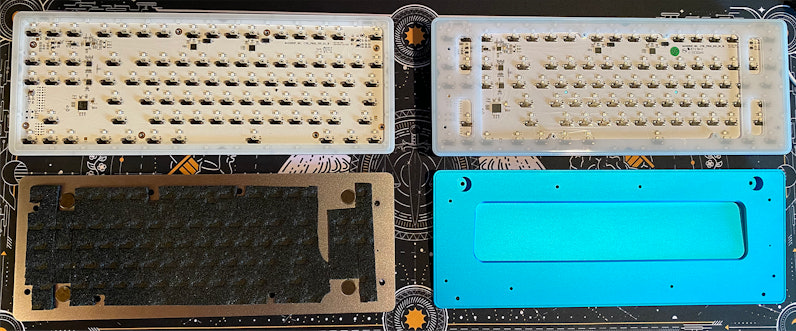

Related Posts
Saltz
What functionality does the knob serve? Will it function to raise and lower volume automatically?
Nov 20, 2024
fredericogarciag
What’s the QMK link? I’m unable to program with VIA and when I did end up programming it through VIA it didn’t always work right and sometimes not at all so I’d like to try through QMK to see if it makes a difference
Nov 20, 2024
HeavenlyImperalJade
Where can I find information for this product for its spacebar size? Or is it interchangeable? I am interested in mixing and matching keycap sets but my spacebars are 6.5u.
Nov 19, 2024
Trending Posts in Mechanical Keyboards

RealRage_TV
software?
Hi I'm new to Drop and i just received my Keyboard i have been waiting for months for by Drop x MTN Dew x Borderlands movie and didn't know if there was a software like Logitech's for the keyboards. if anyone could help please let me know
Nov 20, 2024

jdsvdropper
Drop ENTER keyboard with DCX Sleeper Mac variants and Rocky Bird
Black Drop ENTER keyboard with DCX Sleeper Mac variants for the Option and Command keys, and Rocky Bird red and black DCX keycaps.
Nov 19, 2024
AngryTank
Favorite Artisans
COME FORTH SHENRON!
Purple, Dragon Balls, and Seta! What more does a simple man need?
Nov 17, 2024
InsufferablePedant
ZealPC Aqua Zilents
Please ignore the filthy keyboard, it's been on a shelf for a minute.
Nov 15, 2024

Neekolas714
Kicks & Keebs
Alpha Bravo Smoke
Finally finished my Keychron V5. Smooth, beautiful and stylish. What else could there be?
Nov 13, 2024








