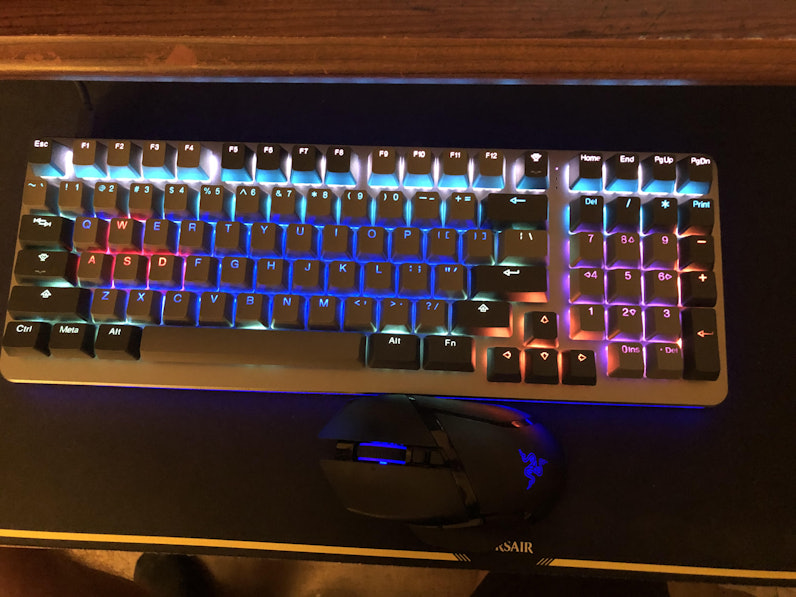Click to view our Accessibility Statement or contact us with accessibility-related questions










search
close
Sort by: Newest
keyboard_arrow_downjokerstyle00
2
Jan 20, 2022
Super late and stupid question, but how difficult was it for you to set up RGB? Still struggling to figure out the QMK software to this day for a custom vaporwave (purple/teal) RGB profile.

wjajr
4
Jan 20, 2022
jokerstyle00Ya, pretty late question. Its been a while. I don't remember it being to hard. I think I found a tutorial online to do it. But right now I dont recall what I did. Sorry. I remember some website and selecting each key individually or group and then picking a color. It would save a file, and then I had to load it into something. Again its been a year since I did it. I remember it taking 3 or 4 tries to get it the way I wanted it.
I will say I am not 100% happy with the purple on how it turned out in terms of color, but it was close enough that I kept it.
Update: I went the the Mass Drop Configurator and selected the LED button and selected a key or group of keys. Then on the Left side I set up a custom color, or several. Then I clicked compile and download. it will then save a notepad type doc to your PC. I couldnt really find the next step and didnt want to mess with my keyboards LED's.
I hope this helps. Dont know if you knew this or not.

wjajr
4
Dec 4, 2020
I would say yes. I have a review of it up.
I'd be happy to answer any specific questions. I just might not get to it till later in the afternoon.
PRODUCTS YOU MAY LIKE
Trending Posts in Mechanical Keyboards

hunterIV
Drop + MiTo MT3 Cyber Custom Build
NK87 Aluminum Edition - Nebula Pink Drop + MiTo MT3 Cyber Custom Keycap Set + Novelties Nebula V2 switches Durock V2 stabilizers
Jul 25, 2024

TheArachnid
Replacement for keyboard stand parts?
Are there any options for replacing the keyboard stands on the website or alternatives available? Mine broke and I can't seem to find a suitable substitute or a replacement for them.
Jul 24, 2024
ThereminGoatMK
I Think My Switch Is Stuck! - The Tale of Cherry MX Locks
Over the years of collecting mechanical keyboard switches, I’ve been lucky enough to have encountered dozens upon dozens of rare and unique ones that have stuck in my mind to this day. Prototypes, factory errors, and even a few switches so rare that there is literally zero documentation about them anywhere in the world all fill that personal list from top to bottom. However, I realize that talking about switches so far outside of most people’s reaches, and even sometimes my own grasp, doesn’t make for the most exciting of articles about switches. To this newest generation of keyboard enthusiasts, though, there is one pretty rare MX-style switch which has made its way to the top of everyone’s “must try” lists – Cherry MX Locks. These often undiscussed and even more rarely seen switches are something that few people have seen and even fewer have had the chance to try at a meetup before. However, the list of people who really know how these unique Cherry switches work is even shorter...
Jul 23, 2024
Sashemi
My Rainy75
You can see in images 1 and 3 the defects I found in the chassis, but otherwise fine.
Jul 21, 2024

spookeycaps
DCD Hundred Acres on CSTM80
Finally got my Hundred Acres build! Beesley and Cthalupa killed it with these ones. The keycaps look amazing. Sharp legends, and thick PBT. The novelties look so good and tell a little story for...
Jul 19, 2024

RoyalDeskLamp
Battlestations
Norse Build
Love this board. It's a CanonKeys Devastating TKL. The only problem was my first time soldering so I already had to re solder once. Now I need to fix a loose staub which means de solder the whole...
Jul 16, 2024