Click to view our Accessibility Statement or contact us with accessibility-related questions




Showing 1 of 512 conversations about:

HassanS
3183
Operations
Jun 23, 2015
bookmark_border

NinjaVicki
0
Jul 6, 2015
bookmark_border
HassanS$25 gift card code worked; however, the Designer Edition Code did not work. Am I missing a step??

canadiancrafter
3
Jul 7, 2015
bookmark_border
NinjaVickiI installed the standard studio, went to the Help> Upgrade Silhouette Studio menu item, in the resulting dialog box there is a place to enter you "account" mail and password and the 16 digit license code (4 characters at a time). When you click Submit it quickly turns it into "Designer Edition"

peaceloveknit
0
Jul 7, 2015
bookmark_border
NinjaVickiHow did you redeem the code? I assume after I have created a silhouette account.. then what?? Thanks, Maria

canadiancrafter
3
Jul 7, 2015
bookmark_border
peaceloveknitHave you got your two codes via massdrop- one for upgrading to designer and one for 25$ ?
Have you installed the standard studio?
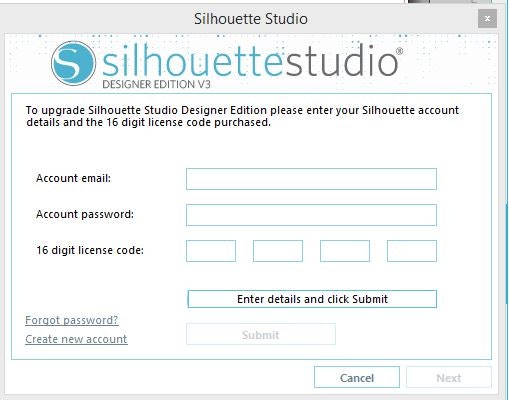
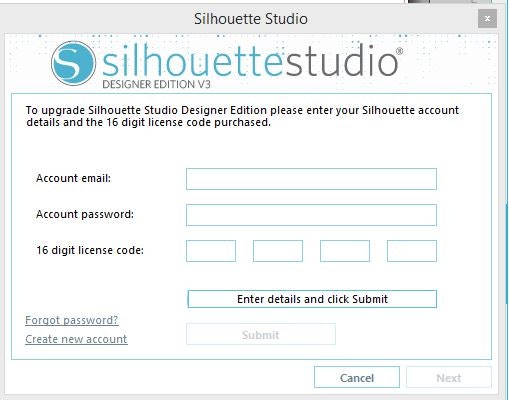

To access your download codes please do the following:
1. Navigate to your transaction page on Massdrop.com, To do this click your avatar in the top right corner and in the drop down menu select "Transactions".
2. On the transactions page find your order for the Silhouette Cameo Fabric Ink Deluxe Bundle.
3. For this transaction there will be a green box that is named "Files" that will list the Designer Edition Codes and the $25 gift card.
4. Click "download" to retrieve your two codes.
If you have any issues please let us know at https://www.massdrop.com/support and we will make sure you are taken care of.