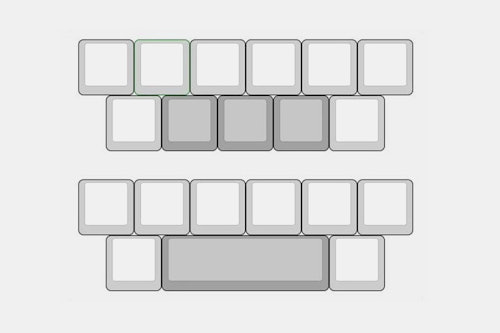Click to view our Accessibility Statement or contact us with accessibility-related questions
 VIEW 3 MORE
VIEW 3 MORE



Cary Works Viewedge Display and C11 Macropad
Cary Works Viewedge Display and C11 Macropad
bookmark_border
Where's the price?
To negotiate the best possible price for our customers, we agree to hide prices prior to logging in.
1.6K requests
·
129 Sold
Product Description
Combining fun and functionality, the Cary Works Viewedge Display is the ultra-small screen you didn’t know you wanted. Built to look like a tiny version of the original ‘80s Macintosh, the Viewedge measures just 9-by-10-centimeters Read More
Want to know something about this product or how to use it?
Ask the community!
Ask the community!
Sort by: Newest
keyboard_arrow_down
griponreality
195
May 25, 2022
Anyone know where to find the files needed to configure in VIA or QMK? I've got it built and am excited to make it useful, but haven't found anything on the internet for it except for some Chinese marketing videos.
David_customMK
9
May 31, 2022
I don't have a C11 macropad, but Pilaf asked me on the customMK Discord if I could help, so I took an educated guess at what the JSON should contain to be able to work with VIA, and Pilaf has confirmed that it works!
It looks like C11 exists entirely outside of the QMK/VIA ecosystem (possibly because it integrates wireless?), so I don't see VIA incorporating the C11 VIA JSON file anytime soon. That just means that you'll need to manually import the JSON file into VIA every time you want to reassign the keys. Regardless, to get VIA to recognize the C11, copy and paste the text below into notepad, save it as something like "C11.json", and then import the JSON file into VIA:
{
"name": "C11 by Cary Works",
"vendorId": "0x8101",
"productId": "0x4311",
"lighting": "qmk_rgblight",
"matrix": { "rows": 2, "cols": 6 },
"layouts": {
"keymap": [
["0,0", "0,1", "0,2", "0,3", "0,4", "0,5"],
[{"x":0.5},"1,0", "1,1", "1,2", "1,3", "1,4"]
]
}
}
Edit June 2, 2022: It looks like there are multiple versions of the C11 with different USB VID and PIDs. Since those are what VIA uses to identify a specific keyboard, if the above text doesn't work for a JSON file, try this instead:
{
"name": "C11 by Cary Works",
"vendorId": "0x1EA7",
"productId": "0x7777",
"lighting": "qmk_rgblight",
"matrix": { "rows": 2, "cols": 6 },
"layouts": {
"keymap": [
["0,0", "0,1", "0,2", "0,3", "0,4", "0,5"],
[{"x":0.5},"1,0", "1,1", "1,2", "1,3", "1,4"]
]
}
}
(Edited)
Wagamaga
0
Mar 8, 2022
Are you planning to produce more products in the future? It sold out, but I really really really love it.

Blur410
24
May 26, 2022
They have said in the past that these were a one off. Plastic ones will be made into the future but the initial offering was for the people who wanted a high end aluminum case with a flight case for mobility.

christianareas
22
Nov 12, 2021
Can I set the two up completely wired or is the monitor's USB-C port for power?

christianareas
22
Nov 12, 2021
Or am I misunderstanding and would I instead plug both into my computer?
.png?auto=format&fm=jpg&fit=fill&w=500&h=333&bg=f0f0f0&dpr=1&chromasub=444&q=70)