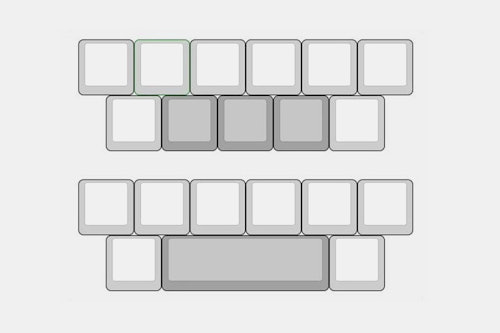Click to view our Accessibility Statement or contact us with accessibility-related questions57% would recommend to a friend 













Cary Works Viewedge Display and C11 Macropad
Cary Works Viewedge Display and C11 Macropad
bookmark_border
Where's the price?
To negotiate the best possible price for our customers, we agree to hide prices prior to logging in.
1.6K requests
·
129 Sold
Product Description
Combining fun and functionality, the Cary Works Viewedge Display is the ultra-small screen you didn’t know you wanted. Built to look like a tiny version of the original ‘80s Macintosh, the Viewedge measures just 9-by-10-centimeters Read More
Customer Reviews
3.0
(9 reviews)
5star(1)
4star(2)
3star(2)
2star(4)
1star(0)
By Feature
Feel
StiffFlexible
Build Quality
5.0
(1)
ActivitiesPopular among reviewers
search
close
Images
keyboard_arrow_downSort by: Newest
keyboard_arrow_downtiagon
0
Jul 10, 2023
Activities:Work & Gaming
Keyboards Owned:20
checkVerified Buyer
Cant charge the keyboard, no documentation, waste of money
I only got the C11 Macropad. The positive is the construction of the keyboard is nice, looks really good, heavy. It delivered well on that part. Comes in an amazing case. From a looks, its a 5 star, from functionality its a 1 star, so giving it 2.
Cons:
* i can connect to bluetooth while its plugged into power, which is pretty worthless, since it has a battery that wont charge.
* really expensive
* No manual, no nothing... Its just terrible experience.
* you have to google or look at other comments to figure out how to get the configuration for the keyboard to work, I expected a little more explanation with the delivery or here on the main product description, not have to search all over for it.
overall if the battery worked and they had delivered a good experience when unboxing and getting it working, the looks would have made my purchase worthwhile.
Never going to get anything from this company again, the experience was just terrible, stuff from aliexpress has more information.
Recommends this product? No

Kayson
8
Oct 4, 2022
checkVerified Buyer
It's heavy!
Does what it says, and is cute.
Recommends this product? Yes
patricep
7
Jun 22, 2022
checkVerified Buyer
Amazing!!!
I love this tiny retro monitor, and I made it looking like the real Mac Classic. The only caveat for me is this monitor does not work with Linux powered devices. It’s a shame because initially I planned to use it with my Raspberry Pi, hence just 4 stars.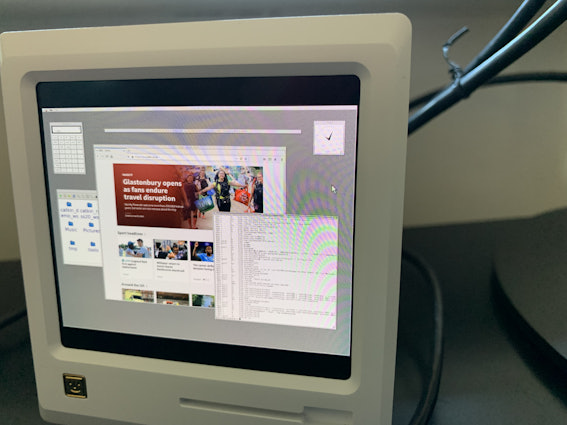

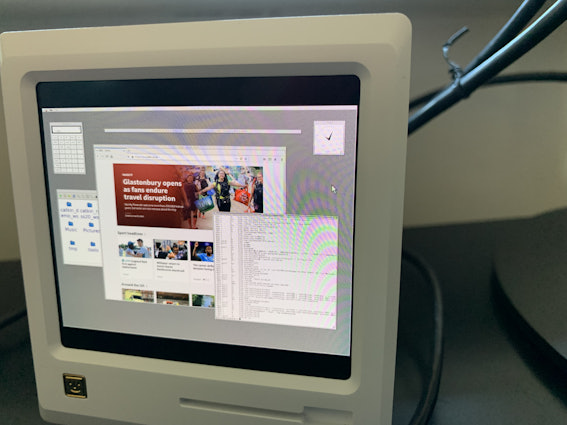

Recommends this product? Yes

andtar
10
Jul 3, 2022
patricepYou need to change few lines in your boot/config.txt to make it work on Raspberry Pi, check this thread: https://www.reddit.com/r/raspberry_pi/comments/rv659k/help_with_kbdfans_x_cary_works_viewedge_and_rpi_4/
wallentx
1
Jun 8, 2022
checkVerified Buyer
This is 100% quality
I have 4 of the similar looking mini retro monitors from China, but the screen quality, and the BUILD quality are nowhere even close. Not by a mile. This thing is built like a tank.
Recommends this product? Yes
CoreParadox
12
Keyboard Club Member
May 30, 2022
checkVerified Buyer
Undocumented Via config - Unknown QMK compatibility
It seems that the Via and QMK claims are currently vaporware, and although products are great build quality, without remapping its not really useful for most people who were dropping a rather fair amount of cash on it.
EDIT: Thanks to David_customMK I was able to reconfigure with Via, although through a bit of a clunky method, and obviously lacking complete customization with custom built QMK/VIAL firmware.
(Edited)
Recommends this product? No
David_customMK
9
May 31, 2022
CoreParadoxI found a way to make VIA work for C11, see instructions here: https://drop.com/talk/109853/anyone-know-where-to-find-the-files-needed-to-configure-in-via-or-qmk-ive-got-it-built-and-am-excite/2889757
Getting QMK to work with it would be a bit more difficult without some loss of functionality. The circuit itself is simple enough to recreate some custom QMK Firmware for it, except for how the Atmega32U4 microcontroller interfaces to the wireless chip (which is not 100% known/documented).
XTaran
362
May 30, 2022
checkVerified Buyer
Offers tons of resolutions, but actually only works with a single one → waste of money
[Bought only the screen, hence only reviewing the screen.]
Comes in a nice (and IMHO a bit cheap-ish looking) flight case. Looks very nice. The case itself is top-notch despite being very sensitive for fingerprints. :-/
Powered it with a cheap Anker clone USB power supply and a USB-A-to-C cable from a Tex keyboard. No issues here.
Connected it via HDMI to replace a too lightweight 7" 800×480 screen (with acrylic case and foot). Via "xrandr" It reported 42 different possible resolutions ranging from 1080×1200 down to 320×175. But if I choose any other screen resolution than 1080×1200 (which is by the way the only one shown where the x-axis has less pixels than the y-axis), the screen stays black. And yes, I had to rotate the screen to the right to have the display being displayed properly. (The latter is fine.)
While 1080×1200 is an impressive resolution for a 3.8" screen, it is also unreadable at that resolution if you don't put your nose 10cm in front of the screen. So not being able to display any other resolution makes it quite unusable. Also advertising 42 different resolutions of which 41 don't work is a shame for the firmware as well as for the quality control.
Full list of advertised resolutions via "xrandr":
1080x1200 90.00 +
1152x864 85.06 85.00 75.00 75.00 70.00 60.00
1024x768 85.00 75.05 60.04 85.00 75.03 70.07 60.00
1024x768i 86.96
960x720 85.00 75.00 60.00
928x696 75.00 60.05
896x672 75.05 60.01
1024x576 59.95 59.96 59.90* 59.82
960x600 59.93 60.00
832x624 74.55
960x540 59.96 59.99 59.63 59.82
800x600 85.00 75.00 70.00 65.00 60.00 85.14 72.19 75.00 60.32 56.25
840x525 85.02 74.96 69.88 60.01 59.88
864x486 59.92 59.57
800x512 60.17
700x525 85.08 74.76 70.06 59.98
800x450 59.95 59.82
640x512 85.02 75.02 60.02
720x450 59.89
700x450 59.96 59.88
640x480 85.09 60.00 85.01 72.81 75.00 59.94
720x405 59.51 58.99
720x400 85.04
684x384 59.88 59.85
680x384 59.80 59.96
640x400 59.88 59.98 85.08
576x432 85.15 85.09 75.00 75.00 70.00 60.06
640x360 59.86 59.83 59.84 59.32
640x350 85.08
512x384 85.00 75.03 70.07 60.00
512x384i 87.06
512x288 60.00 59.92
416x312 74.66
480x270 59.63 59.82
400x300 85.27 72.19 75.12 60.32 56.34
432x243 59.92 59.57
320x240 85.18 72.81 75.00 60.05
360x202 59.51 59.13
360x200 85.04
320x200 85.27
320x180 59.84 59.32
320x175 85.27
And as one of the previous reviewers wrote: The only reason this didn't get only a single star is because the materials, finish, and build quality are all really nice.
(Edited)
thegregbradley
32
May 26, 2022
checkVerified Buyer
Nice build quality but a colossal waste of money
This thing is super heavy, and looks really nice but man is it unfinished and a huge disappointment for the like 400 bucks that the combo costs. The macropad is not VIA/QMK compatiable (that I can tell anyway) as it does not load up in VIA so you can't change it from anything but F buttons, and the crazy RBG can't be turned off. The monitor itself shows up as a totally unusable washed out purple/pink on Mac (can't find any drivers or anything that would make it work properly) and seems to be defaulted to 90 degrees rotation, which is odd but fixed pretty easily. It does not do this on Windows, on my dual boot machine using the same plug and the same cable, but there is no support info and no driver software anywhere to be found so I'm not sure how to troubleshoot that. There are no instructions at all, and the USB-C power can only be powered with a very specific type of cable, which would be a power-only, no data cable like the ones that come w/ a MacBook - except that those don't fit, because the metal surrounding the port is too small LOL. I happened to have one random cable that worked but 9 out of 10 cables you'll have lying around are probably data cables for keyboards and stuff.
Only reason this isn't 1 star is because the materials, finish, and build quality are all really nice - almost makes it more disappointing because of the potential it had but man what a letdown. It was nice to finally see something Drop was offering that wasn't a keyboard or headphones again, such a bummer.
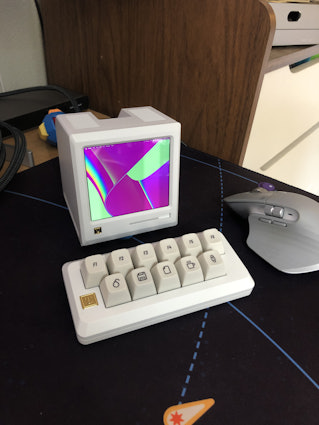
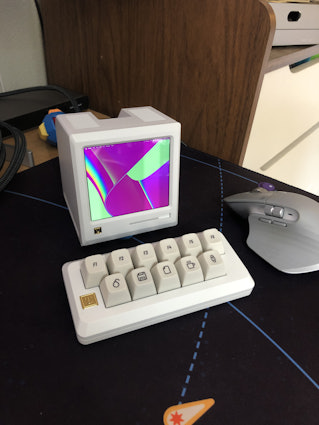
Recommends this product? No
David_customMK
9
May 31, 2022
thegregbradleyFigured out a workaround to get VIA working with C11 (nevermind that Cary Works should be the one providing such support). Then, once you have the C11 working with VIA, you should be able to temporarily assign some keys to control the RGB settings to set them to something less crazy (or off completely). https://drop.com/talk/109853/anyone-know-where-to-find-the-files-needed-to-configure-in-via-or-qmk-ive-got-it-built-and-am-excite/2889757
ashleywillis
0
May 26, 2022
checkVerified Buyer
Even though the listing says display AND macropad, the macropad is an additional $175. You should also know that this display doesn't even come with cables so you're paying $285 for a mini display that's essentially purely decorative. My monitor also came rotated 90 degrees as assembled.
(Edited)

Blur410
24
May 26, 2022
checkVerified Buyer
Not properly configured out of box
This monitor is very picky about the USB C cable it uses and the port on the back for USB C is very fiddly and will not work if any tension in the cable is present. Out of the box it seems to require drivers to run and will not work on a fresh system without an internet connection. For my monitor it also came rotated 90 degrees as assembled.
Enough with these foolish complaints. This thing is hefty, the flight case was spot on for transport, and it looks stellar. The pictures on here do not do it justice. Clarity is good and the initial wow factor is clear.
Recommends this product? Yes
TheNewRacket
1
May 30, 2022
Hi! I have tried three different dongles to no success. All thunderbolt 3 dongles, two can get the computer to see the monitor (while the monitor displays no signal on any firmware) while the apple OEM thunderbolt dongle will get an image to flicker on the monitor, before filckerig out after a second. This will cycle as the image will appear then disappear intermittently. My computer's screen will flicker with the handshake to the monitor. Is there a tested or suggested dongle I should use? I would like to make sure I don't have a malfunctioning unit

Keebmonkey
220
Verified Vendor
Jun 11, 2022
TheNewRacketCary told me that he tested out the apple official dongle, which works
Recent Activity
.png?auto=format&fm=jpg&fit=fill&w=500&h=333&bg=f0f0f0&dpr=1&chromasub=444&q=70)