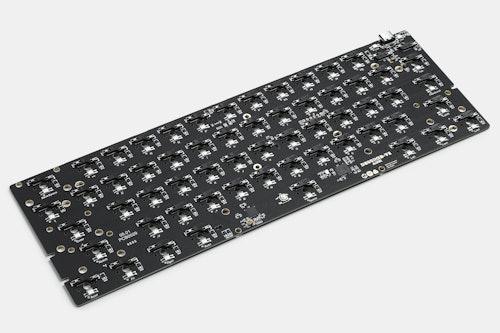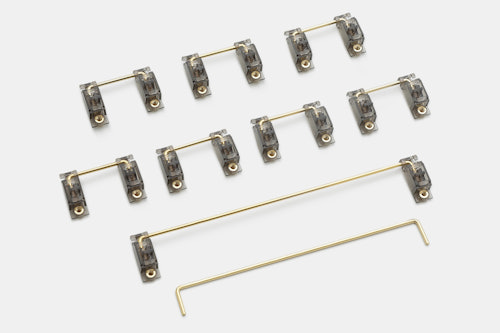Click to view our Accessibility Statement or contact us with accessibility-related questions89% would recommend to a friend 









DZ60/DZ60RGB USB Type-C 60% PCB
$50
DZ60/DZ60RGB USB Type-C 60% PCB
bookmark_border
$50
Ready to Ship
●
Members who purchase earn
50
Drop Rewards
Product Highlights:
Frequently bought together:
Customer Reviews
4.4
(222 reviews)
5star(150)
4star(38)
3star(12)
2star(8)
1star(14)
search
close
Images
keyboard_arrow_downSort by: Newest
keyboard_arrow_downConjecturalTechnologies
0
Keyboard Club Member
Nov 30, 2024
checkVerified Buyer
LEDs are bright!
I wish @Drop would keep the hotswap Ansi PCBs stocked. If you are building a 60% for the first or 10th time you can't go wrong with DZ60. It works great with multiple boards and super easy to configure with VIA.
Recommends this product? Yes
k9boxer88
3
Keyboard Club Member
Aug 18, 2024
checkVerified Buyer
Very nice pcb works great!
nice 60% rgb board. 

Recommends this product? Yes

Abukado
0
May 29, 2024
checkVerified Buyer
Reliable, no issues so far
I had a Poker 2 keyboard before so jumping to this made sense. I love that this works with QMK code. Was able to replicate existing Poker 2 keymapping plus addition ones that I thought were missing
It's been my daily workhorse for 2 years now and still going strong.
Not sure if other users have run into this issue, but the space key sometimes get sent twice. I checked the soldering and not seeing any joint connections
Recommends this product? Yes
bradbradbrad
0
May 9, 2024
checkVerified Buyer
amazing board
good for 3d printed boards, or u can buy a tofu
Recommends this product? Yes

BeefMan
74
Keyboard Club Member
Mar 21, 2024
checkVerified Buyer
My go to 60% PCB
Easy to use and easy to build with
Recommends this product? Yes

daihuku
8
Nov 18, 2023
checkVerified Buyer
Easy to use PCB
I like this PCB because it supports backlighting, USB-C, and my favorite layout.
Recommends this product? Yes
EaglesNation
3
Nov 13, 2023
checkVerified Buyer
Works great for my custom 60% build in a custom made wooden case!
One of the easiest plug and play boards I have ever used. Feels great, 0 complaints
Recommends this product? Yes
Nightpike
1
Nov 7, 2023
checkVerified Buyer
My Ideal 60% build PCB
This was a great little PCB to use. I run it with the VIA software which makes it a breeze to use and remap some keys! Looks great and fit the case perfectly
Recommends this product? Yes

THICCasaBRICC
0
Oct 4, 2023
checkVerified Buyer
Excellent PCB for Custom Build
I spent a lot of time reading and finally decided to buy the DZ60 RGB ANSI. It arrived quickly and was fully functioning. Hotswappable switches make setting this board up super easy. I've been using VIA to customize and it's worked perfectly. If you're looking for a first time PCB for a 60% build - this is the one to buy. I also love the RGB options included. I didn't need to write any QMK code, just switched the the style I liked and set the hue and saturation to match the LEDs under my desk.
Recommends this product? Yes

Firebolt
2
Sep 29, 2023
checkVerified Buyer
Quality product, arrived quickly, packaging was lacking
Bought this pcb as part of a custom build I’m doing to surprise a friend who loves the custom keyboard space but can’t afford to spend the money/time on a mid-to-higher-end build.
I bought the “DZ60 RGB (Hotswap)” option. This specific sque is the DZ60RGBv2 PCB (ISO layout), meaning it is the 60% layout that is compatible with full arrow key layouts.
Upon delivery the PCB arrived in one piece, inside of a small, bubblewrap-padded, polymer envelope, situated inside of a larger box containing the rest of my purchases from DROP.
The PCB DID arrive in one piece, and fully functional too, but I was surprised that it did. I was so worried it would be broken when I saw how it had been packaged, that the first thing I did was voltage test every trace on the PCB just to be sure (it was fine).
Having since installed it into the custom case I carved myself, I did have some difficulties with finding compatible plates for the PCB, but that isn’t DROP’s fault, that’s just the lack of support for my specific sque.
Had a strange issue where the bottom row of switches would function as normal, but also trigger other switches as well (pressing the spacebar would also type the letter “t” etc). But after a handy reset via the integrated switch on the underside of the pcb, all was good / fixed with that weird issue.
Am currently awaiting delivery of the LOTR (elvish) themed keycaps from DROP to complete the build, where I will then give it to my friend as an early Christmas present.
Overall pretty good
Recommends this product? Yes
Showing 11 of 255
Recent Activity