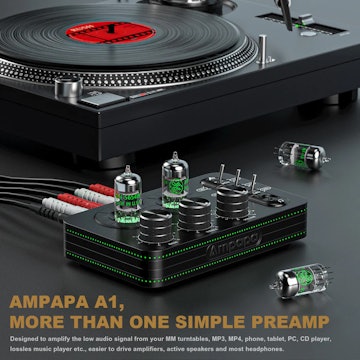Click to view our Accessibility Statement or contact us with accessibility-related questions








Showing 1 of 1093 conversations about:
tim-wong
8
Nov 18, 2015
bookmark_border
I don't know whats going on with my order? It said it would be here on the 18th. I just finished talking with ups and they told me it hasn't even been shipped out yet.
Why send a email with a tracking number with a delivery date and get my hopes up if it wont even be shipped out on time.

Michael_Grace
432
Grace Design
Nov 18, 2015
bookmark_border
tim-wongHi Tim,
We did ship your package on 11/13. If you look up the ups tracking info it says there was a delivery address change request causing the delay. It that was not made by you I would call UPS right away. Let us know if there is anything we can help with.
-Michael

dtw898
158
Nov 19, 2015
bookmark_border
Michael_GraceMichael Grace, I received the m9XX today and have a quick question for you. For my computer, Windows 7 device playback, after selecting m9XX, cannot control the volume and balance under properties. Is this defective or was it designed to ignore the Windows control? I need the left/right balance to work, how can I make it work?

ViperGeek
66
Nov 19, 2015
bookmark_border
dtw898I'm not Michael, but I can answer from m920 experience. The XMOS drivers bypass the Windows volume controls for a purer bit-perfect audio path. The Windows volume control will have no effect, although in-app volume controls (e.g. Tidal app) will attenuate the signal. It's best to leave all in-app volume controls at 100% and use the pretty silver physical volume control on top of the m9XX.

Michael_Grace
432
Grace Design
Nov 19, 2015
bookmark_border
dtw898Hi dtw898,
Like ViperGeek said, the m9XX disables the driver volume control for bit perfect transfers from the computer under ASIO and WASAPI.
However, you can use the system volume and balance controls to adjust the balance if you choose XMOS USB Audio [Direct Sound] as your playback device from your player software. This does require installing the USB 2 XMOS driver (available on our website: http://www.gracedesign.com/support/drivers/XMOS-Stereo-USB-Audio-Class2-Driver-306A_v2.26.0.exe)
The Direct Sound output device should show up in the list of playback devices.
In JRiver it will look like: XMOS USB Audio [Direct Sound]
In foobar it will look like: DS : Speakers (XMOS USB Audio)
Hope this helps!
-Michael

dtw898
158
Nov 19, 2015
bookmark_border
Michael_GraceHi Michael,
Thanks for the response. I did load the XMOS-Stereo-USB-Audio-Class2-Driver-306A last night but all I got was another USB Audio Device to select Notice the word "XMOS" was missing from the USB Audio selection in the list of playback device.
Probably due to not getting the XMOS USB Audio Device; but simply USB Audio Device, I still cannot get the balance to work on the m9XX.
I'm going to try load the driver again tonight. Is there other information I need to know before I try again? I'm using Windows 7 OS.
Thanks!
Thanks for the response. I did load the XMOS-Stereo-USB-Audio-Class2-Driver-306A last night but all I got was another USB Audio Device to select Notice the word "XMOS" was missing from the USB Audio selection in the list of playback device.
Probably due to not getting the XMOS USB Audio Device; but simply USB Audio Device, I still cannot get the balance to work on the m9XX.
I'm going to try load the driver again tonight. Is there other information I need to know before I try again? I'm using Windows 7 OS.
Thanks!

Michael_Grace
432
Grace Design
Nov 19, 2015
bookmark_border
dtw898Hi dtw898,
Make sure the m9XX is in USB 2 mode. (U2 showing in the m9XX setup menu). Note that when you change the USB mode in setup the m9XX will reboot in to the new mode after a couple seconds.
What playback software are you using?
-Michael

ViperGeek
66
Nov 19, 2015
bookmark_border
dtw898I completely defer to the boss (Michael), but to answer your specific question, the m920 includes a Balance Mode that allows for individual left/right balance control for each available output. This feature isn't available on the m920's little brother (m9XX), but as Michael mentioned earlier, apparently if you use the [Direct Sound] driver, you can use the Windows mixer (volume, balance).
I haven't yet seen the [Direct Sound] sound devices on my PC. On my Windows 7 x64 PC, I have two "XMOS USB Audio" devices (3- for the m920, 8- for the m9XX) when in USB 2 mode, which allows for >96kHz bit-perfect audio.
UPDATE: OK, the light dawns on marble-head. Here's how to adjust volume and balance with the m9XX. Bring up an app like Tidal for Windows. Under Settings → Streaming select the "System Default" sound device. Tidal will now obey Windows' opinion of volume (I still recommend 100% within Windows) and under Control Panel → Sound → XMOS → Properties → Levels → Balance, you can adjust the left/right balance at will.
I'd also recommend selecting Configure → Next → and checking "Full-range speakers". Might not make a difference, but why let Windows roll off your direct sound audio by mistake?
I haven't yet seen the [Direct Sound] sound devices on my PC. On my Windows 7 x64 PC, I have two "XMOS USB Audio" devices (3- for the m920, 8- for the m9XX) when in USB 2 mode, which allows for >96kHz bit-perfect audio.
UPDATE: OK, the light dawns on marble-head. Here's how to adjust volume and balance with the m9XX. Bring up an app like Tidal for Windows. Under Settings → Streaming select the "System Default" sound device. Tidal will now obey Windows' opinion of volume (I still recommend 100% within Windows) and under Control Panel → Sound → XMOS → Properties → Levels → Balance, you can adjust the left/right balance at will.
I'd also recommend selecting Configure → Next → and checking "Full-range speakers". Might not make a difference, but why let Windows roll off your direct sound audio by mistake?

dtw898
158
Nov 20, 2015
bookmark_border
Michael_GraceHi Michael, Setting the m9XX to U2 did the trick. I could now see the XMOS playback device and I got the balance control back! Yay!
I'm currently using iTunes in Windows 7 to play back AIFF audio files. I use Foobar2000 to play back Flac files.
Thanks!
I'm currently using iTunes in Windows 7 to play back AIFF audio files. I use Foobar2000 to play back Flac files.
Thanks!