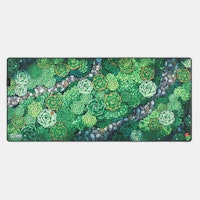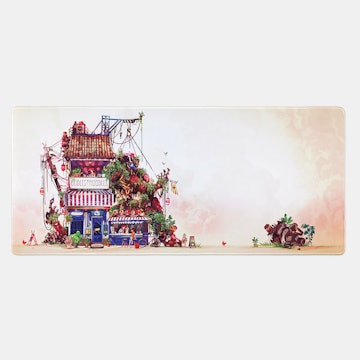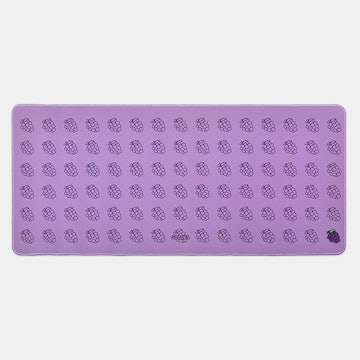Click to view our Accessibility Statement or contact us with accessibility-related questions0% would recommend to a friend 











Keebmonkey 5-Inch Display Bar With Touchscreen
Keebmonkey 5-Inch Display Bar With Touchscreen
bookmark_border
Where's the price?
To negotiate the best possible price for our customers, we agree to hide prices prior to logging in.
67 requests
Product Description
A good macro display brings form and function to your desktop, and when you add touchscreen functionality it can give you even more control—literally at your fingertips. The Keebmonkey 5-Inch Display Bar With Touchscreen checks all of those boxes in sleek-yet-sturdy style Read More
Customer Reviews
1.4
(14 reviews)
5star(0)
4star(0)
3star(1)
2star(3)
1star(10)
search
close
Images
keyboard_arrow_downSort by: Newest
keyboard_arrow_down
v0oz2uwgss2s
63
Aug 26, 2024
checkVerified Buyer
Cool concept, but it falls short in execution
While the compact size and extra screen real estate are appealing, the display quality is disappointing. The software setup is not user-friendly, requiring more effort than it should to get everything working smoothly.
On the positive side, the display bar does add a unique element to your setup, and it works well for displaying basic information like system stats. However, for the price, I expected better performance and usability.
Overall, has potential but doesn’t quite deliver.
Recommends this product? No

daguy666
89
Keyboard Club Member
Jul 17, 2024
checkVerified Buyer
I really wanted to like this....
There was not great support from the vendors website, I had to dig around the comments section of these posts to finally find the driver required to use the screen.
Hard pass on this one. sorry.
Recommends this product? No

seamusscamemail
3
May 23, 2024
checkVerified Buyer
Drop needs to vet the products better
This never should have made it to drop. I preordered this in January for it to arrive in May, not usually a big deal when I buy from Drop but with such a disappointing product that just makes it worse. It was dead on arrival, the stand was an incredibly cheap one which is taller than the screen (it's visible in the pictures but since it's black on black it blended in and I didn't notice that so that one's on me), it did not come with a USB-C to USB-C cable, it came with a USB to USB-C cable, there were no instructions in the box which is kind of important when you need to install their drivers to run it, the installation process was sketchy since there is no English options for installing. When I plugged it in I got the colored static just like most people this is caused by a damaged component on the board and isn't something that can be fixed by the average consumer.
With the obvious lack of quality that many people experienced from this it's definitely a very good reason as to why Drop needs to verify and inspect what they're selling better.
Recommends this product? No

BarneyBarnett
3
May 14, 2024
checkVerified Buyer
dodgy drivers, no touch, cheap accsessories, poor usb compression. decent panel
so i bought this knowing it will be touch screen, and wanted to use it as a super compact way to run a sub micro pc... sadly the main reason i spent the money was for the touchscreen. and for such a small display, its pretty pricy, especially for only being a virtual display, and the video is pretty jerky
from looking at the drivers, there has been no attempt to even try to get the touch working from the seller.
it uses jerky usb compression, has no touch screen, no mounting options and no settings whatsoever
the drivers are all in chinese, the cable it came with did not work, and the stand included is a 50 cent phone stand. very half effort product, this should not have been shipped in this condition using dodgy drivers that barely work
Recommends this product? No

nickcova
4
May 14, 2024
checkVerified Buyer
Missing touch functionality
Image is very crisp and bright, also has good viewing angles. But touch functionality is completely absent on Windows 11 (even with the drivers provided by Keebmonkey), which was the main reason for me to get this screen. At this point, I can only say avoid at all costs unless you want a 5-inch screen.
Recommends this product? No
amorphous030
2
May 9, 2024
checkVerified Buyer
Product works! There is a process though
https://drop.com/buy/keebmonkey-5-inch-display-bar-with-touchscreen/talk/2953839?utm_source=linkshare&referer=E44EEN
Hopefully that link takes you to the guy who did a step by step process. It is a complicated process to get working, but the product does work. The touch screen does not, but windows will recognize this as a monitor once everything is set up correctly. I just hope more people who bought this follow the guides and don't give up on it because it is a nice little screen.
It is a shame that there are no instructions or drivers in the box, but for the price I think it is a decent enough product. I wouldn't buy this product again knowing what I know, but I don't regret the purchase.
Recommends this product? No

LD_Type
260
May 6, 2024
checkVerified Buyer
Also does not work for me
Like many other people, even with the shady drivers installed this display won't output anything but static for me. Already tried restarting many times and same thing. Seriously crazy that this was even considered shippable.
Recommends this product? No

LD_Type
260
May 18, 2024
W1ggy26Thank you for the guide, but I have already returned it. The driver being Windows only means I couldn't use this with a Linux PC anyways.

W1ggy26
15
May 6, 2024
checkVerified Buyer
Nice screen, slightly complicated setup, but simple when you figure it out
I initially reviewed this as a horrible purchase, but once I got it to work, I was very relieved.
(Edited)

W1ggy26
15
May 15, 2024
BarneyBarnettI have not figured it out yet. If I do, I plan on posting how to get it done.
Kamakazi
48
Keyboard Club Member
May 5, 2024
checkVerified Buyer
Does not work
Not plug and play, has a usb-A to usb-C cable, and no drivers or manual in the box.
Recommends this product? No
kevion
0
May 3, 2024
checkVerified Buyer
Screen works but not touch
After fiddling around with this for the past hour, I've gotten the screen to turn on and display a desktop. It went form not turning on, to turning on with rainbow lines to now finally showing something. Unfortunately this screen doesn't seem to be touchscreen. Way overpriced for a non-touchscreen monitor. If it is touchscreen compatible, the drivers do not reflect that.
For those having problems with the screen turning on. I put the config file in the main install directory and in the idd folder. Plugged in the monitor, restarted computer and the display turned on registering as a 3rd monitor on my computer. Make sure the resolution selected is 960 x 544 pixels and not 800x600 (screen will go blank at 800x600)
Recommends this product? No
Showing 14 of 25
Recent Activity