Click to view our Accessibility Statement or contact us with accessibility-related questions$50$5086% would recommend to a friend 












Magicforce 21-Key Mechanical Numpad V2
$42
Magicforce 21-Key Mechanical Numpad V2
bookmark_border
$42
Ready to Ship
●
Members who purchase earn
42
Drop Rewards
Product Highlights:
Customer Reviews
4.2
(156 reviews)
5star(69)
4star(60)
3star(17)
2star(5)
1star(5)
search
close
Images
keyboard_arrow_downSort by: Top Reviews
keyboard_arrow_downHypersplash
23
Feb 5, 2021
checkVerified Buyer
I bought this numpad because it was on the cheaper side, I wanted to mod it, and I need one for school.
If you care about the stock performance:
It's serviceable. It does everything a numpad should and looks alright. It sounds HOLLOW which is expected just from looking at the design. The keycaps are quite thick and the leds are bright enough to provide a pleasant white underglow. My biggest gripe is that it isn't usb-c. Overall, if you don't care about modding or how it sounds, it is functional and a nice, cheap mech numpad.
If you're interested in modding it:
This is tray mounted. There are 5 screws hidden by the keycaps that can be removed to access the inside. I had to tap the case upside a few times before the plate and pcb came out. The usb makes it difficult to remove, but it is possible without harming the clear case. The clear space shown underneath the white housing can be accessed as well should you decide to cram some foam or other material in there to improve the sound. I put a thin layer of foam underneath the pcb, but not the clear space which caused the upper keys to sound more hollow than the lower keys. It doesn't bother me, but I thought I would add it just in case someone else would find it useful.
It was fairly easy to desolder the switches and leds (good practice for new mech enthusiasts). If you decide to swap the switches out, the pcb takes 3 pin switches. You can remove the leds by desoldering if they offend that much. The plate mounted stabs do not need to be clipped (they are flat and without fangs) and decent enough after lubing.
(Edited)

h3ntaig0d
22
Aug 14, 2019
checkVerified Buyer
Bought it to use as a “stream deck” for SLOBS, with all the extra keys I can use for scenes and transitions and extra stuff. Tested the switches (Cherry Blues) with osu! with how other member have said rapid presses can be a slight issue, and so far I haven’t run into a issue with rapid key presses (or streams). So far, loving the keypad overall.
One thing I wish about the Numpad however, I would’ve liked it to be USB-C, but that’s a me being a little nitpicky.

(Edited)
Recommends this product? Yes

iamsancho
123
Jun 26, 2019
checkVerified Buyer
Weird behavior on Mac - must toggle Num Lock
Plugged into an iMac out of the box, and tested quick number entry. If you enter numbers slowly, it works fine. As soon as you enter them rapidly one after another, it registers multiple key presses. For example, typing "1", "2", "1" in quick succession yields:
1122121
Entering "9", "8", "7" in quick succession:
989789787
Oddly enough, if the Fn key is held down with my other hand while doing both of the above, the results are normal. However, the "5" key controls the LED settings so keeping Fn down for regular use is a no-go.
After some trial and error, I found that toggling the NumLock key on the magicforce pad fixes the Mac key repeat issue. Unfortunately, when the device is unplugged or loses power, the state of the NumLock key is lost so it has to be hit again before the keypad can be used.
Works perfectly on a Windows PC.
(Edited)
Recommends this product? Yes

zhwn
32
Nov 5, 2019
I contacted Varmilo and they had me run a firmware update (an .exe file I had to run in a VM, natch) that semi-fixed the numlock issue; it caused other keys to repeat instead. It's definitely something software-related that I'm not prepared to deal with.

iamsancho
123
Nov 5, 2019
iamsanchoOwing to the interest in this thread, I've done some further troubleshooting. On macOS Mojave, with this keypad, I used a utility called Key Codes to look at what is being sent from the keypad to the host OS.
Plug in the keypad, don't press Num Lock:
Key pressed: [1]
"Key Down" codes received: 71, 83, 71, 71
Key pressed: [5]
"Key Down" codes received: 71, 87, 71, 71
Code 71 corresponds to "Clear" on a standard Apple keyboard's numpad. Code 87 is what the Apple keyboard numpad sends when [5] is pressed. Note that this is different from pressing the [5] on the number row above the alphas (that [5] is code 23). So let's press Num Lock:
After pressing Num Lock:
Key pressed: [1]
"Key Down" code received: 83
Key pressed: [5]
"Key Down" code received: 87
These extra code 71 ("Clear") messages seem to be what's creating the multiple repeats in macOS, but which Windows seems to need to correctly accept the numpad code ranges (82-89, 91,92). In other words, without the code 71 before and two code 71 messages after, Windows doesn't do anything with codes in the numpad ranges, only codes in the number row range (codes 18-29). An Apple OEM keyboard never sends code 71 along with a number entry (of course it sends it if "Clear" is pressed).
(Edited)
jayturner2k
6
Sep 26, 2021
checkVerified Buyer
Perfect for working at night
Dont have room for a 100% keyboard so being able to use and then push the numpad out of the way when needed is great.
snesterday
6
Feb 24, 2021
checkVerified Buyer
Does what it needs to do
Does what it needs to do pretty effectively, don’t have any complains with the form or function. Definitely a bit clicky and hollow sounding especially compared to our keyboard that I heavily customized, but I’m not opposed to that for a numpad. Biggest knock is the soldered keys meaning I can’t just hit swap them out, but it’s a minor nitpick for me (to be fair this may be a deal killer for others). In addition, the keycaps are very light so I was happy to swap them out with ones matching the rest of the keeb that had some more density.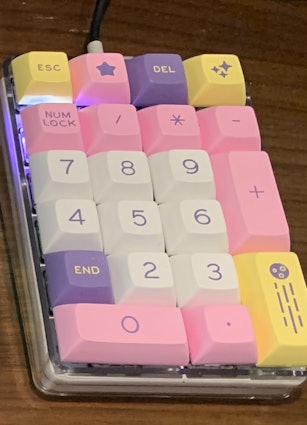

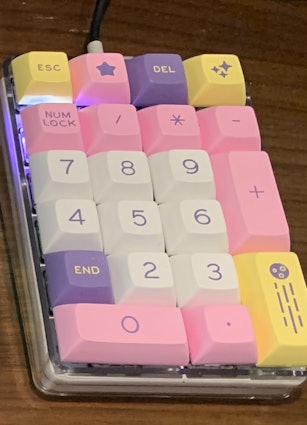

Recommends this product? Yes

Canakiwi
3
Feb 2, 2023
checkVerified Buyer
Dead after 5 weeks
Completely dead after 5 weeks, plug it in, computer recognizes it, but no power to the keys, and nothing registers when a key is depressed. Drop customer support have said there is nothing they can do, it is over 30days, and the manufacturer doesn’t have a warranty.
Recommends this product? No

lordlui96
20
Aug 1, 2021
checkVerified Buyer
Good quality for a number pad
I didn't expect the numpad to be so tall. The switches on the numpad are great quality. I don't like the cable it came with nor the USB-A terminal on the numpad.
Recommends this product? Yes

jmatthew
24
Oct 22, 2020
checkVerified Buyer
I like it in principle, but replaced it pretty quickly
I really liked the idea of a mechanical numpad. This one looked cool, I dug the clicky blues and the backlight, and I was willing to bite the bullet on the wire. I'm taking an accounting class and having a keyboard without a numpad for my chromebook was a pain.
As others have mentioned, the function keys don't work on non-windows machines. That limits its functionality for excel because you don't have an equals or dollar sign. Annoying, but willing to work through it.
The other issue was if I hit two keys in too close of succession I would get duplicates. Like typing "123" all in a row would print "111222333" -- I realized it's because the "click" of the next key would trip the previous key again if it was still semi-pressed. This was very frustrating, though might be limited to the Gateron Blue version.
Those things together with not having a good place to route the wire for where I wanted to use/store it on my desk bugged me enough that I ordered a different external numpad that was wireless with a 28-key layout to get the fn characters I couldn't access. Maybe I'll come back to the mechanical at some point, I do like the feel of using it.
Recommends this product? No

ColeCVP
2
Feb 17, 2022
checkVerified Buyer
Pretty good, but it has some flaws
If you're just a casual user that doesn't care tremendously about the way a keyboard sounds and feels, this pad will serve you just fine. The lighting is nice and bright, and I like the clear case. It does exactly what it advertises. It's a numpad that can be placed wherever is comfortable and convenient for your setup. Does it's job very well, and it's priced well.
I have a few little, slightly nit-picky things to mention though.
I got the option with MX Browns. These switches have by far the worst spring ping I've heard in any switch. I've used other boards with Browns before and they never sounded like this. Maybe it's because the ones in this pad are the older style with the black housings and integrated LEDs? Who can really say. Point is, the spring ping is bad.
Wouldn't be such a problem if this were a hot-swap board. It is not. If you wanted to change out the switches you would have to take apart the board and de-solder each switch. This is made more difficult since, as mentioned before, these switches have integrated LEDs. Which means there's 4 pins per switch rather than just 2 on a switch intended for a board with the LEDs on the PCB itself. Not really practical.
The stabilizers feel cheap. They don't rattle too bad, which is nice, but they just feel crappy. Especially on the enter key, for whatever reason. Hard to describe that one, and it's very subjective, but even my mom who hardly knows anything about mechanical keyboards said unprompted that it felt cheap, so maybe that's something to go by.
The keycaps are single shot with a silkscreened legend, so the lettering will likely wear away over time.
Also would be nice if it was USB-c instead of mini USB.
All these complaints should be taken with a grain of salt (except the USB-c one, I think that's valid). This thing only runs ya 50 bones. If you're expecting enthusiast DIY quality, you're dreaming. If all you want is a numpad that you can put elsewhere because you run a TKL board and need the mouse space, this pad is great.
If you're like me and are a little bit snobby about keyboard stuff, look at other options, spend a bit more money. You'll be happier if you do.
Recommends this product? Yes

chuckyi10
2
Aug 31, 2021
checkVerified Buyer
Looks cool but...
i hate every time i turn on my computer i have to unplug, then re plug in order for it to work. It's very strange. maybe i'm doing something wrong? also, when it does work, the num lock is automatically on so when i type in number really fast, it duplicates the number by 3 or 4. so if i type "1, 2, 3,4" really fast...it'll type "1,1,1,2,2,2,3,3,3,4,4,4". it's very strange. i have to turn off "num lock" in order for it to work normally. I wish it was hotswappable or maybe i'm just really weak and can't take it off.
other than that it feels nice when i type on it.
switches: gateron browns
OS: MacOS

Jackula
1745
Oct 24, 2021
chuckyi10Same here, double typeing on MacOS with Numlock on. Thanks for figuring this out, was just about to bin this.
Showing 21 of 177
Recent Activity






